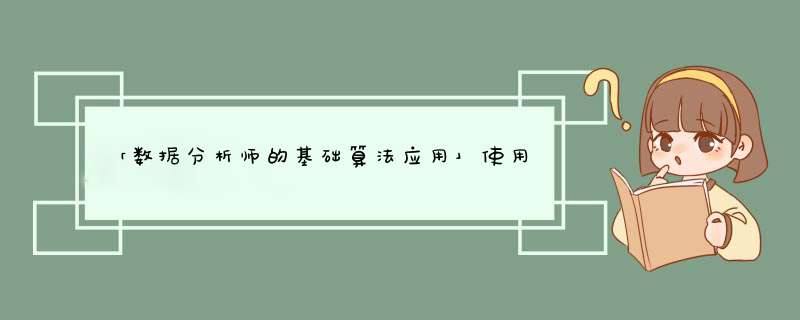
本章节为 数值数据 处理总结,其中包括数值特征、Map类别转换、One-hot EnCoding、数值数据基本描述、二值特征、多项式特征、数值区统计归类特征、分位数切分、对数变换、日期相关特征、时间相关特征的介绍。
文本介绍关于数据分析工作中常用的 使用Python进行数据预处理 的方法总结。通过对图片数据、数值数字、文本数据、特征提取、特征处理等方面讲解作为一名数据分析师常用的数据处理套路。
import pandas as pdimport numpy as np# 读取观察数据vg_df = pd.read_csv('datasets/vgsales.csv', enCoding = "ISO-8859-1")vg_df[['name', 'Platform', 'Year', 'Genre', 'Publisher']].iloc[1:7]# 离散变量字段取唯一值genres = np.unique(vg_df['Genre'])genres>>> array(['Action', 'Adventure', 'fighting', 'Misc', 'Platform', 'Puzzle','Racing', 'Role-Playing', 'Shooter', 'Simulation', 'Sports','Strategy'], dtype=object)# 离散变量变换转换from sklearn.preprocessing import LabelEncodergle = LabelEncoder()genre_labels = gle.fit_transform(vg_df['Genre'])genre_labels>>> array([10, 4, 6, ..., 6, 5, 4])# 类别变量字典映射genre_mapPings = {index: label for index, label in enumerate(gle.classes_)}genre_mapPings>>> {0: 'Action', 1: 'Adventure', 2: 'fighting', 3: 'Misc', 4: 'Platform', 5: 'Puzzle', 6: 'Racing', 7: 'Role-Playing', 8: 'Shooter', 9: 'Simulation', 10: 'Sports', 11: 'Strategy'}# 数据DF 切片 *** 作vg_df['GenreLabel'] = genre_labelsvg_df[['name', 'Platform', 'Year', 'Genre', 'GenreLabel']].iloc[1:7]poke_df = pd.read_csv('datasets/Pokemon.csv', enCoding='utf-8')poke_df = poke_df.sample(random_state=1, frac=1).reset_index(drop=True)np.unique(poke_df['Generation'])>>> array(['Gen 1', 'Gen 2', 'Gen 3', 'Gen 4', 'Gen 5', 'Gen 6'], dtype=object)# 构建MAP转换字典 gen_ord_map = {'Gen 1': 1, 'Gen 2': 2, 'Gen 3': 3, 'Gen 4': 4, 'Gen 5': 5, 'Gen 6': 6}# 哑变量转换poke_df['GenerationLabel'] = poke_df['Generation'].map(gen_ord_map)poke_df[['name', 'Generation', 'GenerationLabel']].iloc[4:10]# 提取需要转换的数据poke_df[['name', 'Generation', 'Legendary']].iloc[4:10]# 使用MAP将类别变量转换成数值from sklearn.preprocessing import OneHotEncoder, LabelEncodergen_le = LabelEncoder()gen_labels = gen_le.fit_transform(poke_df['Generation'])poke_df['Gen_Label'] = gen_labelsleg_le = LabelEncoder()leg_labels = leg_le.fit_transform(poke_df['Legendary'])poke_df['Lgnd_Label'] = leg_labelspoke_df_sub = poke_df[['name', 'Generation', 'Gen_Label', 'Legendary', 'Lgnd_Label']]poke_df_sub.iloc[4:10]# 在原有DF中创建 One-hot EnCoding 字段gen_ohe = OneHotEncoder()gen_feature_arr = gen_ohe.fit_transform(poke_df[['Gen_Label']]).toarray()gen_feature_labels = List(gen_le.classes_)print (gen_feature_labels)gen_features = pd.DataFrame(gen_feature_arr, columns=gen_feature_labels)>>> ['Gen 1', 'Gen 2', 'Gen 3', 'Gen 4', 'Gen 5', 'Gen 6']leg_ohe = OneHotEncoder()leg_feature_arr = leg_ohe.fit_transform(poke_df[['Lgnd_Label']]).toarray()leg_feature_labels = ['Legendary_'+str(cls_label) for cls_label in leg_le.classes_]print (leg_feature_labels)leg_features = pd.DataFrame(leg_feature_arr, columns=leg_feature_labels)>>> ['Legendary_False', 'Legendary_True']# 进行转换poke_df_ohe = pd.concat([poke_df_sub, gen_features, leg_features], axis=1)columns = sum([['name', 'Generation', 'Gen_Label'],gen_feature_labels, ['Legendary', 'Lgnd_Label'],leg_feature_labels], [])poke_df_ohe[columns].iloc[4:10]poke_df = pd.read_csv('datasets/Pokemon.csv', enCoding='utf-8')poke_df.head()poke_df[['HP', 'Attack', 'Defense']].head()poke_df[['HP', 'Attack', 'Defense']].describe()watched = np.array(popsong_df['Listen_count']) watched[watched >= 1] = 1popsong_df['watched'] = watchedpopsong_df.head(10)# 基于阈值判断转换类别from sklearn.preprocessing import Binarizerbn = Binarizer(threshold=0.9)pd_watched = bn.transform([popsong_df['Listen_count']])[0]popsong_df['pd_watched'] = pd_watchedpopsong_df.head(11)atk_def = poke_df[['Attack', 'Defense']]atk_def.head()# 2 次多项式的次数为 [1,a,b,a方,ab,b方]from sklearn.preprocessing import polynomialFeaturespf = polynomialFeatures(degree=2, interaction_only=False, include_bias=False)res = pf.fit_transform(atk_def)resintr_features = pd.DataFrame(res, columns=['Attack', 'Defense', 'Attack^2', 'Attack x Defense', 'Defense^2'])intr_features.head(5)fcc_survey_df = pd.read_csv('datasets/fcc_2016_coder_survey_subset.csv', enCoding='utf-8')fcc_survey_df[['ID.x', 'EmploymentFIEld', 'Age', 'Income']].head()# 构建年龄直方图fig, ax = plt.subplots()fcc_survey_df['Age'].hist(color='#A9C5D3')ax.set_Title('Developer Age Histogram', Fontsize=12)ax.set_xlabel('Age', Fontsize=12)ax.set_ylabel('Frequency', Fontsize=12)# 以年龄除以10为阶段进行划分fcc_survey_df['Age_bin_round'] = np.array(np.floor(np.array(fcc_survey_df['Age']) / 10.))fcc_survey_df[['ID.x', 'Age', 'Age_bin_round']].iloc[1071:1076]fcc_survey_df[['ID.x', 'Age', 'Income']].iloc[4:9]# 构建直方图fig, ax = plt.subplots()fcc_survey_df['Income'].hist(bins=30, color='#A9C5D3')ax.set_Title('Developer Income Histogram', Fontsize=12)ax.set_xlabel('Developer Income', Fontsize=12)ax.set_ylabel('Frequency', Fontsize=12)# 四分位区分quantile_List = [0, .25, .5, .75, 1.]quantiles = fcc_survey_df['Income'].quantile(quantile_List)quantiles# 四分卫可视化fig, ax = plt.subplots()fcc_survey_df['Income'].hist(bins=30, color='#A9C5D3')for quantile in quantiles: qvl = plt.axvline(quantile, color='r')ax.legend([qvl], ['Quantiles'], Fontsize=10)ax.set_Title('Developer Income Histogram with Quantiles', Fontsize=12)ax.set_xlabel('Developer Income', Fontsize=12)ax.set_ylabel('Frequency', Fontsize=12)# 基于分位数的数据描述,添加对应的标签quantile_labels = ['0-25Q', '25-50Q', '50-75Q', '75-100Q']fcc_survey_df['Income_quantile_range'] = pd.qcut(fcc_survey_df['Income'], q=quantile_List)fcc_survey_df['Income_quantile_label'] = pd.qcut(fcc_survey_df['Income'], q=quantile_List, labels=quantile_labels)fcc_survey_df[['ID.x', 'Age', 'Income', 'Income_quantile_range', 'Income_quantile_label']].iloc[4:9]fcc_survey_df['Income_log'] = np.log((1+ fcc_survey_df['Income']))fcc_survey_df[['ID.x', 'Age', 'Income', 'Income_log']].iloc[4:9]# 数值数据取LOG后 可视化直方图income_log_mean = np.round(np.mean(fcc_survey_df['Income_log']), 2)fig, ax = plt.subplots()fcc_survey_df['Income_log'].hist(bins=30, color='#A9C5D3')plt.axvline(income_log_mean, color='r')ax.set_Title('Developer Income Histogram after Log transform', Fontsize=12)ax.set_xlabel('Developer Income (log scale)', Fontsize=12)ax.set_ylabel('Frequency', Fontsize=12)ax.text(11.5, 450, r'$\mu$='+str(income_log_mean), Fontsize=10)import datetimeimport numpy as npimport pandas as pdfrom dateutil.parser import parseimport pytztime_stamps = ['2015-03-08 10:30:00.360000+00:00', '2017-07-13 15:45:05.755000-07:00', '2012-01-20 22:30:00.254000+05:30', '2016-12-25 00:30:00.000000+10:00']df = pd.DataFrame(time_stamps, columns=['Time'])df# 转换日期类型ts_obJs = np.array([pd.Timestamp(item) for item in np.array(df.Time)])df['TS_obj'] = ts_obJsts_obJs# 提取日期中的字段信息构建新的日期分类字段df['Year'] = df['TS_obj'].apply(lambda d: d.year)df['Month'] = df['TS_obj'].apply(lambda d: d.month)df['Day'] = df['TS_obj'].apply(lambda d: d.day)df['DayOfWeek'] = df['TS_obj'].apply(lambda d: d.dayofweek)df['Dayname'] = df['TS_obj'].apply(lambda d: d.weekday_name)df['DayOfYear'] = df['TS_obj'].apply(lambda d: d.dayofyear)df['WeekOfYear'] = df['TS_obj'].apply(lambda d: d.weekofyear)df['Quarter'] = df['TS_obj'].apply(lambda d: d.quarter)df[['Time', 'Year', 'Month', 'Day', 'Quarter', 'DayOfWeek', 'Dayname', 'DayOfYear', 'WeekOfYear']]df['Hour'] = df['TS_obj'].apply(lambda d: d.hour)df['Minute'] = df['TS_obj'].apply(lambda d: d.minute)df['Second'] = df['TS_obj'].apply(lambda d: d.second)df['MUsecond'] = df['TS_obj'].apply(lambda d: d.microsecond) #毫秒df['UTC_offset'] = df['TS_obj'].apply(lambda d: d.utcoffset()) #UTC时间位移df[['Time', 'Hour', 'Minute', 'Second', 'MUsecond', 'UTC_offset']]# 按照早晚切分时间 hour_bins = [-1, 5, 11, 16, 21, 23]bin_names = ['Late Night', 'Morning', 'Afternoon', 'Evening', 'Night']df['TimeOfDayBin'] = pd.cut(df['Hour'], bins=hour_bins, labels=bin_names)df[['Time', 'Hour', 'TimeOfDayBin']]以上是内存溢出为你收集整理的「数据分析师的基础算法应用」使用Python进行数据预处理方法 数值数据 总结全部内容,希望文章能够帮你解决「数据分析师的基础算法应用」使用Python进行数据预处理方法 数值数据 总结所遇到的程序开发问题。
如果觉得内存溢出网站内容还不错,欢迎将内存溢出网站推荐给程序员好友。
欢迎分享,转载请注明来源:内存溢出

 微信扫一扫
微信扫一扫
 支付宝扫一扫
支付宝扫一扫
评论列表(0条)