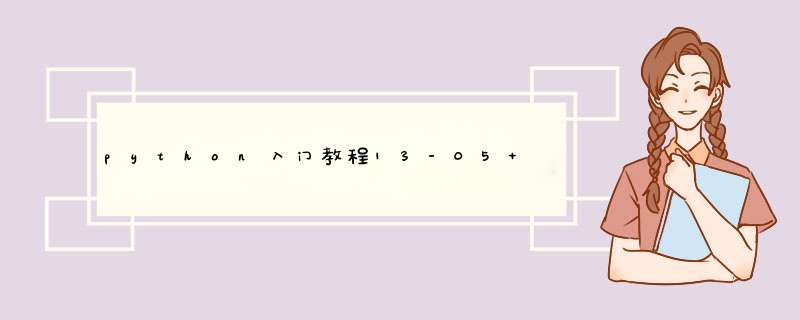
本文实例讲述了Python读写及备份数据库 *** 作,以及pyMysqL模块的认识与 *** 作方法。
一 IDE工具介绍
生产环境还是推荐使用MySQL命令行,但为了方便我们测试,可以使用IDE工具
掌握:
#1. 测试+链接数据库
#2. 新建库
#3. 新建表,新增字段+类型+约束
#4. 设计表:外键
#5. 新建查询
#6. 备份库/表
#注意:
批量加注释:ctrl+?键
批量去注释:ctrl+shift+?键
二 MysqL数据备份
#1. 物理备份: 直接复制数据库文件,适用于大型数据库环境。但不能恢复到异构系统中如windows。
#2. 逻辑备份: 备份的是建表、建库、插入等 *** 作所执行SQL语句,适用于中小型数据库,效率相对较低。
#3. 导出表: 将表导入到文本文件中。
一、使用MysqLdump实现逻辑备份
#语法:
MysqLdump -h 服务器 -u用户名 -p密码 数据库名 > 备份文件.sql#示例:
#单库备份
MysqLdump -uroot -p123 db1 > db1.sql
MysqLdump -uroot -p123 db1 table1 table2 > db1-table1-table2.sql
#多库备份
MysqLdump -uroot -p123 --databases db1 db2 MysqL db3 > db1_db2_MysqL_db3.sql
#备份所有库
MysqLdump -uroot -p123 --all-databases > all.sql
二、恢复逻辑备份
#方法一:
[root@egon backup]# MysqL -uroot -p123 < /backup/all.sql
#方法二:
MysqL> use db1;
MysqL> SET sql_LOG_BIN=0;
MysqL> source /root/db1.sql
#注:如果备份/恢复单个库时,可以修改sql文件
DROP database if exists school;
create database school;
use school;
三、备份/恢复案例
#数据库备份/恢复实验一:数据库损坏
备份:
MysqLdump -uroot -p123 --all-databases > /backup/date +%F_all.sqlMysqL -uroot -p123 -e ‘flush logs’ //截断并产生新的binlog插入数据 //模拟服务器正常运行
MysqL> set sql_log_bin=0; //模拟服务器损坏
MysqL> drop database db;
恢复:
MysqLbinlog 最后一个binlog > /backup/last_bin.logMysqL> set sql_log_bin=0;
MysqL> source /backup/2014-02-13_all.sql //恢复最近一次完全备份
MysqL> source /backup/last_bin.log //恢复最后个binlog文件
#数据库备份/恢复实验二:如果有误删除
备份:
MysqLdump -uroot -p123 --all-databases > /backup/date +%F_all.sql
MysqL -uroot -p123 -e ‘flush logs’ //截断并产生新的binlog
插入数据 //模拟服务器正常运行
drop table db1.t1 //模拟误删除
插入数据 //模拟服务器正常运行
恢复:
MysqLbinlog 最后一个binlog --stop-position=260 > /tmp/1.sqlMysqLbinlog 最后一个binlog --start-position=900 > /tmp/2.sqlMysqL> set sql_log_bin=0;MysqL> source /backup/2014-02-13_all.sql //恢复最近一次完全备份
MysqL> source /tmp/1.log //恢复最后个binlog文件
MysqL> source /tmp/2.log //恢复最后个binlog文件
注意事项:
完全恢复到一个干净的环境(例如新的数据库或删除原有的数据库)
恢复期间所有SQL语句不应该记录到binlog中
四、实现自动化备份
备份计划:
什么时间 2:00
对哪些数据库备份
备份文件放的位置
备份脚本:
[root@egon ~]# vim /MysqL_back.sql
#!/bin/bash
back_dir=/backup
back_file=date +%F_all.sql
user=root
pass=123
if [ ! -d /backup ];then
mkdir -p /backup
fi
备份并截断日志MysqLdump -u u s e r − p {user} -p user−p{pass} --events --all-databases > b a c k d i r / {back_dir}/ backdir/{back_file}
MysqL -u u s e r − p {user} -p user−p{pass} -e ‘flush logs’
只保留最近一周的备份cd $back_dir
find . -mtime +7 -exec rm -rf {} ;
手动测试:
[root@egon ~]# chmod a+x /MysqL_back.sql
[root@egon ~]# chattr +i /MysqL_back.sql
[root@egon ~]# /MysqL_back.sql
配置cron:
[root@egon ~]# crontab -l
2 * * * /MysqL_back.sql
五、表的导出和导入
SELECT… INTO OUTfile 导出文本文件
示例:
MysqL> SELECT * FROM school.student1
INTO OUTfile 'student1.txt’FIELDS TERMINATED BY ‘,’//定义字段分隔符
OPTIONALLY ENCLOSED BY ‘”’//定义字符串使用什么符号括起来
lines TERMINATED BY ‘\n’; //定义换行符
MysqL 命令导出文本文件
示例:# MysqL -u root -p123 -e ‘select * from student1.school’ > /tmp/student1.txt# MysqL -u root -p123 --xml -e ‘select * from student1.school’ > /tmp/student1.xml# MysqL -u root -p123 --HTML -e ‘select * from student1.school’ > /tmp/student1.HTMLLOAD DATA INfile 导入文本文件
MysqL> DELETE FROM student1;
MysqL> LOAD DATA INfile’/tmp/student1.txt’INTO table school.student1
FIELDS TERMINATED BY ','OPTIONALLY ENCLOSED BY '”'lines TERMINATED BY ‘\n’;
#可能会报错MysqL> select *fromdb1.emp into outfile’C:\db1.emp.txt’fIElds terminated by’,‘lines terminated by’\r\n’;
ERROR 1238 (HY000): Variable’secure_file_priv’is a read only variable#数据库最关键的是数据,一旦数据库权限泄露,那么通过上述语句就可以轻松将数据导出到文件中然后下载拿走,因而MysqL对此作了限制,只能将文件导出到指定目录在配置文件中
[MysqLd]
secure_file_priv=‘C:\’#只能将数据导出到C:\下重启MysqL
重新执行上述语句
六、数据库迁移
务必保证在相同版本之间迁移# MysqLdump -h 源IP -uroot -p123 --databases db1 | MysqL -h 目标IP -uroot -p456
三 pyMysqL模块
#安装pip3 install pyMysqL
一 链接、执行sql、关闭(游标)
import pyMysqL
user=input('用户名: ').strip()
pwd=input('密码: ').strip()
#链接
conn=pyMysqL.connect(host=‘localhost’,user=‘root’,password=‘123’,database=‘egon’,charset=‘utf8’)
#游标
cursor=conn.cursor() #执行完毕返回的结果集默认以元组显示
#cursor=conn.cursor(cursor=pyMysqL.cursors.DictCursor)
#执行SQL语句
sql=‘select * from userinfo where name="%s" and password="%s"’ %(user,pwd) #注意%s需要加引号
print(sql)
res=cursor.execute(sql) #执行SQL语句,返回SQL查询成功的记录数目
print(res)
cursor.close()
conn.close()
if res:
print('登录成功')else:
print('登录失败')二 execute()之sql注入
注意:符号–会注释掉它之后的sql,正确的语法:–后至少有一个任意字符
根本原理:就根据程序的字符串拼接name=’%s’,我们输入一个xxx’ – haha,用我们输入的xxx加’在程序中拼接成一个判断条件name=‘xxx’ – haha’
最后那一个空格,在一条SQL语句中如果遇到select *fromt1 where ID > 3 --andname=‘egon’;则–之后的条件被注释掉了#1、sql注入之:用户存在,绕过密码egon’ – 任意字符#2、sql注入之:用户不存在,绕过用户与密码xxx’ or 1=1 – 任意字符
解决方法:
原来是我们对sql进行字符串拼接# sql=“select * from userinfo where name=’%s’ and password=’%s’” %(user,pwd)# print(sql)# res=cursor.execute(sql)#改写为(execute帮我们做字符串拼接,我们无需且一定不能再为%s加引号了)sql=“select * from userinfo where name=%s and password=%s”#!!!注意%s需要去掉引号,因为pyMysqL会自动为我们加上res=cursor.execute(sql,[user,pwd])#pyMysqL模块自动帮我们解决sql注入的问题,只要我们按照pyMysqL的规矩来。三 增、删、改:conn.commit()
import pyMysqL#链接conn=pyMysqL.connect(host=‘localhost’,user=‘root’,password=‘123’,database=‘egon’)#游标cursor=conn.cursor()#执行SQL语句#part1# sql=‘insert into userinfo(name,password) values(“root”,“123456”);’# res=cursor.execute(sql) #执行SQL语句,返回sql影响成功的行数# print(res)#part2# sql=‘insert into userinfo(name,password) values(%s,%s);’# res=cursor.execute(sql,(“root”,“123456”)) #执行SQL语句,返回sql影响成功的行数# print(res)#part3sql='insert into userinfo(name,password) values(%s,%s);'res=cursor.executemany(sql,[(“root”,“123456”),(“lhf”,“12356”),(“eee”,“156”)])#执行SQL语句,返回sql影响成功的行数print(res)
conn.commit() #提交后才发现表中插入记录成功cursor.close()
conn.close()
四 查:fetchone,fetchmany,fetchall
import pyMysqL#链接conn=pyMysqL.connect(host=‘localhost’,user=‘root’,password=‘123’,database=‘egon’)#游标cursor=conn.cursor()#执行SQL语句sql='select * from userinfo;'rows=cursor.execute(sql)#执行SQL语句,返回sql影响成功的行数rows,将结果放入一个集合,等待被查询# cursor.scroll(3,mode=‘absolute’) # 相对绝对位置移动# cursor.scroll(3,mode=‘relative’) # 相对当前位置移动res1=cursor.fetchone()
res2=cursor.fetchone()
res3=cursor.fetchone()
res4=cursor.fetchmany(2)
res5=cursor.fetchall()print(res1)print(res2)print(res3)print(res4)print(res5)print(’%s rows in set (0.00 sec)’%rows)
conn.commit() #提交后才发现表中插入记录成功cursor.close()
conn.close()’’’(1, ‘root’, ‘123456’)
(2, ‘root’, ‘123456’)
(3, ‘root’, ‘123456’)
((4, ‘root’, ‘123456’), (5, ‘root’, ‘123456’))
((6, ‘root’, ‘123456’), (7, ‘lhf’, ‘12356’), (8, ‘eee’, ‘156’))
rows in set (0.00 sec)’’’
五 获取插入的最后一条数据的自增ID
import pyMysqL
conn=pyMysqL.connect(host=‘localhost’,user=‘root’,password=‘123’,database=‘egon’)
cursor=conn.cursor()
sql='insert into userinfo(name,password) values(“xxx”,“123”);'rows=cursor.execute(sql)print(cursor.lastrowID)#在插入语句后查看conn.commit()
cursor.close()
conn.close()
总结以上是内存溢出为你收集整理的python入门教程13-05 (python语法入门之数据备份、pymysql模块)全部内容,希望文章能够帮你解决python入门教程13-05 (python语法入门之数据备份、pymysql模块)所遇到的程序开发问题。
如果觉得内存溢出网站内容还不错,欢迎将内存溢出网站推荐给程序员好友。
欢迎分享,转载请注明来源:内存溢出

 微信扫一扫
微信扫一扫
 支付宝扫一扫
支付宝扫一扫
评论列表(0条)