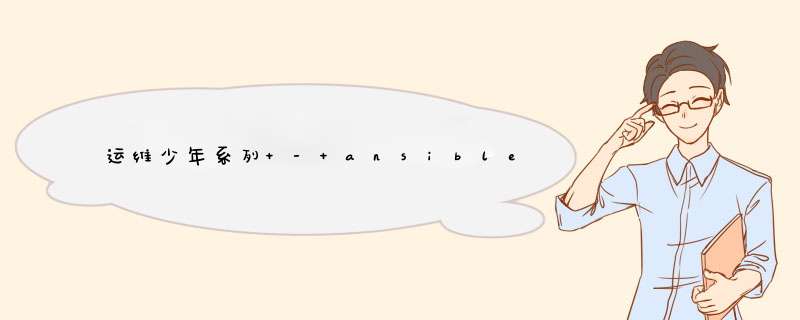
骚年 运维少年
ansible and cisco一、系列文章说明@H_404_7@二、先决条件@H_404_7@三、ansible 简介@H_404_7@四、安装ansible@H_404_7@五、使用ansible管理单个switch@H_404_7@1)拓扑图@H_404_7@2)配置@H_404_7@3)ad hoc命令@H_404_7@六、使用ansible管理多个switch
一、系列文章说明本系列文章主要讲如何使用ansible去批量管理和配置cisco交换机路由器。当然,本系列文章也会分为2-3篇去讲,从单个设备到多个设备,无playbook到有playbook。
二、先决条件CCNA知识了解YAML了解linux的使用三、ansible 简介ansible是一个基于python的自动化运维工具,其主要使用到的python模块有我们之前讲过的paramiko和没讲过的jinja2,ansible提供了一个更加简单的方式去管理大批量的设备。如果读者需要了解更具体的解释,请自行百度.
四、安装ansiblecentos 使用yum来安装ansible
1[root@yunwei ~]# yum install ansible -y 2DependencIEs Resolved 3 4============================================================================================================================================================================================= 5 Package Arch Version Repository Size 6============================================================================================================================================================================================= 7Installing: 8 ansible noarch 2.4.2.0-2.el7 extras 7.6 M 9Installing for dependencIEs:10 PyYAML x86_64 3.10-11.el7 base 153 k11 libyaml x86_64 0.1.4-11.el7_0 base 55 k12 python-babel noarch 0.9.6-8.el7 base 1.4 M13 python-cffi x86_64 1.6.0-5.el7 base 218 k14 python-enum34 noarch 1.0.4-1.el7 base 52 k15 python-httplib2 noarch 0.9.2-1.el7 extras 115 k16 python-IDna noarch 2.4-1.el7 base 94 k17 python-jinja2 noarch 2.7.2-3.el7_6 updates 518 k18 python-paramiko noarch 2.1.1-9.el7 updates 269 k19 python-passlib noarch 1.6.5-2.el7 extras 488 k20 python-ply noarch 3.4-11.el7 base 123 k21 python-pycparser noarch 2.14-1.el7 base 104 k22 python-six noarch 1.9.0-2.el7 base 29 k23 python2-cryptography x86_64 1.7.2-2.el7 base 502 k24 python2-jmespath noarch 0.9.0-3.el7 extras 39 k25 python2-pyasn1 noarch 0.1.9-7.el7 base 100 k26 sshpass x86_64 1.06-2.el7 extras 21 k2728Transaction Summary29=============================================================================================================================================================================================30Install 1 Package (+17 Dependent packages)可以看到安装了很多python的模块,比如paramiko和jinja2
安装完毕之后,会自动生成/etc/ansible/目录1[root@yunwei ~]# ls /etc/ansible/2ansible.cfg hosts roles3[root@yunwei ~]# ansible.cfg
ansible.cfg是ansible的配置文件,关于ansible的默认配置都在里面,可以修改。
hosts@H_404_7@hosts文件是主机名/IP文件,这个文件指定了ansible的作用域。五、使用ansible管理单个switch1)拓扑图2)配置修改ansible配置文件@H_404_7@修改ansible配置文件,将一下行注释去掉,这一行的意思是,在ssh登录的时候,是检查kNown_hosts文件中是否有该IP的密钥。默认是检查的,如果不存在,那么就登录失败,这时候可以通过手动ssh一次,ssh会自动将密钥添加入kNown_hosts文件中,或者通过取消注释,使其不检查文件。1host_key_checking = False1[root@yunwei ansible]# echo > hosts2[root@yunwei ansible]# cat hosts3[cisco] # 组名4192.168.108.251 # 组成员5192.168.108.2526192.168.108.2537[centos]8192.168.100.2259[root@yunwei ansible]# 1[root@yunwei ansible]# ansible 192.168.100.225 -m Ping -u root -k2SSH password: 3192.168.100.225 | SUCCESS => {4 "changed": false, 5 "Ping": "pong"6}ad hoc命令,一般只会执行一条命令,功能单一。
使用ansible查询交换机的vlan信息 1[root@yunwei ansible]# ansible 192.168.108.251 -m raw -a "show vlan" -u cisco -k 2SSH password: 3192.168.108.251 | SUCCESS | rc=0 >> 4 5 6VLAN name Status Ports 7---- -------------------------------- --------- ------------------------------- 81 default active Et0/0, Et0/2, Et0/3, Et1/0 9 Et1/1, Et1/2, Et1/3, Et2/010 Et2/1, Et2/2, Et2/3, Et3/011 Et3/1, Et3/2, Et3/31210 V10 active 1320 V20 active 1430 V30 active 1540 V40 active 1650 V50 active 1760 V60 active 1870 V70 active 1980 V80 active 2090 V90 active 21100 V100 active 221002 fddi-default act/unsup 231003 token-ring-default act/unsup 241004 fddinet-default act/unsup 251005 trnet-default act/unsup 2627VLAN Type SAID MTU Parent RingNo BrIDgeNo Stp BrdgMode Trans1 Trans228---- ----- ---------- ----- ------ ------ -------- ---- -------- ------ ------291 enet 100001 1500 - - - - - 0 0 3010 enet 100010 1500 - - - - - 0 0 3120 enet 100020 1500 - - - - - 0 0 3230 enet 100030 1500 - - - - - 0 0 3340 enet 100040 1500 - - - - - 0 0 3450 enet 100050 1500 - - - - - 0 0 3560 enet 100060 1500 - - - - - 0 0 3670 enet 100070 1500 - - - - - 0 0 3780 enet 100080 1500 - - - - - 0 0 3890 enet 100090 1500 - - - - - 0 0 39100 enet 100100 1500 - - - - - 0 0 401002 fddi 101002 1500 - - - - - 0 0 411003 tr 101003 1500 - - - - - 0 0 421004 fdnet 101004 1500 - - - IEee - 0 0 431005 trnet 101005 1500 - - - ibm - 0 0 4445Remote SPAN VLANs46------------------------------------------------------------------------------474849Primary Secondary Type Ports50------- --------- ----------------- ------------------------------------------51Shared connection to 192.168.108.251 closed.525354[root@yunwei ansible]# 动图
参数解释:m:指定参数,raw 官方解释如下:Another is speaking to any devices such as routers that do not have any Python installed. In any other case, using the shell or command module is much more appropriate. 该模块可以对路由器等没有安装python的设备机进行通信。a:输入命令六、使用ansible管理多个switch还记得我们的hosts文件吗?我们在里面写入了我们需要的IP,并给他们分了组,其实我们可以直接对组进行 *** 作。
hosts文件1[root@yunwei ansible]# cat hosts2[cisco-1]3192.168.108.2514[cisco-2]5192.168.108.2526192.168.108.2537[centos]8192.168.100.225 1[root@yunwei ansible]# ansible cisco-2 -m raw -a 'show clock' -u cisco -k 2SSH password: 3192.168.108.252 | SUCCESS | rc=0 >> 4 5*05:45:41.908 UTC Wed Jun 12 2019Shared connection to 192.168.108.252 closed. 6 7 8192.168.108.253 | SUCCESS | rc=0 >> 910*05:45:42.139 UTC Wed Jun 12 2019Warning: Permanently added '192.168.108.253' (RSA) to the List of kNown hosts.11Shared connection to 192.168.108.253 closed.1213[root@yunwei ansible]# 可以看到支队cisco-2组下面的两个Ip地址进行了 *** 作,其余的并没有执行命令。@H_404_7@
总结以上是内存溢出为你收集整理的运维少年系列 - ansible and cisco(1)全部内容,希望文章能够帮你解决运维少年系列 - ansible and cisco(1)所遇到的程序开发问题。
如果觉得内存溢出网站内容还不错,欢迎将内存溢出网站推荐给程序员好友。
欢迎分享,转载请注明来源:内存溢出

 微信扫一扫
微信扫一扫
 支付宝扫一扫
支付宝扫一扫
评论列表(0条)