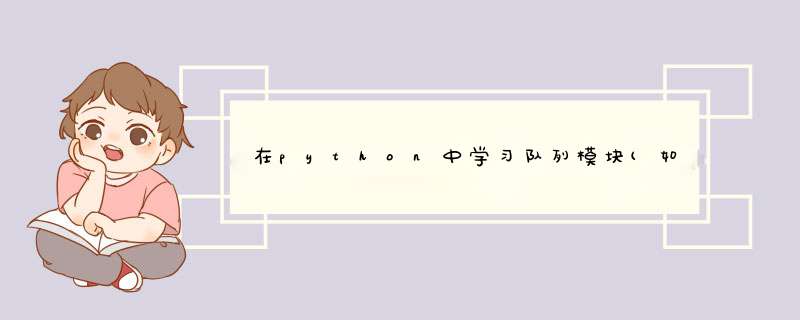
查看文档以尝试获取示例队列,以了解如何在我自己的设计/程序中实现它.但我遇到运行此代码的问题:
import queuedef worker(): while True: item = q.get() do_work(item) q.task_done()def main(): q = queue.Queue(maxsize=0) for i in range(num_worker_threads): t = Thread(target=worker) t.daemon = True t.start() for item in source(): q.put(item) q.join() # block until all tasks are donemain()
问题:希望有人解释for循环正在做什么,我只是运行代码时出错,所以我不得不遗漏一些东西.
出现问题错误:
nameError:未定义全局名称’num_worker_threads’
谢谢-Python新手 –
解决方法 for循环启动了许多工作线程来执行“worker”定义的功能.这是应该在python 2.7中运行在您的系统上的工作代码.import Queueimport threading# input queue to be processed by many threadsq_in = Queue.Queue(maxsize=0)# output queue to be processed by one threadq_out = Queue.Queue(maxsize=0)# number of worker threads to complete the processingnum_worker_threads = 10# process that each worker thread will execute until the Queue is emptydef worker(): while True: # get item from queue,do work on it,let queue kNow processing is done for one item item = q_in.get() q_out.put(do_work(item)) q_in.task_done()# squares a number and returns the number and its squaredef do_work(item): return (item,item*item)# another queued thread we will use to print outputdef printer(): while True: # get an item processed by worker threads and print the result. Let queue kNow item has been processed item = q_out.get() print "%d squared is : %d" % item q_out.task_done()# launch all of our queued processesdef main(): # Launches a number of worker threads to perform operations using the queue of inputs for i in range(num_worker_threads): t = threading.Thread(target=worker) t.daemon = True t.start() # launches a single "printer" thread to output the result (makes things neater) t = threading.Thread(target=printer) t.daemon = True t.start() # put items on the input queue (numbers to be squared) for item in range(10): q_in.put(item) # wait for two queues to be emptIEd (and workers to close) q_in.join() # block until all tasks are done q_out.join() print "Processing Complete"main()
@handle的Python 3版本
import queue import threading# input queue to be processed by many threadsq_in = queue.Queue(maxsize=0) # output queue to be processed by one threadq_out = queue.Queue(maxsize=0) # number of worker threads to complete the processingnum_worker_threads = 10# process that each worker thread will execute until the Queue is emptydef worker(): while True: # get item from queue,item*item)# another queued thread we will use to print outputdef printer(): while True: # get an item processed by worker threads and print the result. Let queue kNow item has been processed item = q_out.get() print("{0[0]} squared is : {0[1]}".format(item) ) q_out.task_done()# launch all of our queued processesdef main(): # Launches a number of worker threads to perform operations using the queue of inputs for i in range(num_worker_threads): t = threading.Thread(target=worker) t.daemon = True t.start() # launches a single "printer" thread to output the result (makes things neater) t = threading.Thread(target=printer) t.daemon = True t.start() # put items on the input queue (numbers to be squared) for item in range(10): q_in.put(item) # wait for two queues to be emptIEd (and workers to close) q_in.join() # block until all tasks are done q_out.join() print( "Processing Complete" )main() 总结 以上是内存溢出为你收集整理的在python中学习队列模块(如何运行它)全部内容,希望文章能够帮你解决在python中学习队列模块(如何运行它)所遇到的程序开发问题。
如果觉得内存溢出网站内容还不错,欢迎将内存溢出网站推荐给程序员好友。
欢迎分享,转载请注明来源:内存溢出

 微信扫一扫
微信扫一扫
 支付宝扫一扫
支付宝扫一扫
评论列表(0条)