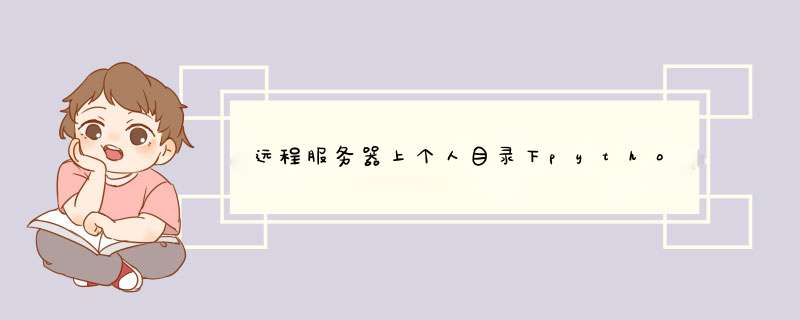
[[email protected] bert]$ python
Python 3.7.1 (default,Dec 14 2018,19:28:38)
[GCC 7.3.0] :: Anaconda,Inc. on linux
Type "help","copyright","credits" or "license" for more information.
>>> exit()
[[email protected] bert]$ python3
Python 3.5.2 |Anaconda 4.2.0 (64-bit)| (default,Jul 2 2016,17:53:06)
[GCC 4.4.7 20120313 (Red Hat 4.4.7-1)] on linux
Type "help","credits" or "license" for more information.
>>> exit()
[[email protected] bert]$ which python
~/zhongchen/anaconda3/bin/python
[[email protected] bert]$ which python3
alias python3=‘/home/work/anaconda3/bin/python‘
~/anaconda3/bin/python
[[email protected] bert]$ export | grep python
[[email protected] bert]$ export | grep PATH
declare -x CLAsspATH=".:/opt/soft/openjdk1.8.0_202/jre/lib:/opt/soft/openjdk1.8.0_202/lib:/opt/soft/openjdk1.8.0_202/lib/tools.jar"
declare -x DYLD_liBRARY_PATH="/home/work/huchengchun/github/torch/install/lib:/home/work/huchengchun/github/torch/install/lib:"
declare -x LD_liBRARY_PATH="/home/work/huchengchun/github/torch/install/lib:/opt/soft/jdk/jre/lib/amd64/server:/home/work/huchengchun/github/torch/install/lib::/usr/local/cuda/lib64:/usr/local/cuda/lib64"
declare -x LUA_CPATH="/home/work/huchengchun/github/torch/install/lib/?.so;/home/work/.luarocks/lib/lua/5.1/?.so;/home/work/huchengchun/github/torch/install/lib/lua/5.1/?.so;./?.so;/usr/local/lib/lua/5.1/?.so;/usr/local/lib/lua/5.1/loadall.so"
declare -x LUA_PATH="/home/work/.luarocks/share/lua/5.1/?.lua;/home/work/.luarocks/share/lua/5.1/?/init.lua;/home/work/huchengchun/github/torch/install/share/lua/5.1/?.lua;/home/work/huchengchun/github/torch/install/share/lua/5.1/?/init.lua;./?.lua;/home/work/huchengchun/github/torch/install/share/luajit-2.1.0-beta1/?.lua;/usr/local/share/lua/5.1/?.lua;/usr/local/share/lua/5.1/?/init.lua"
declare -x PATH="/home/work/zhongchen/anaconda3/bin:/home/work/zhongchen/anaconda3/condabin:/home/work/zhongchen/anaconda3/bin:/home/work/dingshengnan/anaconda3/bin:/home/work/anaconda3/bin:/home/work/huchengchun/github/torch/install/bin:/opt/soft/openjdk1.8.0_202/bin:/usr/local/cuda/bin:/opt/soft/jdk/bin:/home/work/anaconda3/bin:/home/work/huchengchun/github/torch/install/bin:/usr/lib64/qt-3.3/bin:/usr/bin:/bin:/usr/local/sbin:/usr/sbin:/home/work/.local/bin:/home/work/bin"
[[email protected] bert]$ vi ~/.bashrc
[[email protected] bert]$ export PATH=/home/work/anaconda3/bin:/home/work/huchengchun/github/torch/install/bin:/opt/soft/openjdk1.8.0_202/bin:/usr/local/cuda/bin:/opt/soft/jdk/bin:/home/work/anaconda3/bin:/home/work/huchengchun/github/torch/install/bin:/usr/lib64/qt-3.3/bin:/usr/bin:/bin:/usr/local/sbin:/usr/sbin:/home/work/.local/bin:/home/work/bin
[[email protected] bert]$ python
Python 3.5.2 |Anaconda 4.2.0 (64-bit)| (default,"credits" or "license" for more information.
>>>
[[email protected] bert]$ python3
Python 3.5.2 |Anaconda 4.2.0 (64-bit)| (default,"credits" or "license" for more information.
>>>
[[email protected] bert]$ vi ~/.bashrc
[[email protected] bert]$ which python
~/anaconda3/bin/python
[[email protected] bert]$ export | grep PATH
declare -x CLAsspATH=".:/opt/soft/openjdk1.8.0_202/jre/lib:/opt/soft/openjdk1.8.0_202/lib:/opt/soft/openjdk1.8.0_202/lib/tools.jar"
declare -x DYLD_liBRARY_PATH="/home/work/huchengchun/github/torch/install/lib:/home/work/huchengchun/github/torch/install/lib:"
declare -x LD_liBRARY_PATH="/home/work/huchengchun/github/torch/install/lib:/opt/soft/jdk/jre/lib/amd64/server:/home/work/huchengchun/github/torch/install/lib::/usr/local/cuda/lib64:/usr/local/cuda/lib64"
declare -x LUA_CPATH="/home/work/huchengchun/github/torch/install/lib/?.so;/home/work/.luarocks/lib/lua/5.1/?.so;/home/work/huchengchun/github/torch/install/lib/lua/5.1/?.so;./?.so;/usr/local/lib/lua/5.1/?.so;/usr/local/lib/lua/5.1/loadall.so"
declare -x LUA_PATH="/home/work/.luarocks/share/lua/5.1/?.lua;/home/work/.luarocks/share/lua/5.1/?/init.lua;/home/work/huchengchun/github/torch/install/share/lua/5.1/?.lua;/home/work/huchengchun/github/torch/install/share/lua/5.1/?/init.lua;./?.lua;/home/work/huchengchun/github/torch/install/share/luajit-2.1.0-beta1/?.lua;/usr/local/share/lua/5.1/?.lua;/usr/local/share/lua/5.1/?/init.lua"
declare -x PATH="/home/work/anaconda3/bin:/home/work/huchengchun/github/torch/install/bin:/opt/soft/openjdk1.8.0_202/bin:/usr/local/cuda/bin:/opt/soft/jdk/bin:/home/work/anaconda3/bin:/home/work/huchengchun/github/torch/install/bin:/usr/lib64/qt-3.3/bin:/usr/bin:/bin:/usr/local/sbin:/usr/sbin:/home/work/.local/bin:/home/work/bin"
[[email protected] bert]$ vi ~/.bashrc
以上是内存溢出为你收集整理的远程服务器上个人目录下python路径设置全部内容,希望文章能够帮你解决远程服务器上个人目录下python路径设置所遇到的程序开发问题。
如果觉得内存溢出网站内容还不错,欢迎将内存溢出网站推荐给程序员好友。
欢迎分享,转载请注明来源:内存溢出

 微信扫一扫
微信扫一扫
 支付宝扫一扫
支付宝扫一扫
评论列表(0条)