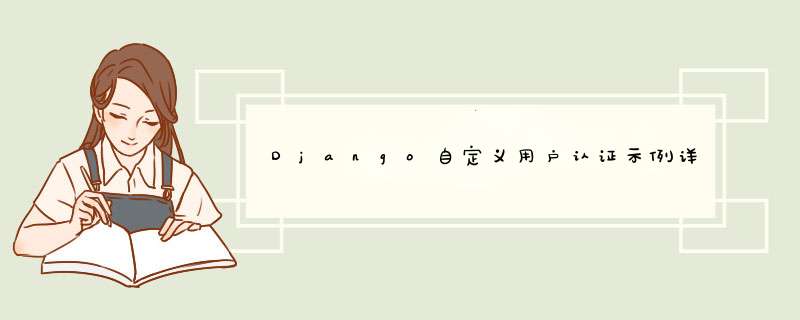
前言
Django附带的认证对于大多数常见情况来说已经足够了,但是如何在 Django 中使用自定义的数据表进行用户认证,有一种较为笨蛋的办法就是自定义好数据表后,使用OnetoOne来跟 Django 的表进行关联,类似于这样:
from django.contrib.auth.models import Userclass UserProfile(models.Model): """ 用户账号表 """ user = models.OnetoOneFIEld(User) name = models.CharFIEld(max_length=32) def __str__(self): return self.name class Meta: verbose_name_plural = verbose_name = "用户账号" ordering = ['ID']
这样做虽然可以简单、快速的实现,但是有一个问题就是我们在自己的表中创建一个用户就必须再跟 admin 中的一个用户进行关联,这简直是不可以忍受的。
admin代替默认User model
写我们自定义的 models 类来创建用户数据表来代替默认的User model,而不与django admin的进行关联,相关的官方文档在这里
👾戳我
from django.db import modelsfrom django.contrib.auth.models import Userfrom django.contrib.auth.models import ( BaseUserManager,AbstractBaseUser)class UserProfileManager(BaseUserManager): def create_user(self,email,name,password=None): """ 用户创建,需要提供 email、name、password """ if not email: raise ValueError('Users must have an email address') user = self.model( email=self.normalize_email(email),name=name,) user.set_password(password) user.save(using=self._db) return user def create_superuser(self,password): """ 超级用户创建,需要提供 email、name、password """ user = self.create_user( email,password=password,) user.is_admin = True user.is_active = True user.save(using=self._db) return userclass UserProfile(AbstractBaseUser): # 在此处可以配置更多的自定义字段 email = models.EmailFIEld( verbose_name='email address',max_length=255,unique=True,) name = models.CharFIEld(max_length=32,verbose_name="用户名称") phone = models.IntegerFIEld("电话") is_active = models.BooleanFIEld(default=True) is_admin = models.BooleanFIEld(default=False) objects = UserProfileManager() USERname_FIELD = 'email' # 将email 作为登入用户名 required_FIELDS = ['name','phone'] def __str__(self): return self.email def get_full_name(self): # The user is IDentifIEd by their email address return self.email def get_short_name(self): # The user is IDentifIEd by their email address return self.email def has_perm(self,perm,obj=None): "Does the user have a specific permission?" # Simplest possible answer: Yes,always return True def has_module_perms(self,app_label): "Does the user have permissions to vIEw the app `app_label`?" # Simplest possible answer: Yes,always return True @property def is_staff(self): "Is the user a member of staff?" # Simplest possible answer: All admins are staff return self.is_adminadmin 配置
class UserCreationForm(forms.ModelForm): """A form for creating new users. Includes all the required fIElds,plus a repeated password.""" password1 = forms.CharFIEld(label='Password',Widget=forms.Passwordinput) password2 = forms.CharFIEld(label='Password confirmation',Widget=forms.Passwordinput) class Meta: model = models.UserProfile fIElds = ('email','name') def clean_password2(self): password1 = self.cleaned_data.get("password1") password2 = self.cleaned_data.get("password2") if password1 and password2 and password1 != password2: raise forms.ValIDationError("Passwords don't match") return password2 def save(self,commit=True): user = super(UserCreationForm,self).save(commit=False) user.set_password(self.cleaned_data["password1"]) if commit: user.save() return userclass UserChangeForm(forms.ModelForm): """A form for updating users. Includes all the fIElds on the user,but replaces the password fIEld with admin's password hash display fIEld. """ password = ReadonlyPasswordHashFIEld() class Meta: model = models.UserProfile fIElds = ('email','password','name','is_active','is_admin') def clean_password(self): return self.initial["password"]class UserProfileadmin(BaseUseradmin): form = UserChangeForm add_form = UserCreationForm List_display = ('email','is_admin','is_staff') List_filter = ('is_admin',) fIEldsets = ( (None,{'fIElds': ('email','password')}),('Personal info',{'fIElds': ('name',)}),('Permissions',{'fIElds': ('is_admin','roles','user_permissions','groups')}),) add_fIEldsets = ( (None,{ 'classes': ('wIDe',),'fIElds': ('email','password1','password2')} ),) search_fIElds = ('email',) ordering = ('email',) filter_horizontal = ('groups','roles')2.Django允许您通过AUTH_USER_MODEL配置来引用自定义的model设置来覆盖默认User模型,这个配置的配置方法为在 settings 中加入:AUTH_USER_MODEL = "APP.model_class" ,例如本例中我们需要在 setting 中加入以下配置:
AUTH_USER_MODEL = "app1.UserProfile"
3.部署
python manage.py makemigrationspython manage.py migrate
创建一个新用户,此时我们就可以用这个用户来登录 admin 后台了
python manage.py createsuperuser
效果如下:
自定义认证
那如果我们需要使用我们自己的认证系统呢,假如我们有一个 login 页面和一个 home 页面:
from django.shortcuts import render,httpResponse,redirectfrom django.contrib.auth import authenticate,login,logoutfrom app1 import modelsfrom django.contrib.auth.decorators import login_requireddef auth_required(auth_type): # 认证装饰器 def wapper(func): def inner(request,*args,**kwargs): if auth_type == 'admin': ck = request.cookieS.get("login") # 获取当前登录的用户 if request.user.is_authenticated() and ck: return func(request,**kwargs) else: return redirect("/app1/login/") return inner return wapperdef login_auth(request): # 认证 if request.method == "GET": return render(request,'login.HTML') elif request.method == "POST": username = request.POST.get('username',None) password = request.POST.get('password',None) user = authenticate(username=username,password=password) if user is not None: if user.is_active: login(request,user) _next = request.GET.get("next",'/crm') return redirect('_next') else: return redirect('/app1/login/') else: return redirect('/app1/login/') else: passdef my_logout(request): # 注销 if request.method == 'GET': logout(request) return redirect('/app1/login/')@login_requireddef home(request): # home page path1,path2 = "Home",'主页' if request.method == "GET": return render(request,'home.HTML',locals()) elif request.method == "POST": pass总结
以上就是这篇文章的全部内容了,希望本文的内容对大家的学习或者工作具有一定的参考学习价值,如果有疑问大家可以留言交流,谢谢大家对编程小技巧的支持。
您可能感兴趣的文章:深入理解Django中内置的用户认证利用Django内置的认证视图实现用户密码重置功能详解基于Django用户认证系统详解 总结以上是内存溢出为你收集整理的Django自定义用户认证示例详解全部内容,希望文章能够帮你解决Django自定义用户认证示例详解所遇到的程序开发问题。
如果觉得内存溢出网站内容还不错,欢迎将内存溢出网站推荐给程序员好友。
欢迎分享,转载请注明来源:内存溢出

 微信扫一扫
微信扫一扫
 支付宝扫一扫
支付宝扫一扫
评论列表(0条)