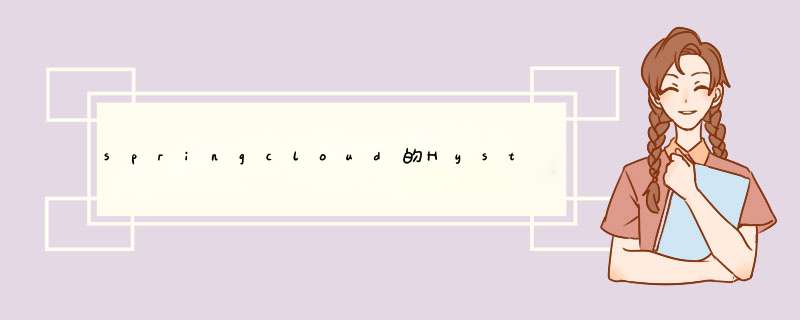
一、准本工作本文基于方志朋先生的博客实现:https://blog.csdn.net/forezp/article/details/70233227
1、工具:IDea,JDK1.8,Maven3.5
2、创建四个model,名字分别为eurserver(服务注册中心),service-hi(实现断路监控),service-lucy(实现断路监控),service-turbine(断路器聚合监控)
二、创建与实现1、创建服务注册中心eurserver,右键工程,new ==> model,然后选择Spring Initializr,next。
然后填写model名字,next,选择Cloud discovery,Eureka Server,next ==>finish
启动一个服务注册中心,主需要一个注解@EnableEurekaServer,这个注解放在springboot的启动工程里。
@SpringBootApplication@EnableEurekaServerpublic class EurserverApplication { public static voID main(String[] args) { SpringApplication.run(EurserverApplication.class,args); }}
填写配置文件:
server: port: 8088 //端口号eureka: instance: hostname: localhost //主机地址 clIEnt: register-with-eureka: false //注册中心告诉自己不能向自己注册自己,默认为true fetch-registry: false service-url: defaultZone: http://${eureka.instance.hostname}:${server.port}/eureka/
pom文件:
<?xml version="1.0" enCoding="UTF-8"?><project xmlns="http://maven.apache.org/POM/4.0.0" xmlns:xsi="http://www.w3.org/2001/XMLSchema-instance" xsi:schemaLocation="http://maven.apache.org/POM/4.0.0 http://maven.apache.org/xsd/maven-4.0.0.xsd"> <modelVersion>4.0.0</modelVersion> <groupID>com.rrg</groupID> <artifactID>eurserver</artifactID> <version>0.0.1-SNAPSHOT</version> <packaging>jar</packaging> <name>eurserver</name> <description>Demo project for Spring Boot</description> <parent> <groupID>org.springframework.boot</groupID> <artifactID>spring-boot-starter-parent</artifactID> <version>2.0.2.RELEASE</version> <relativePath/> <!-- lookup parent from repository --> </parent> <propertIEs> <project.build.sourceEnCoding>UTF-8</project.build.sourceEnCoding> <project.reporting.outputEnCoding>UTF-8</project.reporting.outputEnCoding> <java.version>1.8</java.version> <spring-cloud.version>Finchley.RC2</spring-cloud.version> </propertIEs> <dependencIEs> <dependency> <groupID>org.springframework.cloud</groupID> <artifactID>spring-cloud-starter-netflix-eureka-server</artifactID> </dependency> <dependency> <groupID>org.springframework.boot</groupID> <artifactID>spring-boot-starter-test</artifactID> <scope>test</scope> </dependency> </dependencIEs> <dependencyManagement> <dependencIEs> <dependency> <groupID>org.springframework.cloud</groupID> <artifactID>spring-cloud-dependencIEs</artifactID> <version>${spring-cloud.version}</version> <type>pom</type> <scope>import</scope> </dependency> </dependencIEs> </dependencyManagement> <build> <plugins> <plugin> <groupID>org.springframework.boot</groupID> <artifactID>spring-boot-maven-plugin</artifactID> </plugin> </plugins> </build> <repositorIEs> <repository> <ID>spring-milestones</ID> <name>Spring Milestones</name> <url>https://repo.spring.io/milestone</url> <snapshots> <enabled>false</enabled> </snapshots> </repository> </repositorIEs></project>
项目列表:
启动项目,访问:localhost:8088
可以看到,没有任何服务向注册中心注册。
2、创建一个service-hi
选择依赖包:
pom文件:
<?xml version="1.0" enCoding="UTF-8"?><project xmlns="http://maven.apache.org/POM/4.0.0" xmlns:xsi="http://www.w3.org/2001/XMLSchema-instance" xsi:schemaLocation="http://maven.apache.org/POM/4.0.0 http://maven.apache.org/xsd/maven-4.0.0.xsd"> <modelVersion>4.0.0</modelVersion> <groupID>com.rrg</groupID> <artifactID>service-hi</artifactID> <version>0.0.1-SNAPSHOT</version> <packaging>jar</packaging> <name>service-hi</name> <description>Demo project for Spring Boot</description> <parent> <groupID>org.springframework.boot</groupID> <artifactID>spring-boot-starter-parent</artifactID> <version>2.0.2.RELEASE</version> <relativePath/> <!-- lookup parent from repository --> </parent> <propertIEs> <project.build.sourceEnCoding>UTF-8</project.build.sourceEnCoding> <project.reporting.outputEnCoding>UTF-8</project.reporting.outputEnCoding> <java.version>1.8</java.version> <spring-cloud.version>Finchley.RC2</spring-cloud.version> </propertIEs> <dependencIEs> <dependency> <groupID>org.springframework.boot</groupID> <artifactID>spring-boot-starter-actuator</artifactID> </dependency> <dependency> <groupID>org.springframework.boot</groupID> <artifactID>spring-boot-starter-web</artifactID> </dependency> <dependency> <groupID>org.springframework.cloud</groupID> <artifactID>spring-cloud-starter-netflix-eureka-server</artifactID> </dependency> <dependency> <groupID>org.springframework.cloud</groupID> <artifactID>spring-cloud-starter-netflix-hystrix</artifactID> </dependency> <dependency> <groupID>org.springframework.cloud</groupID> <artifactID>spring-cloud-starter-netflix-hystrix-dashboard</artifactID> </dependency> <dependency> <groupID>org.springframework.boot</groupID> <artifactID>spring-boot-starter-test</artifactID> <scope>test</scope> </dependency> </dependencIEs> <dependencyManagement> <dependencIEs> <dependency> <groupID>org.springframework.cloud</groupID> <artifactID>spring-cloud-dependencIEs</artifactID> <version>${spring-cloud.version}</version> <type>pom</type> <scope>import</scope> </dependency> </dependencIEs> </dependencyManagement> <build> <plugins> <plugin> <groupID>org.springframework.boot</groupID> <artifactID>spring-boot-maven-plugin</artifactID> </plugin> </plugins> </build> <repositorIEs> <repository> <ID>spring-milestones</ID> <name>Spring Milestones</name> <url>https://repo.spring.io/milestone</url> <snapshots> <enabled>false</enabled> </snapshots> </repository> </repositorIEs></project>
配置文件:
server.port=8085
# 向服务中心注册
eureka.clIEnt.service-url.defaultZone=http://localhost:8088/eureka/ spring.application.name=service-hi
启动类:
package com.rrg;import com.netflix.hystrix.contrib.javanica.annotation.HystrixCommand;import com.netflix.hystrix.contrib.metrics.eventstream.HystrixMetricsstreamServlet;import org.springframework.beans.factory.annotation.Value;import org.springframework.boot.SpringApplication;import org.springframework.boot.autoconfigure.SpringBootApplication;import org.springframework.boot.web.servlet.ServletRegistrationBean;import org.springframework.cloud.netflix.eureka.EnableEurekaClIEnt;import org.springframework.cloud.netflix.hystrix.EnableHystrix;import org.springframework.cloud.netflix.hystrix.dashboard.EnableHystrixDashboard;import org.springframework.context.annotation.Bean;import org.springframework.web.bind.annotation.RequestMapPing;import org.springframework.web.bind.annotation.RequestParam;import org.springframework.web.bind.annotation.RestController;@SpringBootApplication@EnableEurekaClIEnt// 断路器@EnableHystrix// 断路器仪表盘@EnableHystrixDashboard@RestControllerpublic class ServiceHiApplication { public static voID main(String[] args) { SpringApplication.run(ServiceHiApplication.class,args); } // 这个是2.02要添加的,不然仪表盘不显示 @Bean public ServletRegistrationBean getServlet(){ HystrixMetricsstreamServlet streamServlet = new HystrixMetricsstreamServlet(); ServletRegistrationBean registrationBean = new ServletRegistrationBean(streamServlet); registrationBean.setLoadOnStartup(1); registrationBean.addUrlMapPings("/hystrix.stream"); registrationBean.setname("HystrixMetricsstreamServlet"); registrationBean.setname("HystrixMetricsstreamServlet"); return registrationBean; } @Value("${server.port}") private String port; @RequestMapPing("/hi") @HystrixCommand(fallbackMethod = "hIErr") public String hi(@RequestParam String name){ return "hi," + name + "I am a port:" + port; } public String hIErr(@RequestParam String name){ return "sorry," + name + ",have a error"; }}
启动service-hi,访问localhost:8085
然后输入:http://localhost:8085/hystrix.stream,miya,点击Monitor Stream
在访问之前,先访问local host:8085/hi?name=rose,这样那个仪表盘才显示。
到此,已经实现了单个断路器的监控,但是如果要监控多个服务的话,就需要turbine来实现
3、创建一个service-trubine,service-lucy的创建和service-hi一摸一样,就不用多写了。
pom文件 :
<?xml version="1.0" enCoding="UTF-8"?><project xmlns="http://maven.apache.org/POM/4.0.0" xmlns:xsi="http://www.w3.org/2001/XMLSchema-instance" xsi:schemaLocation="http://maven.apache.org/POM/4.0.0 http://maven.apache.org/xsd/maven-4.0.0.xsd"> <modelVersion>4.0.0</modelVersion> <groupID>com.rrg</groupID> <artifactID>service-turbine</artifactID> <version>0.0.1-SNAPSHOT</version> <packaging>jar</packaging> <name>service-turbine</name> <description>Demo project for Spring Boot</description> <parent> <groupID>org.springframework.boot</groupID> <artifactID>spring-boot-starter-parent</artifactID> <version>2.0.2.RELEASE</version> <relativePath/> <!-- lookup parent from repository --> </parent> <propertIEs> <project.build.sourceEnCoding>UTF-8</project.build.sourceEnCoding> <project.reporting.outputEnCoding>UTF-8</project.reporting.outputEnCoding> <java.version>1.8</java.version> <spring-cloud.version>Finchley.RC2</spring-cloud.version> </propertIEs> <dependencIEs> <dependency> <groupID>org.springframework.boot</groupID> <artifactID>spring-boot-starter-actuator</artifactID> </dependency> <dependency> <groupID>org.springframework.cloud</groupID> <artifactID>spring-cloud-starter-netflix-turbine</artifactID> </dependency> <dependency> <groupID>org.springframework.cloud</groupID> <artifactID>spring-cloud-starter-netflix-hystrix-dashboard</artifactID> </dependency> <dependency> <groupID>org.springframework.boot</groupID> <artifactID>spring-boot-starter-test</artifactID> <scope>test</scope> </dependency> </dependencIEs> <dependencyManagement> <dependencIEs> <dependency> <groupID>org.springframework.cloud</groupID> <artifactID>spring-cloud-dependencIEs</artifactID> <version>${spring-cloud.version}</version> <type>pom</type> <scope>import</scope> </dependency> </dependencIEs> </dependencyManagement> <build> <plugins> <plugin> <groupID>org.springframework.boot</groupID> <artifactID>spring-boot-maven-plugin</artifactID> </plugin> </plugins> </build> <repositorIEs> <repository> <ID>spring-milestones</ID> <name>Spring Milestones</name> <url>https://repo.spring.io/milestone</url> <snapshots> <enabled>false</enabled> </snapshots> </repository> </repositorIEs></project>
配置文件:
server.port=8087spring.application.name=service-turbine# 指定聚合哪些集群,多个使用","分割,默认为default。可使用http://.../turbine.stream?cluster={clusterConfig之一}访问turbine.aggregator.cluster-config=default#表明监控哪些服务turbine.app-config=service-hi,service-lucyturbine.cluster-name-Expression=new String("default")
#这里和service-hi启动类里的 registrationBean.addUrlMapPings("/hystrix.stream")一致,原因待探索
turbine.instanceUrlSuffix=/hystrix.stream
eureka.clIEnt.service-url.defaultZone=http://localhost:8088/eureka/
启动类:
@SpringBootApplication// @Enableturbine注解包含了@EnablediscoveryClIEnt注解@Enableturbine@EnableHystrixDashboardpublic class ServiceturbineApplication { public static voID main(String[] args) { SpringApplication.run(ServiceturbineApplication.class,args); }}
然后分别启动四个项目:访问localhost:8088
都已注册。访问local host:8087,输入http://localhost:8087/turbine.stream点击进去。
可以看到,已经成功的对service-hi和service-lucy聚合监控。
总结以上是内存溢出为你收集整理的springcloud的Hystrix turbine断路器聚合监控实现(基于springboot2.02版本)全部内容,希望文章能够帮你解决springcloud的Hystrix turbine断路器聚合监控实现(基于springboot2.02版本)所遇到的程序开发问题。
如果觉得内存溢出网站内容还不错,欢迎将内存溢出网站推荐给程序员好友。
欢迎分享,转载请注明来源:内存溢出

 微信扫一扫
微信扫一扫
 支付宝扫一扫
支付宝扫一扫
评论列表(0条)