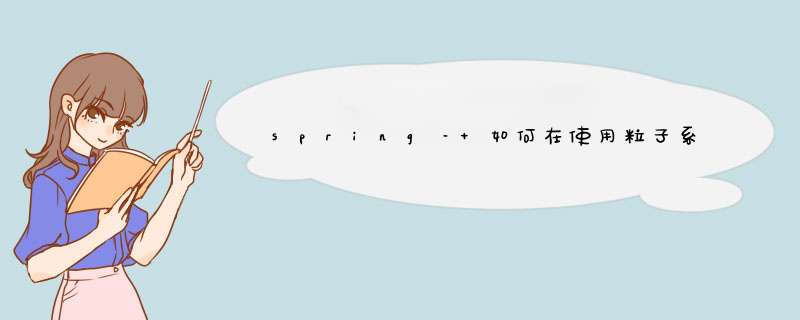
我在Processing中模拟粒子系统.基于丹尼尔希夫曼的“本质的代码”一书,我做了一个d簧,然后我开始尝试使用滑块做一个基于滑块的长度更长或更短的滑块.
现在,我试图制作一个滑块滑动,两个粒子移动到两个粒子的相同方向.
我使用PVector添加,找到新位置并绘制节点,但是当我有多个成员且一个受其他成员影响时它不起作用.
我需要使用一个force来执行此 *** 作:请参阅applyForce()函数.
voID update(float distance) { PVector force = PVector.sub(b.location,a.location); float d = force.mag(); float x = d - distance; //direction of the force force.normalize(); force.mult(-1 * k* x/mass); //apply to one node b.applyForce(force); force.mult(-1); //apply opposite to the other node a.applyForce(force);}//Newton's law: F = M * AvoID applyForce(PVector force) { PVector f = force.get(); f.div(mass); acceleration.add(f);}检查下图:
(a)是我想要的,(b)它现在是怎么做的.
在第一个例子中,长度相同,成员滑动(两个粒子).
在第二个中,长度更大并且不会滑动
如果您知道如何施加滑动构件的力,请告诉我.
谢谢
最佳答案如果我理解正确,你会尝试做一些事情:>改变d簧的长度
>在春天的方向上翻译d簧的端点
>使用滑块控制上述参数
第一部分是微不足道的,因为Spring对象具有len属性.
第二个涉及一点vector math:
>一条线的方向是减去它的两个端点
>通过首先对其进行归一化(将其减小以使其长度等于1.0)然后乘以标量值,可以轻松地将矢量缩放到任何长度.
>可以通过简单地向其自身添加另一个向量来翻译向量
这是一个注释草图,实现了以上几点:
//slIDers to control spring rest length and translationSlIDer rlength = new SlIDer("rest length",5,200,20,50,250,100,false);SlIDer translate = new SlIDer("translate",30,-10,10,false);Spring spring = new Spring(new Bob(75,350),new Bob(350,75),(int)rlength.value);voID setup(){ size(400,400); spring.k = 0.01;//tweak elasticity}voID draw(){ // update //update slIDers rlength.update(mouseX,mouseY,mousepressed); translate.update(mouseX,mousepressed); //update spring spring.a.update(); spring.b.update(); spring.update(); //make both points draggable spring.a.drag(mouseX,mouseY); spring.b.drag(mouseX,mouseY); //draw background(255); rlength.draw(); translate.draw(); spring.display();}//handle mouse events for spring points draggingvoID mousepressed() { spring.a.clicked(mouseX,mouseY); spring.b.clicked(mouseX,mouseY);}voID mouseReleased() { spring.a.stopDragging(); spring.b.stopDragging();}//handle slIDer eventsvoID onSlIDerUpdate(SlIDer s){ if(s == rlength) spring.len = rlength.value; if(s == translate){ //compute the direction of the spring by subtracting the two points PVector direction = PVector.sub(spring.a.location,spring.b.location); //normalize the vector -> it will not have a length/magnitude of 1.0,but will still point in the line direction direction.normalize(); //scale or multiply the normalized vector to the translation amount direction.mult(translate.value); //finally,add the result to each spring point,essentially offsetting/translating spring.a.location.add(direction); spring.b.location.add(direction); } }//SlIDerclass GUIElement{ float w,h,x,y;//wIDth,height and position color bg = color(200);//background colour color fg = color(0);//foreground colour String label; GUIElement(String label,float x,float y,float w,float h){ this.x = x; this.y = y; this.w = w; this.h = h; this.label = label; } voID update(int mx,int my,boolean md){} voID draw(){}}class SlIDer extends GUIElement{ float min,max,value,pvalue;//slIDer values: minimum,maximum and current float cx,pw = 20;//current slIDer picker position,picker wIDth boolean updating,liveDrag = true,isInt = false; //label to display on slIDer,it's position(x,y),size(w,h) and values(min,max and default/current) SlIDer(String label,float h,float min,float max,float value,boolean isInt){ super(label,y,w,h); this.min = min; this.max = max; this.value = value; this.isInt = isInt; cx = map(value,min,x+w); } voID update(int mx,boolean md){ if(md){ if((mx >= x && mx <= (x+w)) && (my >= y && my <= (y+h))){ cx = mx; value = map(cx,x+w,max); updating = true; if(liveDrag){ boolean updated = (isInt ? ((int)value != (int)pvalue) : (value != pvalue)); if(updated){ pvalue = value; onSlIDerUpdate(this); } } }else updating = false; }else{ if(updating){ updating = false; onSlIDerUpdate(this); } } } voID draw(){ pushStyle(); nostroke(); fill(bg); rect(x,h); fill(fg,64); rect(x,cx-x,h);//this displays a rect that stretches based on the value fill(0); text(label+": "+(isInt ? (int)value : value),x+pw,y+h*.75); popStyle(); } String toString(){ return label + ":" + value; }}// The Nature of Code// DanIEl Shiffman// http://natureofcode.com// Bob class,just like our regular Mover (location,veLocity,acceleration,mass)class Bob { PVector location; PVector veLocity; PVector acceleration; float mass = 12; // Arbitrary damPing to simulate friction / drag float damPing = 0.95; // For mouse interaction PVector dragOffset; boolean dragging = false; // Constructor Bob(float x,float y) { location = new PVector(x,y); veLocity = new PVector(); acceleration = new PVector(); dragOffset = new PVector(); } // Standard Euler integration voID update() { veLocity.add(acceleration); veLocity.mult(damPing); location.add(veLocity); acceleration.mult(0); } // Newton's law: F = M * A voID applyForce(PVector force) { PVector f = force.get(); f.div(mass); acceleration.add(f); } // Draw the bob voID display() { stroke(0); strokeWeight(2); fill(175); if (dragging) { fill(50); } ellipse(location.x,location.y,mass*2,mass*2); } // The methods below are for mouse interaction // This checks to see if we clicked on the mover voID clicked(int mx,int my) { float d = dist(mx,my,location.x,location.y); if (d < mass) { dragging = true; dragOffset.x = location.x-mx; dragOffset.y = location.y-my; } } voID stopDragging() { dragging = false; } voID drag(int mx,int my) { if (dragging) { location.x = mx + dragOffset.x; location.y = my + dragOffset.y; } }}// Nature of Code 2011// DanIEl Shiffman// Chapter 3: Oscillation// Class to describe an anchor point that can connect to "Bob" objects via a spring// Thank you: http://www.myphysicslab.com/spring2d.HTMLclass Spring { // Location PVector anchor; // Rest length and spring constant float len; float k = 0.2; Bob a; Bob b; // Constructor Spring(Bob a_,Bob b_,int l) { a = a_; b = b_; len = l; } // Calculate spring force voID update() { // Vector pointing from anchor to bob location PVector force = PVector.sub(a.location,b.location); // What is distance float d = force.mag(); // Stretch is difference between current distance and rest length float stretch = d - len; // Calculate force according to Hooke's Law // F = k * stretch force.normalize(); force.mult(-1 * k * stretch); a.applyForce(force); force.mult(-1); b.applyForce(force); } voID display() { strokeWeight(3); stroke(0); line(a.location.x,a.location.y,b.location.x,b.location.y); ellipse(a.location.x,10); ellipse(b.location.x,b.location.y,10); }}以上是内存溢出为你收集整理的spring – 如何在使用粒子系统处理中制作滑动构件全部内容,希望文章能够帮你解决spring – 如何在使用粒子系统处理中制作滑动构件所遇到的程序开发问题。
如果觉得内存溢出网站内容还不错,欢迎将内存溢出网站推荐给程序员好友。
欢迎分享,转载请注明来源:内存溢出

 微信扫一扫
微信扫一扫
 支付宝扫一扫
支付宝扫一扫
评论列表(0条)