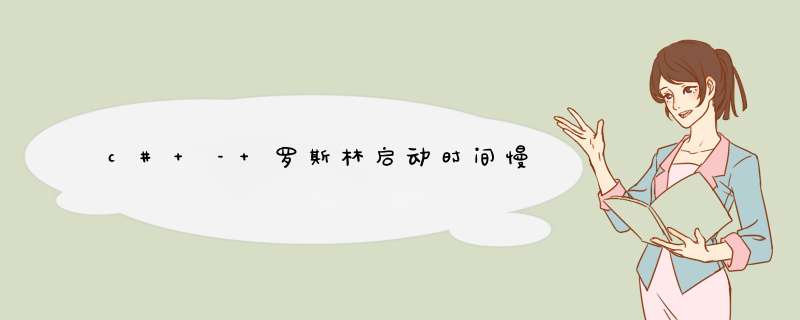
运行下面的代码与1次迭代(约3秒)和300次迭代(约3秒)的时间几乎相同.
[Test]public voID test(){ var iters = 300; foreach (var i in Enumerable.Range(0,iters)) { // Parse the source file using Roslyn SyntaxTree SyntaxTree = SyntaxTree.ParseText(@"public class Foo" + i + @" { public voID Exec() { } }"); // Add all the references we need for the compilation var references = new List<MetadataReference>(); references.Add(new MetadatafileReference(typeof(int).Assembly.Location)); var compilationoptions = new Compilationoptions(outputKind: OutputKind.Dynamicallylinkedlibrary); // Note: using a fixed assembly name,which doesn't matter as long as we don't expect cross references of generated assemblIEs var compilation = Compilation.Create("SomeAssemblyname",compilationoptions,new[] {SyntaxTree},references); // Generate the assembly into a memory stream var memStream = new MemoryStream(); // if we comment out from this line and down,the runtime drops to ~.5 seconds EmitResult emitResult = compilation.Emit(memStream); var asm = Assembly.Load(memStream.GetBuffer()); var type = asm.GetTypes().Single(t => t.name == "Foo" + i); }}解决方法 我认为一个问题是使用内存流,而应该尝试使用动态模块和ModuleBuilder.总体而言,代码执行速度更快,但仍然有较重的首次加载方案.我自己对罗斯林很陌生,所以我不确定为什么这会更快,但这里是改变的代码. var iters = 300; foreach (var i in Enumerable.Range(0,iters)) { // Parse the source file using Roslyn SyntaxTree SyntaxTree = SyntaxTree.ParseText(@"public class Foo" + i + @" { public voID Exec() { } }"); // Add all the references we need for the compilation var references = new List<MetadataReference>(); references.Add(new MetadatafileReference(typeof(int).Assembly.Location)); var compilationoptions = new Compilationoptions(outputKind: OutputKind.Dynamicallylinkedlibrary); // Note: using a fixed assembly name,which doesn't matter as long as we don't expect cross references of generated assemblIEs var compilation = Compilation.Create("SomeAssemblyname",new[] { SyntaxTree },references); var assemblyBuilder = AppDomain.CurrentDomain.defineDynamicAssembly(new System.Reflection.Assemblyname("CustomerA"),System.Reflection.Emit.AssemblyBuilderAccess.RunAndCollect); var moduleBuilder = assemblyBuilder.defineDynamicModule("MyModule"); System.Diagnostics.Stopwatch watch = new System.Diagnostics.Stopwatch(); watch.Start(); // if we comment out from this line and down,the runtime drops to ~.5 seconds var emitResult = compilation.Emit(moduleBuilder); watch.Stop(); System.Diagnostics.DeBUG.Writeline(watch.ElapsedMilliseconds); if (emitResult.Diagnostics.LongCount() == 0) { var type = moduleBuilder.GetTypes().Single(t => t.name == "Foo" + i); System.Diagnostics.DeBUG.Write(type != null); } } 通过使用这种技术,编译只需96毫秒,在后续迭代中需要大约3到15毫秒.所以我认为你可能在第一个负载场景方面增加一些开销.
对不起,我无法解释为什么它更快!我自己就是在研究Roslyn,今晚晚些时候会做更多的挖掘,看看我是否能找到更多关于ModuleBuilder在内存流上提供的证据.
总结以上是内存溢出为你收集整理的c# – 罗斯林启动时间慢全部内容,希望文章能够帮你解决c# – 罗斯林启动时间慢所遇到的程序开发问题。
如果觉得内存溢出网站内容还不错,欢迎将内存溢出网站推荐给程序员好友。
欢迎分享,转载请注明来源:内存溢出

 微信扫一扫
微信扫一扫
 支付宝扫一扫
支付宝扫一扫
评论列表(0条)