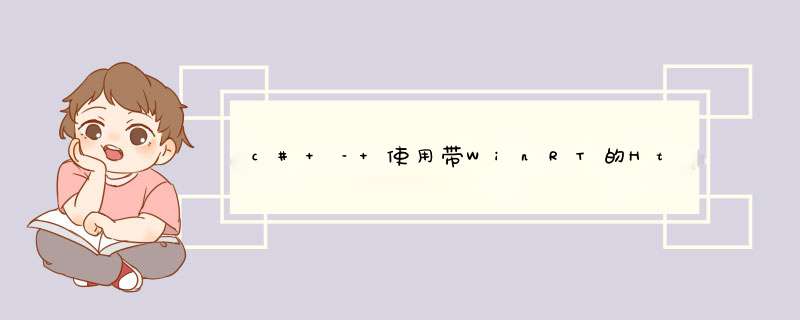
码#
string URI = "http://www.indianrail.gov.in/cgi_bin/inet_pnrstat_cgi.cgi"; string Parameters = Uri.EscapeUriString("lccp_pnrno1=8561180607&submitpnr=Get Status"); System.Net.httpWebRequest req = (httpWebRequest)System.Net.WebRequest.Create(URI); //http POST headers req.ContentType = "application/x-www-form-urlencoded"; req.Host = "www.indianrail.gov.in"; //You can use your own user-agent. req.UserAgent = "Mozilla/5.0 (compatible; MSIE 7.0; windows Phone OS 7.5; TrIDent/5.0; IEMobile/9.0) DELL;Venue Pro"; req.headers.Add(httpRequestheader.AcceptLanguage,"en-us,en;q=0.5"); req.headers.Add(httpRequestheader.AcceptCharset,"ISO-8859-1,utf-8;q=0.7,*;q=0.7"); req.KeepAlive = true; req.Referer = "http://www.indianrail.gov.in/pnr_stat.HTML"; req.Accept = "text/plain"; req.Method = "POST"; //Byte size calculation before sending request. byte[] bytes = System.Text.EnCoding.ASCII.GetBytes(Parameters); req.ContentLength = bytes.Length; System.IO.Stream os = req.GetRequestStream(); os.Write(bytes,bytes.Length); os.Close(); System.Net.WebResponse resp = req.GetResponse(); var request_status = ((httpWebResponse)resp).StatusDescription; if (resp == null) return; System.IO.StreamReader sr = new System.IO.StreamReader(resp.GetResponseStream()); Console.Writeline(sr.ReadToEnd()); Console.Readline(); 我似乎无法想出要在Win Store应用程序中写什么
到目前为止,我必须使用哪个类(或可能不是)
httpClIEnt httpClIEnt = new httpClIEnt();httpClIEnt.DefaultRequestheaders.Add("Host","www.indianrail.gov.in"); 但是其他值如何,我们可以在其中添加一些数据,其中一些需要直接添加到集合(Defaultheaders)…
是否有相关的使用和描述的文档
在这方面的任何帮助将是伟大的:)
解决方法 任何方式都要感谢社区的帮助….一些阅读让我找到了解决方案string URI = "http://www.indianrail.gov.in/cgi_bin/inet_pnrstat_cgi.cgi"; string Parameters = Uri.EscapeUriString("lccp_pnrno1=8561180604&submitpnr=Get Status"); httpClIEnt clIEnt = new httpClIEnt(); httpRequestMessage request = new httpRequestMessage(httpMethod.Post,URI); request.headers.Accept.Add(new MediaTypeWithQualityheaderValue("text/plain")); request.headers.AcceptCharset.Add(new StringWithQualityheaderValue("utf-8",0.7)); request.headers.AcceptLanguage.Add(new StringWithQualityheaderValue("en-us",0.5)); request.Content = new StreamContent(new MemoryStream(System.Text.EnCoding.UTF8.GetBytes(Parameters))); request.Content.headers.Add("Content-Type","application/x-www-form-urlencoded"); request.headers.Host = "www.indianrail.gov.in"; request.headers.UserAgent.Add(new ProductInfoheaderValue("Mozilla","5.0")); request.headers.Referrer = new Uri("http://www.indianrail.gov.in/pnr_stat.HTML"); var result = await clIEnt.SendAsync(request); var content = await result.Content.ReadAsstringAsync(); 这将返回我想要的结果
谢谢你的方式
总结以上是内存溢出为你收集整理的c# – 使用带WinRT的HttpClient类全部内容,希望文章能够帮你解决c# – 使用带WinRT的HttpClient类所遇到的程序开发问题。
如果觉得内存溢出网站内容还不错,欢迎将内存溢出网站推荐给程序员好友。
欢迎分享,转载请注明来源:内存溢出

 微信扫一扫
微信扫一扫
 支付宝扫一扫
支付宝扫一扫
评论列表(0条)