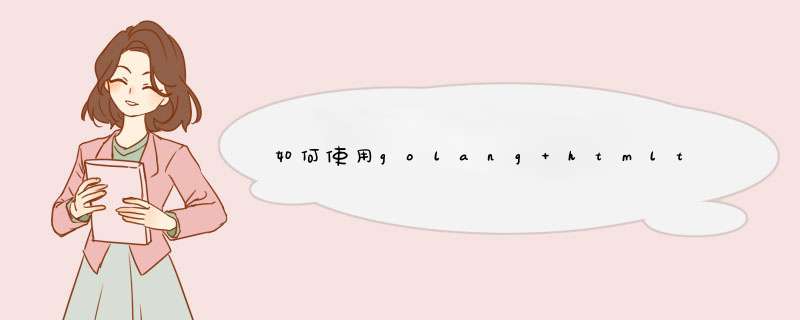
有3个文件:
1)base.HTML – 基本布局文件
<!DOCTYPE HTML><HTML lang="en"><body>header...{{template "content" .}}footer...</body></HTML> 2)page1.HTML,用于/ page1
{{define "content"}}<div> <h1>Page1</h1></div>{{end}}{{template "base.HTML"}} 3)page2.HTML,用于/ page2
{{define "content"}}<div> <h1>Page2</h1></div>{{end}}{{template "base.HTML"}} 问题是/ page1和/ page2使用一个模板 – page2.HTML.我认为我对这种结构有误解:{{define“content”}},{{template“base.HTML”}}.
请问,您能举例说明如何在golang中使用基本布局吗?
解决方法 只要您将模板与“内容”一起解析,就可以使用base.HTML,如下所示:base.HTML文件
{{define "base"}}<!DOCTYPE HTML><HTML lang="en"><body>header...{{template "content" .}}footer...</body></HTML>{{end}} page1.HTML
{{define "content"}}I'm page 1{{end}} page2.HTML
{{define "content"}}I'm page 2{{end}} 然后Parsefiles与(“your-page.HTML”,“base.HTML”)和ExecuteTemplate与您的上下文.
tmpl,err := template.New("").Parsefiles("page1.HTML","base.HTML")// check your errerr = tmpl.ExecuteTemplate(w,"base",yourContext) 总结 以上是内存溢出为你收集整理的如何使用golang html / template的基本模板文件?全部内容,希望文章能够帮你解决如何使用golang html / template的基本模板文件?所遇到的程序开发问题。
如果觉得内存溢出网站内容还不错,欢迎将内存溢出网站推荐给程序员好友。
欢迎分享,转载请注明来源:内存溢出

 微信扫一扫
微信扫一扫
 支付宝扫一扫
支付宝扫一扫
评论列表(0条)