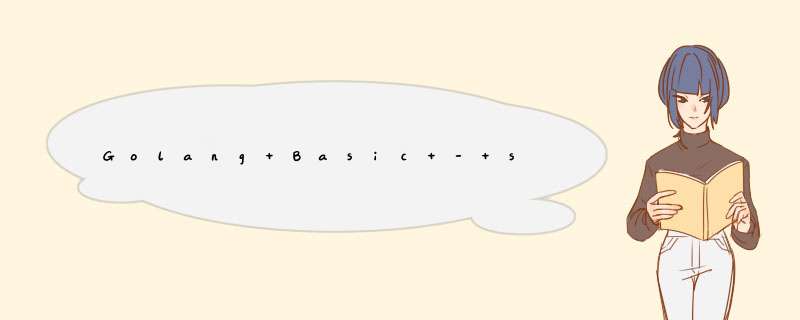
今天学习了一下Golang 的 tag,select 和 channel ,记录在此!
1.tag 的作用
package mainimport ( "enCoding/Json" "fmt" "reflect")type Accout struct { UserID int `Json:"user_ID" bson:"user_ID"` Username string `Json:"user_name" bson:"user_name"` Password string `Json:"pass_word" bson:"pass_word"`}func main() { account := &Accout{UserID: 1,Username: "justin",Password: "12345"} accountJson,_ := Json.Marshal(account) fmt.Println(string(accountJson)) t := reflect.TypeOf(account) for i := 0; i < 3; i++ { fIEld := t.Elem().FIEld(i) fmt.Println(fIEld.Tag.Get("Json")) fmt.Println(fIEld.Tag.Get("bson")) }}输出:
{"user_ID":1,"user_name":"justin","pass_word":"12345"}user_IDuser_IDuser_nameuser_namepass_wordpass_word2.select 和 channel
package mainimport ( "fmt" "strconv" "time")func test1() { ch1 := make(chan int,1) ch2 := make(chan int,1) ch1 <- 1 ch2 <- 1 select { case <-ch1: fmt.Println("ch1 pop one element") case <-ch2: fmt.Println("ch2 pop one element") }}func test2() { timeout := make(chan bool,1) ch := make(chan int,1) ch <- 1 go func() { time.Sleep(3000) timeout <- true }() select { case <-ch: fmt.Println("got value") case <-timeout: fmt.Println("timeout") }}func test3() { taskChan := make(chan string,3) doneChan := make(chan bool,1) for i := 0; i < 3; i++ { taskChan <- strconv.Itoa(i) fmt.Println("send: ",i) } go func() { for i := 0; i < 3; i++ { task := <-taskChan fmt.Println("received: ",task) } doneChan <- true }() <-doneChan}func main() { test2()}这里的go function是在新的线程里面执行,而返回的结果可以到主线程中。 总结 以上是内存溢出为你收集整理的Golang Basic - select and channel usage全部内容,希望文章能够帮你解决Golang Basic - select and channel usage所遇到的程序开发问题。
如果觉得内存溢出网站内容还不错,欢迎将内存溢出网站推荐给程序员好友。
欢迎分享,转载请注明来源:内存溢出

 微信扫一扫
微信扫一扫
 支付宝扫一扫
支付宝扫一扫
评论列表(0条)