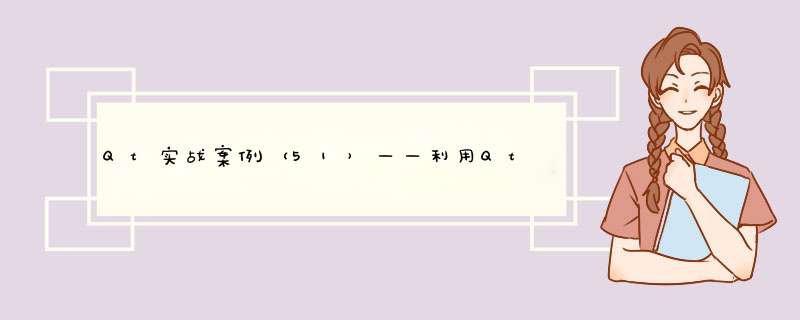
- 一、项目介绍
- 二、项目基本配置
- 三、UI界面设置
- 四、主程序实现
- 4.1 mainwindow.h头文件
- 4.2 mainwindow.cpp源文件
- 五、效果演示
本文介绍利用Qt和QSettings实现打开最近图片功能。
二、项目基本配置新建一个Qt案例,项目名称为“RecentPhotoTest”,基类选择“QMainWindow”,取消选中创建UI界面复选框,完成项目创建。
三、UI界面设置无UI界面
四、主程序实现 4.1 mainwindow.h头文件头文件中需要声明若干槽函数、变量和相应函数:
private:
QMenu* fileMenu;
QMenu* recentFilesMenu;
QAction* openAction;
QList<QAction*> recentFileActionList;
const int maxFileNr=5;
QString currentFilePath;
QLabel *imageLabel;
void loadFile(const QString& filePath);
void adjustForCurrentFile(const QString& filePath);
void updateRecentActionList();
需要在构造函数中添加如下代码:
imageLabel = new QLabel;
setCentralWidget(imageLabel);//设置中心部件
//Open Action
openAction = new QAction(tr("&Open..."), this);//open
openAction->setShortcuts(QKeySequence::Open); //设置快捷键
connect(openAction, &QAction::triggered, this, [=]()
{
QString filePath = QFileDialog::getOpenFileName(
this, tr("Open File"), "",
tr("Images (*.png *.xpm *.jpg *.gif)"));
if (!filePath.isEmpty())
loadFile(filePath);
});
//recentFile Action
QAction* recentFileAction = nullptr;
for(auto i = 0; i < maxFileNr; ++i){
recentFileAction = new QAction(this);
recentFileAction->setVisible(false);
connect(recentFileAction, &QAction::triggered, this, [=]()
{
loadFile(recentFileAction->data().toString());
});
recentFileActionList.append(recentFileAction);
}
// create menus
fileMenu = menuBar()->addMenu(tr("&File"));
fileMenu->addAction(openAction);
recentFilesMenu = fileMenu->addMenu(tr("Open Recent"));
for(auto i = 0; i < maxFileNr; ++i)
recentFilesMenu->addAction(recentFileActionList.at(i));
updateRecentActionList();
resize(350, 250);//调整尺寸
新建一个imageLabel,用于图片显示;新建Open Action和RecentFile Action,将这两个action与相应的槽函数相连,然后在菜单栏上创建File和Open Recent菜单,用于承接相应的action,最后更新RecentActionList及调整尺寸。
当点击Open菜单时,选择图像并在界面中进行显示:
//加载图片
void MainWindow::loadFile(const QString &filePath){
QFile file(filePath);
//如果不能打开
if (!file.open(QFile::ReadOnly)) {
QMessageBox::warning(this, tr("Recent Photos"),
tr("This file could not be found:\n%1.")
.arg(filePath));
return;
}
QPixmap pMap(filePath);
//如果图片为空
if (pMap.isNull()) {
QMessageBox::information(this, tr("Recent Photos"),
tr("Cannot load:\n%1.")
.arg(filePath));
return;
}
imageLabel->setPixmap(pMap); //显示图像
imageLabel->setAlignment(Qt::AlignCenter); //居中对齐
adjustForCurrentFile(filePath);
}
调整菜单中最近文件的位置,使得每次新打开的文件都在RecentFile Action菜单栏的最上方:
//调整当前文件(使得每次新打开的文件都在最上方)
void MainWindow::adjustForCurrentFile(const QString &filePath){
currentFilePath = filePath;
setWindowFilePath(currentFilePath);
QSettings settings("Recently", "Recent Photos");
QStringList recentFilePaths = settings.value("recentPhotos").toStringList();//获取键对应的值
recentFilePaths.removeAll(filePath); //移除filePath
recentFilePaths.prepend(filePath); //在开头增加filePath
//如果尺寸超过最大尺寸,则删除最后一项
while (recentFilePaths.size() > maxFileNr)
recentFilePaths.removeLast();
settings.setValue("recentPhotos", recentFilePaths);//设置键recentPhotos对应的值
updateRecentActionList();
}
最后更新RecentActionList,使得每次打开的图片都放到RecentActionList中:
//更新recentFileActionList
void MainWindow::updateRecentActionList(){
QSettings settings("Recently", "Recent Photos");
QStringList recentFilePaths = settings.value("recentPhotos").toStringList();//获取键对应的值
auto itEnd = 0;
if(recentFilePaths.size() <= maxFileNr)
itEnd = recentFilePaths.size();
else
itEnd = maxFileNr;
for (auto i = 0; i < itEnd; ++i) {
QString strippedName = QFileInfo(recentFilePaths.at(i)).fileName();//返回文件名(不包含路径)
recentFileActionList.at(i)->setText(strippedName); //描述性文本
recentFileActionList.at(i)->setData(recentFilePaths.at(i)); //数据
recentFileActionList.at(i)->setVisible(true);
}
for (auto i = itEnd; i < maxFileNr; ++i)
recentFileActionList.at(i)->setVisible(false);
}
完整效果如下:
如果没有看懂的话,完整代码可以参考:https://download.csdn.net/download/didi_ya/85631611
ok,以上便是本文的全部内容了,如果对你有所帮助,记得点个赞哟~
欢迎分享,转载请注明来源:内存溢出

 微信扫一扫
微信扫一扫
 支付宝扫一扫
支付宝扫一扫
评论列表(0条)