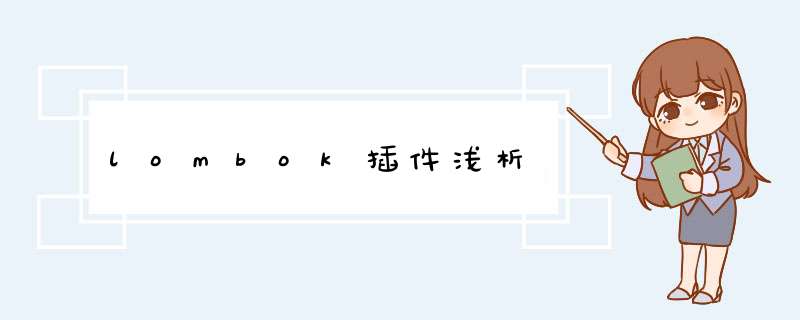
在java开发中,定义实体类之后,需要写很多的get/set/toString/hashCode/equals等方法,麻烦的很,尤其是定义很多的实体类且每个实体类的变量又高达几十个时,写完get/set方法之后,简直要心潮澎湃,鲜血直喷。
为了简化代码,避免重复劳动的工作,下面谈谈lombok插件工具。
1、lombok使用
Lombok 是一款非常流行的代码简洁工具,利用它的注解特性,直接就可以省去高达几百行的get、set方法, *** 作非常方便。
@Data注解实例
@Data
public class User implements Serializable {
private static final long serialVersionUID = 1L;
private String id;
private String name;
private String sex;
private int age;
private String password;
// 不需要显式写get、set方法
}
对这个实体类进行编译之后,打开class文件,发现注解帮我们实现get/set等方法了。
public class User implements Serializable {
private static final long serialVersionUID = 1L;
private String id;
private String name;
private String sex;
private int age;
private String password;
public User() {
}
public String getId() {
return this.id;
}
public String getName() {
return this.name;
}
public String getSex() {
return this.sex;
}
public int getAge() {
return this.age;
}
public String getPassword() {
return this.password;
}
public void setId(final String id) {
this.id = id;
}
public void setName(final String name) {
this.name = name;
}
public void setSex(final String sex) {
this.sex = sex;
}
public void setAge(final int age) {
this.age = age;
}
public void setPassword(final String password) {
this.password = password;
}
public boolean equals(final Object o) {
if (o == this) {
return true;
} else if (!(o instanceof User)) {
return false;
} else {
User other = (User)o;
if (!other.canEqual(this)) {
return false;
} else if (this.getAge() != other.getAge()) {
return false;
} else {
label61: {
Object this$id = this.getId();
Object other$id = other.getId();
if (this$id == null) {
if (other$id == null) {
break label61;
}
} else if (this$id.equals(other$id)) {
break label61;
}
return false;
}
label54: {
Object this$name = this.getName();
Object other$name = other.getName();
if (this$name == null) {
if (other$name == null) {
break label54;
}
} else if (this$name.equals(other$name)) {
break label54;
}
return false;
}
Object this$sex = this.getSex();
Object other$sex = other.getSex();
if (this$sex == null) {
if (other$sex != null) {
return false;
}
} else if (!this$sex.equals(other$sex)) {
return false;
}
Object this$password = this.getPassword();
Object other$password = other.getPassword();
if (this$password == null) {
if (other$password != null) {
return false;
}
} else if (!this$password.equals(other$password)) {
return false;
}
return true;
}
}
}
protected boolean canEqual(final Object other) {
return other instanceof User;
}
public int hashCode() {
int PRIME = true;
int result = 1;
int result = result * 59 + this.getAge();
Object $id = this.getId();
result = result * 59 + ($id == null ? 43 : $id.hashCode());
Object $name = this.getName();
result = result * 59 + ($name == null ? 43 : $name.hashCode());
Object $sex = this.getSex();
result = result * 59 + ($sex == null ? 43 : $sex.hashCode());
Object $password = this.getPassword();
result = result * 59 + ($password == null ? 43 : $password.hashCode());
return result;
}
public String toString() {
return "User(id=" + this.getId() + ", name=" + this.getName() + ", sex=" + this.getSex() + ", age=" + this.getAge() + ", password=" + this.getPassword() + ")";
}
}
可见,使用Data注解可用大大减少代码量,使代码非常简洁,这也是很多开发者喜欢使用lombok的主要原因。
2、lombok插件安装
在idea开发工具中,可用直接在priferences/plugins里面搜索lombok,然后点击安装即可,如下:
然后在工程中引入lombok依赖
<dependency>
<groupId>org.projectlombok</groupId>
<artifactId>lombok</artifactId>
<version>1.18.12</version>
</dependency>
最后在实体类中加上@Data等注解就可以了。
3、lombok原理
由于Java的官方版本没有提供这种快速生成方法的注解工具,类似Lombok这样的工具,其实都是使用了从Java 6和JSR 269的Annotation Processing技术中实现方法的注入。
简单的说,就是使用了 Java 非公开的 API,在 javac 编译代码时,通过强类型转换获取JavacAnnotationProcessor对象,再从JavacAnnotationProcessor的方法里面拿到抽象语法树(AST)做强制修改,注入get、set等方法。
4、lombok特点
lombok的优点如下:代码简洁、节省大量重复工作;
lombok的缺点如下:
- 需要安装lombok插件:使用lombok插件来快速开发时,一起协同开发的同事也不得不安装lombok插件,不然代码编译报错;
- 代码可调式性降低:节省了get/set等方法,但在调试时不知道该属性被那些类的那些方法调用了,若是原生方式,可用很方便的知道‘谁’调用了;
- lombok注解踩坑点:使用@Data会重写hashCode()和equals()方法,如果是单个实体类,没有继承的话,你使用@Data不会产生问题。若继承了父类,@Data只会重写子类的hashCode()和equals()方法,不会把父类的属性加进去,这样就会导致,例如当你在使用HashMap的时候,用当前这个实体类作为key,可能会得到意想不到的结果。这时需要加上这个注解@EqualsAndHashCode(callSuper=true),子类的hashCode()和equals()方法会加入父类的属性。
- 影响jdk升级:lombok的原理是使用了非官方支持的 API 接口,通过程序强制植入方式来修改类,实现get、set等方法的注入。随着jdk的升级,若未来jdk把这种后门堵死了,那lombok基本上就不能用了;
Lombok 作为一款非常流行的工具插件,肯定有它自身的优势所在,也是当前的使用趋势。个人建议,根据业务和工程场景考量是否引用,且在使用lombok插件之前,了解其特点和原理,避免踩坑的同时又最大化的简化代码及开发。
欢迎分享,转载请注明来源:内存溢出

 微信扫一扫
微信扫一扫
 支付宝扫一扫
支付宝扫一扫
评论列表(0条)