1. 关于C++在I/O流上的 *** 作,之前也整理过一点。
C语言fputs fgets fputc fgetc fscanf fprintf及fopen *** 作的整理_玛丽莲茼蒿的博客-CSDN博客_fgetc fscanf最近写了一些文件 *** 作的程序,频繁使用下面的函数。所以整理一下。一、fopen函数fopen函数的一般用法FILE *f;if((f=fopen("1.txt","这里写文件 *** 作"))==NULL){ printf("Open file failed\n");}1.以只读方式打开文件。fopen第二个参数为r。要求文件“1.txt”必须存在,不存在的话只读方式不会帮你创建的FILE *f;if((f=fopen("1.txt","r"))==NULL){ //打开只读文件phttps://blog.csdn.net/qq_44886213/article/details/1173658072. 输入是输出是相对来说的(一个程序和文件进行通信,文件的输出对于程序来说是输入),那我们站位在什么角度呢?
答:站位在程序(内存)的角度。内存读取文件叫输入,往文件里写东西叫输出。
3. 一般I/O有两种以前接触过的是对文件的I/O,还有一种是网络传输,两个网络设备之间的I/O。
4. 流的分类理解节点流和处理流:从进行I/O的两方之间简单建立起来的I/O流叫节点流。如果想让这个节点流传输得更快或者更安全,就要在这个节点流外面再包一层流,叫处理流。
5. IO流的体系四个抽象基类:
字节流:InputStream、OutputStream
字符流:Reader 、Writer
哪些是重点呢?
6、在Main函数中和Test单元测试中,文件路径是不同的 二、访问文件的4个节点流 2.1 FileReader 1、 FileReader类记忆点- 为了保证close *** 作一定执行,需要使用try-catch-finally
- 读入的文件一定要存在。不然在调用new FileReader的时候会报“FileNotFound”异常
(1)构造方法
FileReader fr = new FileReader(file);(2)int read()
一次只能读一个字符,直接作为返回值返回。
注意:返回的不是char类型,而是char对应的int。返回值-1时,表示读到文件末尾
(3)int read(char [])
一次读多个字符,读入到char[] 数组中
注意:返回的依然是int类型“每次实际读出的个数”。返回值-1时,表示读到文件末尾
(4)close
3、int read()一次读一个字符 *** 作演示首先,我们在对应的Module下建立一个hello.txt文件,输入内容“hello world!!!”。
@Test
public void test01() throws IOException {
//1)创建File对象
File file = new File("hello.txt");
//2)创建FileReader对象
FileReader fr = new FileReader(file);
//3) 读文件
int data;
while((data = fr.read()) !=-1){
System.out.print((char)data);
}
//4)关闭流
fr.close();
}运行结果:
hello world!!!
但这个代码当中存在一些问题,需要优化一下:
现在是在整个函数外抛出异常,如果我的read函数出错了,那么程序中止,会导致前面打开的流没有close。换句话说,close *** 作是必须要执行的,那就用try-catch-finally语句。
1)选中要被try包含的代码,按住快捷键Ctrl+Alt+t,选中“try/catch/finally”
2)由于close本身也需要做异常处理。所以close也要用try-catch包起来。
3)这里还有一个问题。如果不是在read处出错,而是在new FileReader的时候就出错了,fr没有创建成功,那么进入finally的fr.close()时,会出现“空指针异常”。所以我们在进行close *** 作的时候要先判断fr是不是空指针
优化后的完整代码:
@Test
public void test01() {
FileReader fr = null;
try {
//1)创建File对象
File file = new File("hello.txt");
//2)创建FileReader对象
fr = new FileReader(file);
//3) 读文件
int data;
while((data = fr.read()) != -1){
System.out.println((char)data);
}
} catch (IOException e) {
e.printStackTrace();
} finally {
//4)关闭流
try {
if(fr != null)
fr.close();
} catch (IOException e) {
e.printStackTrace();
}
}
}难点:错误写法那里,不能用buf.length,而要用len。
@Test
public void test02(){
FileReader fr = null;
try {
//1)创建File对象
File file = new File("hello.txt");
//2)创建FileReader对象
fr = new FileReader(file);
//3)读文件
char []buf = new char[5];
int len;
while((len = fr.read(buf))!= -1){
/*------输出方式(一)------*/
//错误写法
// for(int i=0; i- 为了保证close *** 作一定执行,需要使用try-catch-finally
- 输出的文件可以不存在。不存在的话会自动创建
- “append追加”还是覆盖
(1)构造方法
fw = new FileWriter(file, true); //true为追加
fw = new FileWriter(file, false); //false为不追加
//等同于fw = new FileWriter(file);(2)write(char)
一次写入一个字符
(3)write(char [] )
一次写入多个字符
(4)write(String)
一次写入一个字符串
2.2.3 三个常用write()方法的一波 *** 作 @Test
public void test01(){
FileWriter fw = null;
try {
//1)创建File对象
File file = new File("notExist.txt");
//2)创建FileWriter对象
fw = new FileWriter(file, true);
//3)写入 *** 作
fw.write('3');
fw.write(new char[]{'S','e','p','t','e','m','b','e','r'});
fw.write("You must find more time on this work");
} catch (IOException e) {
e.printStackTrace();
} finally {
//4) 关闭流
try {
fw.close();
} catch (IOException e) {
e.printStackTrace();
}
}
}运行结果:
3SeptemberYou must find more time on this work
如果想要换行,就输入“\n”
2.3 使用FileReader和FileWriter实现文本文件的复制模板:
//1)创建File对象:读出和写入各一个
//2)创建FileReader对象 和 FileWriter 对象
//3)读出和写入 *** 作
//4)关闭两个流完整代码
@Test
public void test02() {
FileReader fr = null;
FileWriter fw = null;
try {
//1)创建File对象:读出和写入各一个
File readFile = new File("hello.txt");
File writeFile = new File("notExist.txt");
//2)创建FileReader对象 和 FileWriter 对象
fr = new FileReader(readFile);
fw = new FileWriter(writeFile, true);
//3)读出和写入 *** 作
char []buf = new char[5];
int len;
while((len = fr.read(buf)) != -1){
// //方式(一)
// String s = new String(buf, 0, len);
// fw.write(s);
//方式(二)
fw.write(buf,0,len);
}
} catch (IOException e) {
e.printStackTrace();
} finally {
try {
//4)关闭两个流
if(fr != null)
fr.close();
} catch (IOException e) {
e.printStackTrace();
}
try {
//4)关闭两个流
if(fw != null)
fw.close();
} catch (IOException e) {
e.printStackTrace();
}
}
}PS:发现File类中有创建文件、删除文件,但好像并没有拷贝文件的 *** 作。所以不能通过file.copy(源文件,目的文件)一行代码直接实现吗
那能否用FileWriter和FileReader去拷贝一张图片呢?
答:不能。
出来的bbb.jpg是打不开的。
2.4 FileInputStream 2.5 FileOutoutStream欢迎分享,转载请注明来源:内存溢出

 微信扫一扫
微信扫一扫
 支付宝扫一扫
支付宝扫一扫
评论列表(0条)