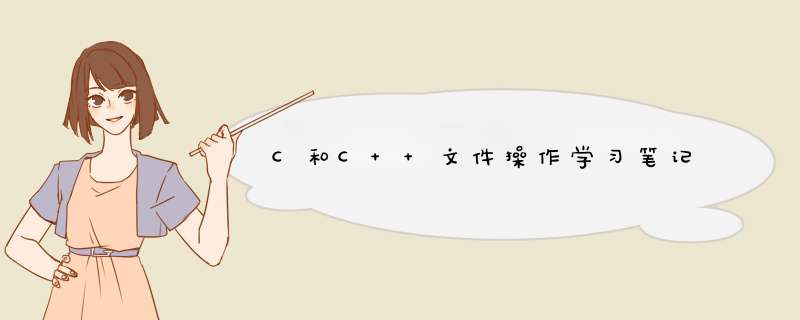
打开文件
FILE *fp=fopen(const char*,const char*);//
//第一个参数为打开路径,第二个参数为打开模式。
若打开成功fopen()会返回一个结构体指针,否则返回NULL。
使用fopen()函数打开的文件会先将文件复制到缓冲区。
注意:所下达的读取或写入动作,都是针对缓冲区进行存取而不是磁盘,只有当使用fclose()函数关闭文件时,缓冲区中的数据才会写入磁盘。
文本打开模式
“r”:只能从文件中读数据,该文件必须先存在,否则打开失败
“w”:只能向文件写数据,若指定的文件不存在则创建它,如果存在则先删除它再重建一个新文件
“a”:向文件增加新数据(不删除原有数据),若文件不存在则打开失败,打开时位置指针移到文件末尾
“r+”:可读/写数据,该文件必须先存在,否则打开失败
“w+”:可读/写数据,用该模式打开新建一个文件,先向该文件写数据,然后可读取该文件中的数据
“a+”:可读/写数据,原来的文件不被删去,位置指针移到文件末尾
打开二进制文件的模式与打开文本文件的含义是一样的,不同的是模式名称里面多一个字母’b’,以表示以二进制形式打开文件。
关闭文件
fclose(FILE *);
关闭成功返回值0,否则返回非0值。
判断文件是否读取完毕
feof(FILE *);
未完返回0,否则返回其他值。
从文件读取单个字符
fgetc(FILE *);
将单个字符写入文件
fputc(char ,FILE *);
字符串存取函数
(1) 读入字符串
fgets(char *,int,FILE *);
参数int为要求得到的字符个数,但实际上只从文件中读取了n-1个字符,在最后加一个’\0’字符。
(2)写入字符串
fputs(const char *,FILE *);
格式化读写函数
fscanf()
fprintf()
#define _CRT_SECURE_NO_WARNINGS
#include二进制文件 *** 作
fread(void *,int size,int count,FILE*)
fwrite(const void *,int size,int count,FILE*)
fread(buffer, size, count, fp);
fwrite(buffer, size, count, fp);
buffer :对fread()来说是读入数据的存放的地址,fwrite()是输出数据存放的地址
size :是读写数据时,单笔数据的大小
count:是读写数据的笔数
fp :文件指针。
使用std::fstream类实现文件的 *** 作
需要包含头文件
#include使用open()和close()打开和关闭文件
open()函数的使用:
填写两个参数:文件路径和文件读取方式
打开文件
方法一:
fstream myFile;
myFile.open("abc.txt",ios_base::in|ios_base::out|ios_base_trunc);
if(myFile.is_open()){
//进行读写 *** 作
}
方法二:使用构造函数
fstream myFile("abc.txt",ios_base::in|ios_base::out|ios_base::trunc);
打开文件流的模式:
ios_base::app//附加到现有文件的末尾,而不是覆盖它。
ios_base::ate//切换到文件末尾,但可以在文件的任何位置写入数据。
ios_base::trunc//覆盖存在的文件
ios_base::binary//创建而进制文件(默认是文本文件)
ios_base::in//以只读方式打开文件
ios_base::out//以只写方式打开文件
使用open()创建文本文件并使用运算符<<写入文本
#include一定记住打开文件后要关闭。
用open()和运算符>>读取文本文件
#include读写二进制文件
文件的打开和关闭与之前的文本文件差别不大。
重要的是打开文件时使用
ios_base::binary,通常使用ofstream::write和ifstream::read来读写二进制文件。
#define _CRT_SECURE_NO_WARNINGS
#include参考:《21天学通C++》 博客
欢迎分享,转载请注明来源:内存溢出

 微信扫一扫
微信扫一扫
 支付宝扫一扫
支付宝扫一扫
评论列表(0条)