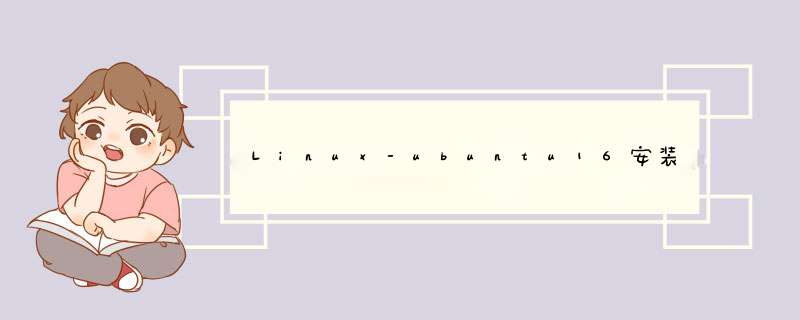
1.参考https://www.ziiai.com/blog/194
下载编译源码
git clone https://github.com/Tencent/ncnn
下载完成后,需要对源码进行编译
cd ncnn mkdir build && cd build cmake .. make -j make install
出现错误,protobuf有关。
Could NOT find Protobuf
2.参考https://www.jianshu.com/p/6bf604c9748a
但是安装的是protobuf-3.9.2。
结果又报错。
Protobuf compiler version 3.9.2 doesn't match library version 2.6.1
原文如下,
下载:
https://github.com/google/protobuf/releases --> protobuf-all-3.6.0.zip
编译安装流程(注意加上sudo防止创建目录权限不足):
unzip protobuf-all-3.6.0.zip
cd protobuf-all-3.6.0
./autogen.sh
./configure --prefix=/usr/local/protobuf
(https://www.cnblogs.com/darkknightzh/p/5782992.html ./configure --prefix=/usr)
sudo make -j8 && sudo make install
ldconfig
环境变量配置:
sudo gedit ~/.bashrc
添加: PATH=/usr/local/protobuf/bin:$PATH(如果findpackage报错注意添加lib和include到环境变量)
source ~/.bashrc
3.抓紧又下了个protobuf-2.6.1,按照2步骤再走一遍,结果就能把ncnn安装上了。
具体怎么回事,以后再研究。
欢迎分享,转载请注明来源:内存溢出

 微信扫一扫
微信扫一扫
 支付宝扫一扫
支付宝扫一扫
评论列表(0条)