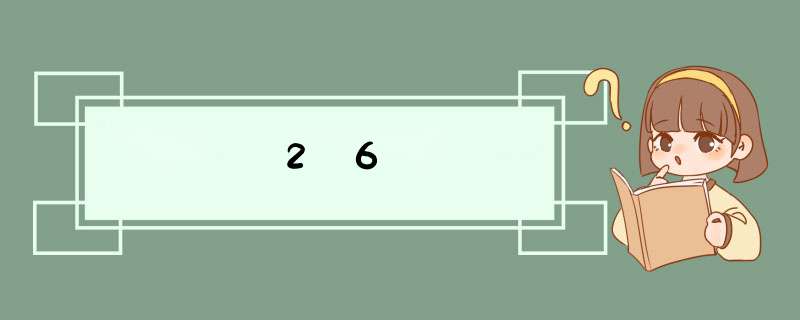
cv::clipLine()函数判断pt1到pt2的直线是否在一个矩形范围内。
函数声明如下:
bool clipLine( // true if any part of line in imgRect
cv::Rect imgRect, // rectangle to clip to
cv::Point& pt1, // first endpoint of line overwritten
cv::Point& pt2 // second endpoint of line, overwritten
);
bool clipLine( // true if any part of line in image size
cv::Size imgSize, // size of image,implies rectangle at 0,0
cv::Point& pt1, // first endpoint of line,overwritten
cv::Point& pt2 // second endpoint of line,overwritten
);第一种函数的形式使用了cv::Rect,直线和这个矩形比较;第二个函数只有cv::Size,该形式表示矩形的范围是从(0,0)开始的。
只有当直线完全在指定的矩形范围之外时,函数cv::clipLine()才会返回false。
使用示例:
cv::Mat image(500, 500, CV_8UC3, cv::Scalar(0, 0, 0));
cv::namedWindow("image");
cv::Rect rect(30, 30, 100, 200);
cv::Point pt1(20, 20);
cv::Point pt2(200, 400);
cv::rectangle(image, rect, CV_RGB(0, 255, 0), 2);
cv::line(image, pt1, pt2, CV_RGB(255, 255, 0)); // 黄色
std::cout << cv::clipLine(rect, pt1, pt2) << std::endl;
pt1.x = 20;
pt1.y = 20;
pt2.x = 260;
pt2.y = 460;
cv::line(image, pt1, pt2, CV_RGB(0, 255, 255)); // 青色
std::cout << cv::clipLine(rect, pt1, pt2) << std::endl;
pt1.x = 240;
pt1.y = 440;
pt2.x = 260;
pt2.y = 460;
cv::line(image, pt1, pt2, CV_RGB(255, 0, 255)); // 紫色
std::cout << cv::clipLine(rect, pt1, pt2) << std::endl;
cv::imshow("image", image);
cv::waitKey(0);显示结果:
欢迎分享,转载请注明来源:内存溢出

 微信扫一扫
微信扫一扫
 支付宝扫一扫
支付宝扫一扫
评论列表(0条)