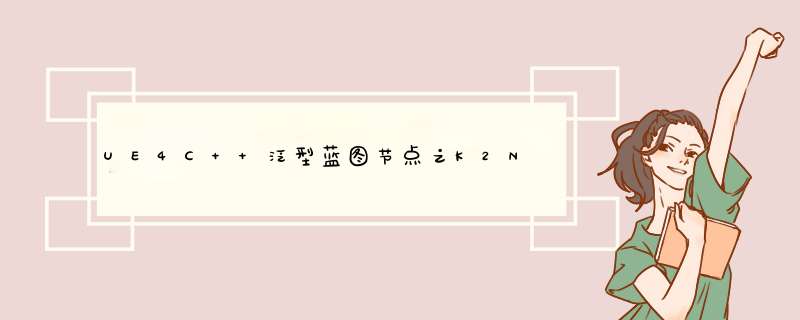
UE4C++泛型蓝图节点之K2Node蓝图节点
- 前言:
上篇我们讲解了以CustomThunk方式创建自定义泛型节点,今天在此我们讲解以K2Node实现自定义蓝图节点。
首先,我们来比较这俩种方法,CustomThunk创建泛型节点时,代码简洁,调试起来也方便但是灵活度没有K2Node高,K2Node可以动态的改变的节点数量, 是更灵活的动态类型。
就如K2Node可以用来创建下拉列表,比如UE源码中UK2Node_GetDataTableRow就是很经典的以K2Node开发的。
我们可以看到它这个节点输入的时候是以下拉列表形式,可以选择不同的Datatable表,并输出不同类型的数据结构,这就是K2Node的比较灵活的地方,在更加灵活的开发上,就可以选择以K2Node的方式进行开发。
K2Node的存在是用来优化蓝图到C++的远程调用方式(RPC)。
在遇到增加删除pin的时候,也会选择以K2Node进行开发实现,例如逻辑 *** 作And节点就能动态的添加删除pin,而此刻用CustomThunk的Thunk函数体实现形式就完全不行,因此,在此我给大家分享一下K2Node的一些功能实现。
创建一个类继承自UK2Node
//鼠标放到上面的说明/注释
virtual FText GetTooltipText()const override;
//节点名称
virtual FText GetNodeTitle(ENodeTitleType::Type TitleType)const override;
//将节点添加到蓝图视图
virtual void GetMenuActions(FBlueprintActionDatabaseRegistrar& ActionRegister)const override;
//蓝图节点的标签
virtual FText GetMenuCategory()const;
//展开节点
virtual void ExpandNode(FKismetCompilerContext& CompilerContext, UEdGraph* SourceGraph)override;
//分配默认引脚
virtual void AllocateDefaultPins()override;
//引脚更改时会调用
virtual void PinDefaultValueChanged(UEdGraphPin* ChangedPin)override;
//连接情况更改以后
virtual void NotifyPinConnectionListChanged(UEdGraphPin* Pin)override;
//创建一个可视小部件来在图形编辑器或图形面板中表示这个节点。
如果没有实现,则将使用默认的节点工厂
virtual TSharedPtr<SGraphNode> CreateVisualWidget() { return TSharedPtr<SGraphNode>(); }
// 为表示此节点的小部件创建背景图像
virtual TSharedPtr<SWidget> CreateNodeImage() const { return TSharedPtr<SWidget>(); }
//右键菜单, 比如添加RemovePin
virtual void GetNodeContextMenuActions(class UToolMenu* Menu, class UGraphNodeContextMenuContext* Context) const override;
知道这些了,我们再将UK2Node_GetDataTableRow中的代码全拷贝到自己的代码中,例如:
- .h
// Fill out your copyright notice in the Description page of Project Settings.
#pragma once
#include "CoreMinimal.h"
#include "K2Node.h"
#include "KismetCompiler.h"
#include "CoreMinimal.h"
#include "UObject/ObjectMacros.h"
#include "Textures/SlateIcon.h"
#include "EdGraph/EdGraphNodeUtils.h"
#include "Test_K2Node.generated.h"
/**
*
*/
class FBlueprintActionDatabaseRegistrar;
class UDataTable;
class UEdGraph;
UCLASS()
class GAME_SANDBOX_API UTest_K2Node : public UK2Node
{
GENERATED_BODY()
public:
/*
//鼠标放到上面的说明/注释
virtual FText GetTooltipText()const override;
//节点名称
virtual FText GetNodeTitle(ENodeTitleType::Type TitleType)const override;
//将节点添加到蓝图视图
virtual void GetMenuActions(FBlueprintActionDatabaseRegistrar& ActionRegister)const override;
//蓝图节点的标签
virtual FText GetMenuCategory()const;
//展开节点
virtual void ExpandNode(FKismetCompilerContext& CompilerContext, UEdGraph* SourceGraph)override;
//分配默认引脚
virtual void AllocateDefaultPins()override;
//引脚更改时会调用
virtual void PinDefaultValueChanged(UEdGraphPin* ChangedPin)override;
//连接情况更改以后
virtual void NotifyPinConnectionListChanged(UEdGraphPin* Pin)override;
//创建一个可视小部件来在图形编辑器或图形面板中表示这个节点。
如果没有实现,则将使用默认的节点工厂
virtual TSharedPtr CreateVisualWidget() { return TSharedPtr(); }
// 为表示此节点的小部件创建背景图像
virtual TSharedPtr CreateNodeImage() const { return TSharedPtr(); }
//右键菜单, 比如添加RemovePin
virtual void GetNodeContextMenuActions(class UToolMenu* Menu, class UGraphNodeContextMenuContext* Context) const override;
*/
UTest_K2Node(const FObjectInitializer& ObjectInitializer);
//~ Begin UEdGraphNode Interface.
//分配默认引脚
virtual void AllocateDefaultPins() override;
//节点名称
virtual FText GetNodeTitle(ENodeTitleType::Type TitleType) const override;
//引脚更改时会调用
virtual void PinDefaultValueChanged(UEdGraphPin* Pin) override;
//鼠标放到上面的说明/注释
virtual FText GetTooltipText() const override;
//展开节点
virtual void ExpandNode(class FKismetCompilerContext& CompilerContext, UEdGraph* SourceGraph) override;
virtual FSlateIcon GetIconAndTint(FLinearColor& OutColor) const override;
virtual void PostReconstructNode() override;
//~ End UEdGraphNode Interface.
//~ Begin UK2Node Interface
virtual bool IsNodeSafeToIgnore() const override { return true; }
virtual void ReallocatePinsDuringReconstruction(TArray<UEdGraphPin*>& OldPins) override;
//将节点添加到蓝图视图
virtual void GetMenuActions(FBlueprintActionDatabaseRegistrar& ActionRegistrar) const override;
//蓝图节点的标签
virtual FText GetMenuCategory() const override;
virtual bool IsConnectionDisallowed(const UEdGraphPin* MyPin, const UEdGraphPin* OtherPin, FString& OutReason) const override;
virtual void EarlyValidation(class FCompilerResultsLog& MessageLog) const override;
virtual void PreloadRequiredAssets() override;
//连接情况更改以后
virtual void NotifyPinConnectionListChanged(UEdGraphPin* Pin) override;
//~ End UK2Node Interface
/** Get the return type of our struct */
UScriptStruct* GetReturnTypeForStruct();
/** Get the then output pin */
UEdGraphPin* GetThenPin() const;
/** Get the Data Table input pin */
UEdGraphPin* GetDataTablePin(const TArray<UEdGraphPin*>* InPinsToSearch = NULL) const;
/** Get the spawn transform input pin */
UEdGraphPin* GetRowNamePin() const;
/** Get the exec output pin for when the row was not found */
UEdGraphPin* GetRowNotFoundPin() const;
/** Get the result output pin */
UEdGraphPin* GetResultPin() const;
/** Get the type of the TableRow to return */
UScriptStruct* GetDataTableRowStructType() const;
void OnDataTableRowListChanged(const UDataTable* DataTable);
private:
/**
* Takes the specified "MutatablePin" and sets its 'PinToolTip' field (according
* to the specified description)
*
* @param MutatablePin The pin you want to set tool-tip text on
* @param PinDescription A string describing the pin's purpose
*/
void SetPinToolTip(UEdGraphPin& MutatablePin, const FText& PinDescription) const;
/** Set the return type of our struct */
void SetReturnTypeForStruct(UScriptStruct* InClass);
/** Queries for the authoritative return type, then modifies the return pin to match */
void RefreshOutputPinType();
/** Triggers a refresh which will update the node's widget; aimed at updating the dropdown menu for the RowName input */
void RefreshRowNameOptions();
// 此节点的Tooltip text
FText NodeTooltip;
// 构造FText字符串的开销很大,所以我们缓存节点的标题
FNodeTextCache CachedNodeTitle;
};
- .cpp
// Fill out your copyright notice in the Description page of Project Settings.
#pragma once
#include "CoreMinimal.h"
#include "K2Node.h"
#include "KismetCompiler.h"
#include "CoreMinimal.h"
#include "UObject/ObjectMacros.h"
#include "Textures/SlateIcon.h"
#include "EdGraph/EdGraphNodeUtils.h"
#include "Test_K2Node.generated.h"
/**
*
*/
class FBlueprintActionDatabaseRegistrar;
class UDataTable;
class UEdGraph;
UCLASS()
class GAME_SANDBOX_API UTest_K2Node : public UK2Node
{
GENERATED_BODY()
public:
UTest_K2Node(const FObjectInitializer& ObjectInitializer);
//~ Begin UEdGraphNode Interface.
//分配默认引脚
virtual void AllocateDefaultPins() override;
//节点名称
virtual FText GetNodeTitle(ENodeTitleType::Type TitleType) const override;
//引脚更改时会调用
virtual void PinDefaultValueChanged(UEdGraphPin* Pin) override;
//鼠标放到上面的说明/注释
virtual FText GetTooltipText() const override;
//展开节点
virtual void ExpandNode(class FKismetCompilerContext& CompilerContext, UEdGraph* SourceGraph) override;
virtual FSlateIcon GetIconAndTint(FLinearColor& OutColor) const override;
virtual void PostReconstructNode() override;
//~ End UEdGraphNode Interface.
//~ Begin UK2Node Interface
virtual bool IsNodeSafeToIgnore() const override { return true; }
virtual void ReallocatePinsDuringReconstruction(TArray<UEdGraphPin*>& OldPins) override;
//将节点添加到蓝图视图
virtual void GetMenuActions(FBlueprintActionDatabaseRegistrar& ActionRegistrar) const override;
//蓝图节点的标签
virtual FText GetMenuCategory() const override;
virtual bool IsConnectionDisallowed(const UEdGraphPin* MyPin, const UEdGraphPin* OtherPin, FString& OutReason) const override;
virtual void EarlyValidation(class FCompilerResultsLog& MessageLog) const override;
virtual void PreloadRequiredAssets() override;
//连接情况更改以后
virtual void NotifyPinConnectionListChanged(UEdGraphPin* Pin) override;
//~ End UK2Node Interface
/** Get the return type of our struct */
UScriptStruct* GetReturnTypeForStruct();
/** Get the then output pin */
UEdGraphPin* GetThenPin() const;
/** Get the Data Table input pin */
UEdGraphPin* GetDataTablePin(const TArray<UEdGraphPin*>* InPinsToSearch = NULL) const;
/** Get the spawn transform input pin */
UEdGraphPin* GetRowNamePin() const;
/** Get the exec output pin for when the row was not found */
UEdGraphPin* GetRowNotFoundPin() const;
/** Get the result output pin */
UEdGraphPin* GetResultPin() const;
/** Get the type of the TableRow to return */
UScriptStruct* GetDataTableRowStructType() const;
void OnDataTableRowListChanged(const UDataTable* DataTable);
private:
/**
* Takes the specified "MutatablePin" and sets its 'PinToolTip' field (according
* to the specified description)
*
* @param MutatablePin The pin you want to set tool-tip text on
* @param PinDescription A string describing the pin's purpose
*/
void SetPinToolTip(UEdGraphPin& MutatablePin, const FText& PinDescription) const;
/** Set the return type of our struct */
void SetReturnTypeForStruct(UScriptStruct* InClass);
/** Queries for the authoritative return type, then modifies the return pin to match */
void RefreshOutputPinType();
/** Triggers a refresh which will update the node's widget; aimed at updating the dropdown menu for the RowName input */
void RefreshRowNameOptions();
// 此节点的Tooltip text
FText NodeTooltip;
// 构造FText字符串的开销很大,所以我们缓存节点的标题
FNodeTextCache CachedNodeTitle;
};
如果代码改的发现还有错误,这时候添加模块,此处我选择偷懒,是将UK2Node_GetDataTableRow所在的模块添加进入.build.cs文件中,在将其中的private中的文件拷贝到.build.cs中,因为,私有模块在添加之后,其他模块是无法使用的。
我之前的模块添加应该有讲到,感兴趣的可以稍微看看。
以下便是添加好的模块
PublicDependencyModuleNames.AddRange(new string[] { "Core", "CoreUObject", "Engine", "InputCore", "BlueprintGraph" });
PrivateDependencyModuleNames.AddRange(
new string[]
{
"Slate",
"SlateCore",
"ApplicationCore",
"EditorStyle",
"KismetCompiler",
"UnrealEd",
"GraphEditor",
"Kismet",
"KismetWidgets",
"PropertyEditor",
"ToolMenus",
});
运行之后选择Datatable和不选择Datatable便是这俩种情况
这时候我们再深入研究代码即可
- 创建输入引脚
CreatePin(EGPD_Input, UEdGraphSchema_K2::PC_Exec, UEdGraphSchema_K2::PN_Execute);
- 创建输出引脚
CreatePin(EGPD_Output, UEdGraphSchema_K2::PC_Exec, UEdGraphSchema_K2::PN_Then);
数组类型的输出引脚
// Create the output pin
UEdGraphNode::FCreatePinParams PinParams;
PinParams.ContainerType = EPinContainerType::Array;
PinParams.bIsReference = false;
CreatePin(EGPD_Output, UEdGraphSchema_K2::PC_Byte, UEdGraphSchema_K2::PN_ReturnValue, PinParams);
继承 IK2Node_AddPinInterface接口后重写virtual void AddInputPin() override函数添加Pin
void UK2Node_ConvertScriptCallValue::AddInputPin()
{
CreatePin(EGPD_Input, UEdGraphSchema_K2::PC_Wildcard, GetPinName(NumInputs));
NumInputs++;
}
添加移除Pin的 *** 作
void UK2Node_ConvertScriptCallValue::GetNodeContextMenuActions(UToolMenu* Menu, UGraphNodeContextMenuContext* Context) const
{
Super::GetNodeContextMenuActions(Menu, Context);
if (!Context->bIsDebugging)
{
static FName CommutativeAssociativeBinaryOperatorNodeName = FName("K2Node_ConvertScriptCallValue");
FText CommutativeAssociativeBinaryOperatorStr = LOCTEXT("K2Node_ConvertScriptCallValue", "Operator Node");
if (Context->Pin != NULL)
{
if (CanRemovePin(Context->Pin))
{
FToolMenuSection& Section =
Menu->AddSection(CommutativeAssociativeBinaryOperatorNodeName, CommutativeAssociativeBinaryOperatorStr);
Section.AddMenuEntry("RemovePin", LOCTEXT("RemovePin", "Remove pin"),
LOCTEXT("RemovePinTooltip", "Remove this input pin"), FSlateIcon(),
FUIAction(FExecuteAction::CreateUObject(const_cast<UK2Node_ConvertScriptCallValue*>(this),
&UK2Node_ConvertScriptCallValue::RemoveInputPin, const_cast<UEdGraphPin*>(Context->Pin))));
}
}
}
}
移除pin
void UK2Node_ConvertScriptCallValue::RemoveInputPin(UEdGraphPin * Pin)
{
FScopedTransaction Transaction(FText::FromString("ConvertScriptCallValue_RemoveInputPin"));
Modify();
--NumInputs;
RemovePin(Pin);
SyncPinNames();
FBlueprintEditorUtils::MarkBlueprintAsStructurallyModified(GetBlueprint());
}
次篇幅就到此为止,下章讲解详细的使用,大家喜欢就点个赞吧!
欢迎分享,转载请注明来源:内存溢出

 微信扫一扫
微信扫一扫
 支付宝扫一扫
支付宝扫一扫
评论列表(0条)