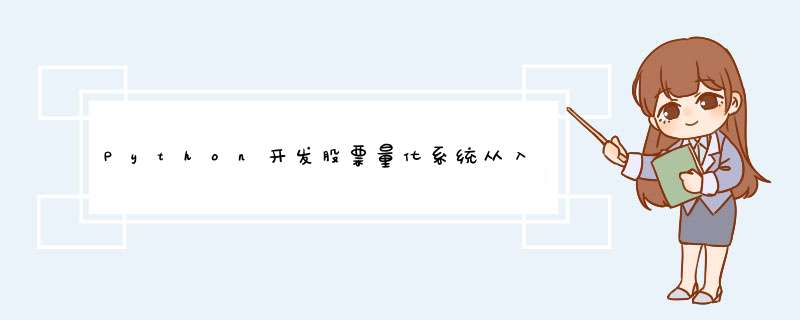
二、开发准备
- 1. 确定开发目标
- 2. 确认系统结构
- 2. 选择开发语言
- 3. 选择开发环境
- 4. 选择数据库
- 5. 选择界面组件
- - 安装PyQt5-tools,失败
- - 为什么安装PyQt失败
- - 重新安装PyQt5-tools,成功
- - Vscode配置PyQt5
- 6. 结论
二、开发准备 1. 确定开发目标
接前言,已经确认开发一个个人阉割版的股票量化系统,那么需要确认一些问题:
- 系统结构
- 开发语言
- 开发环境
- 数据库
- 开发界面
我知道的系统结构,无外乎C/S、B/S、存粹的C。
我知道一定还有其它系统结构,我是小白我怕谁
首先尽可能简单,而且只有一个用户,那么B/S结构没有必要。
那么PC端开发,需要一个服务端吗?
需要吗?不需要吗?我就是研究一下,真的需要吗?
说实话,还真的需要一个服务端,如果:
- 需要程序定时运行某些功能
- 脏活累活得有人来做,服务端来做正合适
- C/S毕竟比较得瑟
所以,系统结构目标是C/S结构,先实现全部功能,然后再拆分客户端和服务端。
开发C/S结构,很多开发语言都可以选择,无外乎:
- C++/C#,大概率需要Visual Studio支持,只是开发一个小功能,没必要,pass
- Java,好像也得JDK支持,还不够麻烦的
- PHP,是个选择
- Python,也是个选择
看了一下PHP和Python比较,最后选择Python,具体理由就是没有理由。
最新版Python 3.10.4走起。
10个超好用的【Python集成开发环境】推荐
推荐一:PyCharm
推荐二:Vim
推荐三:Eclipse with PyDev
推荐四:Sublime Text
推荐五:Visual Studio Code
推荐六: Atom
推荐七: Emacs
推荐八:Spyder
推荐九:Thonny
推荐十: Wing
最后选择 Visual Studio Code,没有理由。
下载,安装。
4. 选择数据库VSCode安装Python拓展包,网上到处都有
沪深交易的A股有4500多支,记录从2010年到今天,大约12年,每年交易200天,估算数据量是:
450012200 = 10,800,000条
数据大约是1千万数量级,不大不小。
数据存储无外乎两种方式:
- 文件存储
- 数据库存储
文件存储存成一个文件不合理,所以需要一个股票一个文件,不利于查找定位,pass。
那就只能使用数据库存储,几种选择:
- Python自带的Sqlite3
- 安装MySQL等SQL软件
- 安装NoSQL等NOSQL软件
查了一下Sqlite的性能,支持几千万条记录,数据库性能还可以,就它了。
选择Sqlite自己给自己挖了好几个坑
5. 选择界面组件还得在VSCode里面安装Sqlite扩展包
潜意思里面,软件总需要一个软件界面。
Tkinter是python自带的gui界面工具,做出来的东西感觉吧,我还是试试别的吧。
最后选择QT5。
按照网上的安装PyQT教程,开始安装。
首先安装PyQt5
pip3 install PyQt5
Defaulting to user installation because normal site-packages is not writeable
Collecting PyQt5
Using cached PyQt5-5.15.6-cp36-abi3-win_amd64.whl (6.7 MB)
Collecting PyQt5-Qt5>=5.15.2
Using cached PyQt5_Qt5-5.15.2-py3-none-win_amd64.whl (50.1 MB)
Collecting PyQt5-sip<13,>=12.8
Downloading PyQt5_sip-12.9.1-cp310-cp310-win_amd64.whl (77 kB)
---------------------------------------- 77.7/77.7 KB 392.1 kB/s eta 0:00:00
Installing collected packages: PyQt5-Qt5, PyQt5-sip, PyQt5
WARNING: The scripts pylupdate5.exe, pyrcc5.exe and pyuic5.exe are installed in 'C:\Users\huzc\AppData\Roaming\Python\Python310\Scripts' which is not on PATH.
Consider adding this directory to PATH or, if you prefer to suppress this warning, use --no-warn-script-location.
Successfully installed PyQt5-5.15.6 PyQt5-Qt5-5.15.2 PyQt5-sip-12.9.1
成功了!(成功不是应该的吗!?)
然后安装PyQt5-tools
pip install PyQt5-tools
Defaulting to user installation because normal site-packages is not writeable
Collecting PyQt5-tools
Using cached pyqt5_tools-5.15.4.3.2-py3-none-any.whl (29 kB)
Collecting python-dotenv
Downloading python_dotenv-0.20.0-py3-none-any.whl (17 kB)
Collecting pyqt5==5.15.4
Downloading PyQt5-5.15.4.tar.gz (3.3 MB)
---------------------------------------- 3.3/3.3 MB 655.7 kB/s eta 0:00:00
Installing build dependencies ... done
Getting requirements to build wheel ... done
Preparing metadata (pyproject.toml) ... error
error: subprocess-exited-with-error
× Preparing metadata (pyproject.toml) did not run successfully.
│ exit code: 1
╰─> [29 lines of output]
Traceback (most recent call last):
File "C:\Program Files\Python310\lib\site-packages\pip\_vendor\pep517\in_process\_in_process.py", line 156, in prepare_metadata_for_build_wheel
hook = backend.prepare_metadata_for_build_wheel
AttributeError: module 'sipbuild.api' has no attribute 'prepare_metadata_for_build_wheel'
During handling of the above exception, another exception occurred:
Traceback (most recent call last):
File "C:\Program Files\Python310\lib\site-packages\pip\_vendor\pep517\in_process\_in_process.py", line 363, in
main()
File "C:\Program Files\Python310\lib\site-packages\pip\_vendor\pep517\in_process\_in_process.py", line 345, in main
json_out['return_val'] = hook(**hook_input['kwargs'])
File "C:\Program Files\Python310\lib\site-packages\pip\_vendor\pep517\in_process\_in_process.py", line 160, in prepare_metadata_for_build_wheel
whl_basename = backend.build_wheel(metadata_directory, config_settings)
File "C:\Users\huzc\AppData\Local\Temp\pip-build-env-4v39tqor\overlay\Lib\site-packages\sipbuild\api.py", line 51, in build_wheel
project = AbstractProject.bootstrap('pep517')
File "C:\Users\huzc\AppData\Local\Temp\pip-build-env-4v39tqor\overlay\Lib\site-packages\sipbuild\abstract_project.py", line 83, in bootstrap
project.setup(pyproject, tool, tool_description)
File "C:\Users\huzc\AppData\Local\Temp\pip-build-env-4v39tqor\overlay\Lib\site-packages\sipbuild\project.py", line 594, in setup
self.apply_user_defaults(tool)
File "C:\Users\huzc\AppData\Local\Temp\pip-install-ntabtr7u\pyqt5_c299f0f11fb446cea953108a4de227fd\project.py", line 63, in apply_user_defaults
super().apply_user_defaults(tool)
File "C:\Users\huzc\AppData\Local\Temp\pip-build-env-4v39tqor\overlay\Lib\site-packages\pyqtbuild\project.py", line 70, in apply_user_defaults
super().apply_user_defaults(tool)
File "C:\Users\huzc\AppData\Local\Temp\pip-build-env-4v39tqor\overlay\Lib\site-packages\sipbuild\project.py", line 241, in apply_user_defaults
self.builder.apply_user_defaults(tool)
File "C:\Users\huzc\AppData\Local\Temp\pip-build-env-4v39tqor\overlay\Lib\site-packages\pyqtbuild\builder.py", line 67, in apply_user_defaults
raise PyProjectOptionException('qmake',
sipbuild.pyproject.PyProjectOptionException
[end of output]
出错了!
- 为什么安装PyQt失败找到错误代码,AttributeError: module ‘sipbuild.api’ has no attribute ‘prepare_metadata_for_build_wheel’ ,在网上查找。
首选答案是
https://stackoverflow.com/questions/65447314/attributeerror-module-sipbuild-api-has-no-attribute-prepare-metadata-for-bui
看了一下,没什么用。
自己找。
去PyQt5上看看
版本没错啊。
等等,Released: Mar 10,2021,2021年3月发行。
看看Python呢
Python 3.10 开始发行时间2021年10月。
有没有可能QT5现在不支持Python3.10?!
- 重新安装PyQt5-tools,成功说干就干,卸载Python 3.10,安装Python 3.9.10
第一次放弃!
安装后运行
python
Python 3.9.10 (tags/v3.9.10:f2f3f53, Jan 17 2022, 15:14:21) [MSC v.1929 64 bit (AMD64)] on win32
Type "help", "copyright", "credits" or "license" for more information.
pip install PyQt5
Collecting PyQt5
Using cached PyQt5-5.15.6-cp36-abi3-win_amd64.whl (6.7 MB)
Collecting PyQt5-Qt5>=5.15.2
Using cached PyQt5_Qt5-5.15.2-py3-none-win_amd64.whl (50.1 MB)
Collecting PyQt5-sip<13,>=12.8
Using cached PyQt5_sip-12.9.1-cp39-cp39-win_amd64.whl (77 kB)
Installing collected packages: PyQt5-sip, PyQt5-Qt5, PyQt5
Successfully installed PyQt5-5.15.6 PyQt5-Qt5-5.15.2 PyQt5-sip-12.9.1
WARNING: You are using pip version 21.2.4; however, version 22.0.4 is available.
You should consider upgrading via the 'D:\Python\Python39\python.exe -m pip install --upgrade pip' command.
python.exe -m pip install --upgrade pip
Requirement already satisfied: pip in d:\python\python39\lib\site-packages (21.2.4)
Collecting pip
Using cached pip-22.0.4-py3-none-any.whl (2.1 MB)
Installing collected packages: pip
Attempting uninstall: pip
Found existing installation: pip 21.2.4
Uninstalling pip-21.2.4:
Successfully uninstalled pip-21.2.4
Successfully installed pip-22.0.4
pip install PyQt5-tools
Collecting PyQt5-tools
Using cached pyqt5_tools-5.15.4.3.2-py3-none-any.whl (29 kB)
Collecting pyqt5==5.15.4
Using cached PyQt5-5.15.4-cp36.cp37.cp38.cp39-none-win_amd64.whl (6.8 MB)
Collecting click
Downloading click-8.1.2-py3-none-any.whl (96 kB)
---------------------------------------- 96.6/96.6 KB 461.7 kB/s eta 0:00:00
Collecting python-dotenv
Using cached python_dotenv-0.20.0-py3-none-any.whl (17 kB)
Collecting pyqt5-plugins<5.15.4.3,>=5.15.4.2.2
Using cached pyqt5_plugins-5.15.4.2.2-cp39-cp39-win_amd64.whl (67 kB)
Requirement already satisfied: PyQt5-sip<13,>=12.8 in d:\python\python39\lib\site-packages (from pyqt5==5.15.4->PyQt5-tools) (12.9.1)
Requirement already satisfied: PyQt5-Qt5>=5.15 in d:\python\python39\lib\site-packages (from pyqt5==5.15.4->PyQt5-tools) (5.15.2)
Collecting qt5-tools<5.15.2.2,>=5.15.2.1.2
Using cached qt5_tools-5.15.2.1.2-py3-none-any.whl (13 kB)
Collecting colorama
Using cached colorama-0.4.4-py2.py3-none-any.whl (16 kB)
Collecting click
Using cached click-7.1.2-py2.py3-none-any.whl (82 kB)
Collecting qt5-applications<5.15.2.3,>=5.15.2.2.2
Using cached qt5_applications-5.15.2.2.2-py3-none-win_amd64.whl (60.9 MB)
Installing collected packages: qt5-applications, python-dotenv, pyqt5, click, qt5-tools, pyqt5-plugins, PyQt5-tools
Attempting uninstall: pyqt5
Found existing installation: PyQt5 5.15.6
Uninstalling PyQt5-5.15.6:
Successfully uninstalled PyQt5-5.15.6
Successfully installed PyQt5-tools-5.15.4.3.2 click-7.1.2 pyqt5-5.15.4 pyqt5-plugins-5.15.4.2.2 python-dotenv-0.20.0 qt5-applications-5.15.2.2.2 qt5-tools-5.15.2.1.2
安装成功
- Vscode配置PyQt5一如既往的,安装PYQT Integration扩展包
设置参数
鼠标右键
里面有 PYQT:New Form,点开试试
应该能运行,以后再用吧。
6. 结论其实,我第一次配置QTdesigner地址错误,开始多了一个空格
终于开发环境配置完了,一句话,该怂就怂。
欢迎分享,转载请注明来源:内存溢出

 微信扫一扫
微信扫一扫
 支付宝扫一扫
支付宝扫一扫
评论列表(0条)