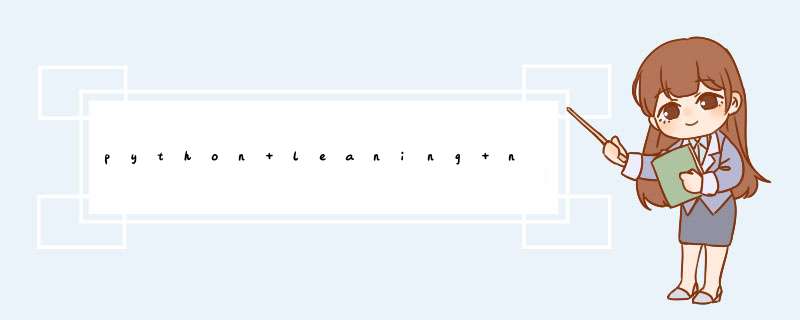
目录
一、图形验证码
阻碍我们爬⾍的。
有时候正是在登录或者请求⼀些数据时候的图形验证码。
因此 这⾥我们讲解⼀种能将图⽚翻译成⽂字的技术。
将图⽚翻译成⽂字⼀般被称为光 学⽂字识别(Optical Character Recognition),简写为OCR。
实现OCR的库不 是很多,特别是开源的。
因为这块存在⼀定的技术壁垒(需要⼤量的数据、算 法、机器学习、深度学习知识等),并且如果做好了具有很⾼的商业价值。
因此 开源的⽐较少。
这⾥介绍⼀个⽐较优秀的图像识别开源库:Tesseract。
Tesseract:t是⼀个将图像翻译成⽂字的OCR(光学⽂字识别,Optical Character Recognition),⽬前由⾕歌赞助。
Tesseract是⽬前公认最优秀、最准确的开源 OCR库。
Tesseract具有很⾼的识别度,也具有很⾼的灵活性,他可以通过训 练识别任何字体。
在python中调佣Tesseract:pip install pytesseract
1.安装完成后,如果想要在命令⾏中使⽤Tesseract,那么应该设置环境变 量。
Mac和Linux在安装的时候就默认已经设置好了。
在Windows下把 tesseract.exe所在的路径添加到PATH环境变量中。
C:\Program Files\Tesseract-OCR2.还有⼀个环境变量需要设置的是,要把训练的数据⽂件路径也放到环境变 量中。
在环境变量中,添加⼀个
TESSDATA_PREFIX=D:\Tesseract-OCR\tessdata3.进⼊cmd输⼊下⾯的命令查看版本,正常运⾏则安装成功
tesseract --version4.tesseract 图⽚路径 ⽂件路径
tesseract demo.png a5.使⽤tesseract识别图像
import pytesseract
from PIL import Image
pytesseract.pytesseract.tesseract_cmd = r'D:\Tesseract-OCR\tesseract.exe'
tessdata_dir_config = r'--tessdata-dir "D:\Tesseract-OCR\tessdata"'
image = Image.open('demo.png')
print(pytesseract.image_to_string(image, lang='eng',
config=tessdata_dir_config))6.⽤pytesseract处理图形验证
验证码URL:
https://passport.lagou.com/vcode/create?
from=register&refresh=1513081451891
二、多线程
1.基本介绍
有很多的场景中的事情是同时进⾏的,⽐如开⻋的时候 ⼿和脚共同来驾驶汽⻋, 再⽐如唱歌跳舞也是同时进⾏的
程序模拟多任务
import time
def sing():
for i in range(3):
print("正在唱歌...%d"%i)
time.sleep(1)
def dance():
for i in range(3):
print("正在跳舞...%d"%i)
time.sleep(1)
if __name__ == '__main__':
sing()
dance()2.主线程和子线程的执行关系
- 主线程会等待⼦线程结束之后在结束
- join() 等待⼦线程结束之后,主线程继续执⾏
- setDaemon() 守护线程,不会等待⼦线程结束
import threading
import time
def demo():
# ⼦线程
print("hello girls")
time.sleep(1)
if __name__ == "__main__":
for i in range(5):
t = threading.Thread(target=demo)
t.start()
3.查看线程数量
threading.enumerate() 查看当前线程的数量
4.验证⼦线程的执⾏与创建
当调⽤Thread的时候,不会创建线程。
当调⽤Thread创建出来的实例对象的start⽅法的时候,才会创建线程以及开始运 ⾏这个线程。
继承Thread类创建线程
import threading
import time
class A(threading.Thread):
def __init__(self,name):
super().__init__(name=name)
def run(self):
for i in range(5):
print(i)
if __name__ == "__main__":
t = A('test_name')
t.start()5.线程间的通信(多线程共享全局变量)
在⼀个函数中,对全局变量进⾏修改的时候,是否要加global要看是否对全局变量 的指向进⾏了修改,如果修改了指向,那么必须使⽤global,仅仅是修改了指向的 空间中的数据,此时不⽤必须使⽤global 线程是共享全局变量
6.互斥锁和死锁
互斥锁:当多个线程⼏乎同时修改某⼀个共享数据的时候,需要进⾏同步控制,某个线程要更改共享数据时,先将其锁定,此时资源的状态为"锁定",其他线程不 能改变,只到该线程释放资源,将资源的状态变成"⾮锁定",其他的线程才能再次 锁定该资源。
互斥锁保证了每次只有⼀个线程进⾏写⼊ *** 作,从⽽保证了多线程 情况下数据的正确性。
创建锁
mutex = threading.Lock()
锁定
mutex.acquire()
解锁
mutex.release() 死锁:在线程间共享多个资源的时候,如果两个线程分别占有⼀部分资源并且同时等待 对⽅的资源,就会造成死锁。
import threading
import time
class MyThread1(threading.Thread):
def run(self):
# 对mutexA上锁
mutexA.acquire()
# mutexA上锁后,延时1秒,等待另外那个线程 把mutexB上锁
print(self.name+'----do1---up----')
time.sleep(1)
# 此时会堵塞,因为这个mutexB已经被另外的线程抢先上锁了
mutexB.acquire()
print(self.name+'----do1---down----')
mutexB.release()
# 对mutexA解锁
mutexA.release()
class MyThread2(threading.Thread):
def run(self):
# 对mutexB上锁
mutexB.acquire()
# mutexB上锁后,延时1秒,等待另外那个线程 把mutexA上锁
print(self.name+'----do2---up----')
time.sleep(1)
# 此时会堵塞,因为这个mutexA已经被另外的线程抢先上锁了
mutexA.acquire()
print(self.name+'----do2---down----')
mutexA.release()
# 对mutexB解锁
mutexB.release()mutexA = threading.Lock()
mutexB = threading.Lock()
if __name__ == '__main__':
t1 = MyThread1()
t2 = MyThread2()
t1.start()
t2.start()7. 避免死锁
程序设计时要尽量避免
添加超时时间等
三、⽣产者消费者模型
(一)Queue线程在线程中,访问⼀些全局变量,加锁是⼀个经常的过程。
如果你是想把⼀些数据 存储到某个队列中,那么Python内置了⼀个线程安全的模块叫做queue模块。
Python中的queue模块中提供了同步的、线程安全的队列类,包括FIFO(先进先 出)队列Queue,LIFO(后⼊先出)队列LifoQueue。
这些队列都实现了锁原语 (可以理解为原⼦ *** 作,即要么不做,要么都做完),能够在多线程中直接使 ⽤。
可以使⽤队列来实现线程间的同步。
Queue线程 ⽣产者和消费者
初始化Queue(maxsize):创建⼀个先进先出的队列。
empty():判断队列是否为空。
full():判断队列是否满了。
get():从队列中取最后⼀个数据。
put():将⼀个数据放到队列中。
⽣产者和消费者模式是多线程开发中常⻅的⼀种模式。
通过⽣产者和消费者模 式,可以让代码达到⾼内聚低耦合的⽬标,线程管理更加⽅便,程序分⼯更加明 确。
⽣产者的线程专⻔⽤来⽣产⼀些数据,然后存放到容器中(中间变量)。
消费者在从 这个中间的容器中取出数据进⾏消费
例:一般情况爬取表情包
import requests
from lxml import etree
from urllib import request
import os
import re
def parse_page(url):
headers = {
'User-Agent': 'Mozilla/5.0 (Windows NT 10.0; Win64; x64)AppleWebKit/537.36 (KHTML, like Gecko) Chrome/62.0.3202.94 Safari/537.36'
}
response = requests.get(url)
text = response.text
html = etree.HTML(text)
imgs = html.xpath("//div[@class='ui segmentimghover']//img[@class='ui image lazy']")
for img in imgs:
img_url = img.xpath("@data-original")[0]
suffix = os.path.splitext(img_url)[1]
alt = img.xpath(".//@alt")[0]
alt = re.sub(r'[,。
??,/\\·<>]', '', alt)
img_name = alt + suffix
request.urlretrieve(img_url, 'images/{}.jpg'.format(img_name))
print('正在下载{}'.format(img_name))
def main():
for i in range(1, 101):
url ="https://www.fabiaoqing.com/biaoqing/lists/page/{}.html".format(i)
parse_page(url)
break
if __name__ == '__main__':
main()
使用生产者与消费者模式多线程下载表情包
import threading
import requests
from lxml import etree
from urllib import request
import os
import re
from queue import Queue
class Producer(threading.Thread):
headers = {
'User-Agent': 'Mozilla/5.0 (Windows NT 10.0; Win64; x64)
AppleWebKit/537.36 (KHTML, like Gecko) Chrome/62.0.3202.94 Safari/537.36'
}
def __init__(self, page_queue, img_queue, *args, **kwargs):
super(Producer, self).__init__(*args, **kwargs)
self.page_queue = page_queue
self.img_queue = img_queue
def run(self):
pass
def parse_page(self, url):
pass
class Consumer(threading.Thread):
def __init__(self, page_queue, img_queue, *args, **kwargs):
super(Consumer, self).__init__(*args, **kwargs)
self.page_queue = page_queue
self.img_queue = img_queue
def run(self):
pass
def main():
page_queue = Queue(100)
img_queue = Queue(500)
for x in range(1, 101):
url = "https://www.fabiaoqing.com/biaoqing/lists/page/%d.html" %x
page_queue.put(url)
for x in range(5)
t = Producer(page_queue, img_queue)
t.start()
for x in range(5):
t = Consumer(page_queue, img_queue)
t.start()
if __name__ == '__main__':
main()CSDN
欢迎分享,转载请注明来源:内存溢出

 微信扫一扫
微信扫一扫
 支付宝扫一扫
支付宝扫一扫
评论列表(0条)