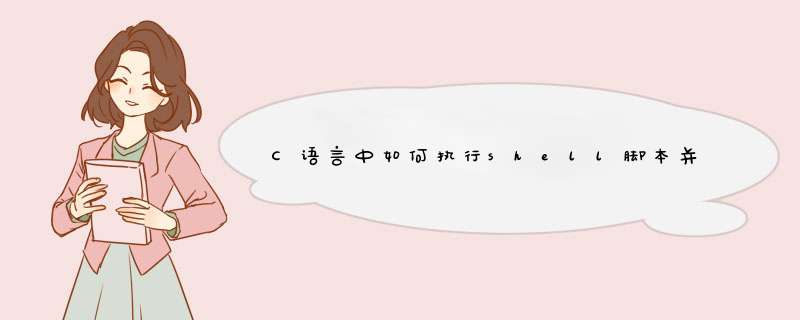
在做开发过程中我们有时候会需要通过C语言来调用底层的shell脚本,并根据shell脚本的返回值来确认脚本是否正常的执行,本次就简单的梳理一下C语言调用shell脚本的方式。
| 方式 | 特点 |
|---|---|
| system | 简单,但是无法获取命令执行(输出)结果,只能获取返回值 |
| popen | 业务开发中大部分都是使用这种方式,较为推荐 |
| exec函数组 | 使用较少 |
综上,如果只是获取命令执行是否成功那就用第一种system,而如果需要获取执行命令时的输出,那么可以使用popen方式,最后一个exec,这个可以看情况使用,一般情况下不推荐
使用system函数这种方式是最为简单的,在程序中只需要引入相关lib库即可
#include
#include
int main(){
char* cmd="sh test.sh";
int ret = system(cmd);
if(ret!=0){
printf("execute result is %d",ret);
}
}
shell脚本内容如下
#!/bin/bash
echo "hello world"
执行完成后控制台输出
hello world
execute success
使用popen代码如下
#include
#include
int main(){
FILE * fp;
char buffer[80];
fp=popen("./test","r");
fgets(buffer,sizeof(buffer),fp);
printf("%s",buffer);
pclose(fp);
}
这种方式也是查网上资料获取的,具体如下
#include
#include
#include
#include
int main()
{
int childpid=0;
if ((childpid=fork()) == 0)
{
// child
char *execv_str[] = {"sh", "test.sh", NULL};
if (execv("/bin/sh", execv_str) < 0)
{
perror("exec error\n");
exit(0);
}
}
else
{
// parent
wait(&childpid);
printf("execv finshed\n");
}
}
执行结果为
hello world
execute finshed
欢迎分享,转载请注明来源:内存溢出

 微信扫一扫
微信扫一扫
 支付宝扫一扫
支付宝扫一扫
评论列表(0条)