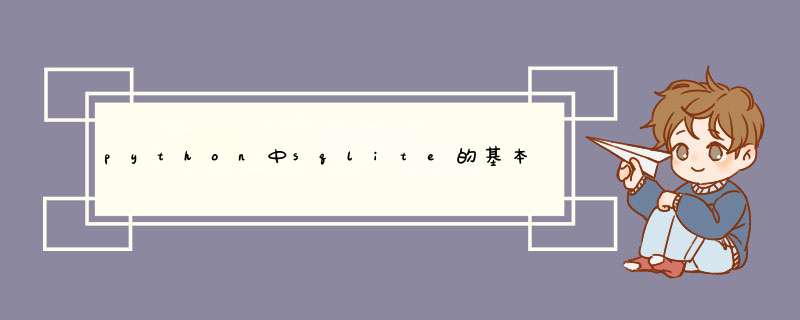
前面的博文我们介绍了python中sqlite封装的基本 *** 作,完成了类的数据库名参数化封装,这篇博文将继续对数据库典型方法增删改查的具体封装逐一介绍。
一、数据表名的参数化
这里,我们还是通过类变量以及构造函数来传参
def __init__(self,dbName,tabName=''):
self.conn=sqlite3.connect(dbName)
self.csr=self.conn.cursor()
print("Database", dbName, " created successfully!")
if tabName=='':
self.tabName='customer'
这里通过条件判断给了一个默认参数,我们也可以直接通过构造函数的参数列表给出默认值,但使用条件判断的方法我们会有更灵活的用法。
def __init__(self,dbName,tabName='customer'):
self.conn=sqlite3.connect(dbName)
self.csr=self.conn.cursor()
print("Database", dbName, " created successfully!")
if tabName=='':
self.tabName='customer'
else:
self.tabName=tabName
最后,执行创建表的sql语句即可
self.csr.execute('''create table if not exists '''+self.tabName+''' (ide int,name text,age int)''')
二、插入记录的参数化
1、单条记录插入参数化
def addRecord(self,ids,name,age):
self.csr.execute("insert into customer (ide,name,age) values (?,?,?) ",(ids,name,age))
print("one record inserted successfully")
我们可以采用最原始的方法调用
dh = DBHhelper("mydb1.db")
dh.addRecord(13,'Doson',33)
也可以采用元组作为参数一次性传递三个参数
dh = DBHhelper("mydb1.db")
info=(13,'Doson',33)
dh.addRecord(*info)
单条记录的插入,我们还可以直接使用元组来作为参数,那么参数表达式列表就更干净了
def addRecord(self,infos):
self.csr.execute("insert into customer values (?,?,?) ",(infos))
调用的时候也会方便一些,调用方法如下:
dh = DBHhelper("mydb1.db")
info=(13,'Doson',33)
dh.addRecord(info)
或者直接写
dh = DBHhelper("mydb1.db")
dh.addRecord((13,'Doson',33))
2、批量插入记录参数化
批量插入的应用场景是比较多的,尤其将其他数据库的数据如Excel中的数据导入我们的应用程序就可以用批量插入,我们可以如下封装
def addRecords(self,infos):
self.csr.executemany("insert into "+self.tabName+" (ide, name, age) values (?,?,?)",infos)
print("record inserted successfully!")
或者可以省去字段选择
def addRecords(self,infos):
self.csr.executemany("insert into "+self.tabName+" values (?,?,?)",infos)
print("record inserted successfully!")
可以这样调用
dh = DBHhelper("mydb1.db")
infos=((5,'Hanme',23),(1, 'Fornia', 6), (2, 'Julier', 3), (3, 'Susen', 4), (4, 'Jaky', 2), (5, 'Phinp', 3), (6, 'Sucy', 2), (7, 'Rose', 3) )
dh.addRecords(infos)
三、查询记录的参数化
1、列表查询
def getRecord(self,tabName):
self.csr.execute("select * from "+tabName)
records=self.csr.fetchall()
if len(records)>0:
return records
上面我们将查询所得的记录放入了一个列表中,那么我们调用就可以这样使用
dh = DBHhelper("mydb1.db")
record=dh.getRecord('customer')
for rd in record:
print(rd[0],rd[1],rd[2])
dh.Dbclose()
输出结果则为:
Database mydb1.db created successfully!
table created successfully!
1 Paul 32
2 Mark 65
3 Luis 30
4 Kobb 24
5 Hanme 23
6 Fornia 61
7 Julier 31
8 Susen 42
9 Jaky 22
10 Phinp 32
11 Sucy 22
12 Rose 35
2、单条记录条件查询
def getRecord(self,sname):
self.csr.execute('select * from '+self.tabName+' where name=?', sname)
print(self.csr.fetchone())
我们还可以这样来给sql语句,将sname转换为列表
def getRecord(self,sname):
self.csr.execute('select * from '+self.tabName+' where name=?', [sname])
print(self.csr.fetchone())
3、多条记录条件查询
def queryRecords(self,sname):
self.csr.execute('select * from '+self.tabName+' where name=?',[sname])
records=self.csr.fetchall()
print(len(records),"records be found")
return records
可以这样调用
dh = DBHhelper("mydb1.db")
qrs=dh.queryRecords('Julier')
for rd in qrs:
print(rd[0],rd[1],rd[2])
dh.Dbclose()
四、删除参数化
指定某个字段包涵特征输入
def delRecord(self,sname):
self.csr.execute("delete from "+self.tabName+" where name=?",[sname])
print(sname," deleted successfully!")
本篇博文将常见的python中sqlite需要用到的增删改查都一一做了介绍。
代码都在python3.8环境上运行测试通过的,可以直接使用。
欢迎分享,转载请注明来源:内存溢出

 微信扫一扫
微信扫一扫
 支付宝扫一扫
支付宝扫一扫
评论列表(0条)