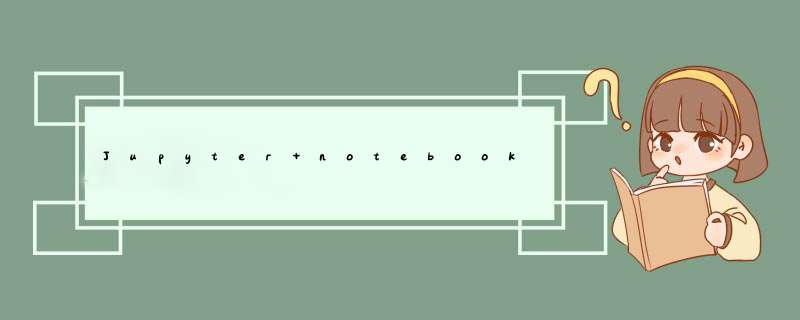
Step1: 打开命令行CMD
Step2: 激活指定的虚拟环境
activate 虚拟环境名称
Step3:安装ipykernel ipython
pip install ipykernel ipython
Step4:运用如下命令行将其加入到Jupyter notebook的kernel中
ipython kernel install --user --name 虚拟环境名称
Step5: 若出现如下提示则安装成功
Installed kernelspec 虚拟环境名称 in C:\Users\*******************
Step6: 打开jupyter notebook,在Kernel菜单栏中的change kernel中就可以找到刚刚添加的kernel啦!
欢迎分享,转载请注明来源:内存溢出

 微信扫一扫
微信扫一扫
 支付宝扫一扫
支付宝扫一扫
评论列表(0条)