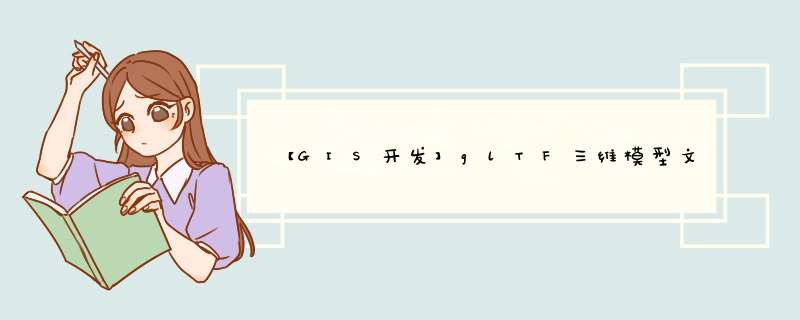
- 1、简介
- 1.1 层级结构
- 1.2 术语定义
- 2、glTF文件预览
- 2.1 VSCode
- 3、tinygltf(C++)
- 3.1 下载和编译
- 3.2 官网代码示例
- 4、libgltf(C++)
- 4.1 下载和编译
- 4.2 官网代码示例1
- 4.3 官网代码示例2
- 5、gltflib(python)
- 5.1 Parsing a glTF 2.0 Model
- 5.2 Exporting a glTF 2.0 Model
- 5.3 Converting Between glTF and GLB
- 后记
官网地址:
https://www.khronos.org/gltf/
glTF™ 是一种免版税规范,用于通过引擎和应用程序高效传输和加载 3D 场景和模型。
glTF 定义了一种可扩展的发布格式,通过在整个行业中实现 3D 内容的互 *** 作使用来简化创作工作流程和交互式服务。
glTF™(GL 传输格式)用于在 Web 和本机应用程序中传输和加载 3D 模型。
glTF 减少了 3D 模型的大小以及解包和渲染这些模型所需的运行时处理。
这种格式在 Web 上很常用,并且在 Unity3D、Unreal Engine 4 和 Godot 等各种 3D 引擎中都有支持。
glTF 的内部结构模仿了图形芯片在实时渲染时常用的内存缓冲区,因此可以将资产交付到桌面、Web 或移动客户端,并以最少的处理迅速显示。
因此,在导出到 glTF 时,四边形和 n 边形会自动转换为三角形。
- glTF Object Hierarchy
glTF 规范使用常见的工程和图形术语,如image、buffer、texture等来识别和描述某些glTF结构及其属性、状态和行为。
本节在规范的上下文中定义了这些术语的基本含义。
规范文本提供了更完整的术语定义,并详细阐述、扩展或澄清了这些定义。
当本节中定义的术语在规范中以规范语言使用时,规范中的定义支配并取代这些术语在其他技术上下文中(即规范之外)可能具有的任何含义。
-
accessor
An object describing the number and the format of data elements stored in a binary buffer. -
animation
An object describing the keyframe data, including timestamps, and the target property affected by it. -
back-facing
See facingness. -
buffer
An external or embedded resource that represents a linear array of bytes. -
buffer view
An object that represents a range of a specific buffer, and optional metadata that controls how the buffer’s content is interpreted. -
camera
An object defining the projection parameters that are used to render a scene. -
facingness
A classification of a triangle as either front-facing or back-facing, depending on the orientation (winding order) of its vertices. -
front-facing
See facingness. -
image
A two dimensional array of pixels encoded as a standardized bitstream, such as PNG. -
indexed geometry
A mesh primitive that uses a separate source of data (index values) to assemble the primitive’s topology. -
linear blend skinning
A skinning method that computes a per-vertex transformation matrix as a linear weighted sum of transformation matrices of the designated nodes. -
material
A parametrized approximation of visual properties of the real-world object being represented by a mesh primitive. -
mesh
A collection of mesh primitives. -
mesh primitive
An object binding indexed or non-indexed geometry with a material. -
mipmap
A set of image representations consecutively reduced by the factor of 2 in each dimension. -
morph target
An altered state of a mesh primitive defined as a set of difference values for its vertex attributes. -
node
An object defining the hierarchy relations and the local transform of its content. -
non-indexed geometry
A mesh primitive that uses linear order of vertex attribute values to assemble the primitive’s topology. -
normal
A unit XYZ vector defining the perpendicular to the surface. -
root node
A node that is not a child of any other node. -
sampler
An object that controls how image data is sampled. -
scene
An object containing a list of root nodes to render. -
skinning
The process of computing and applying individual transforms for each vertex of a mesh primitive. -
tangent
A unit XYZ vector defining a tangential direction on the surface. -
texture
An object that combines an image and its sampler. -
topology type
State that controls how vertices are assembled, e.g. as lists of triangles, strips of lines, etc. -
vertex attribute
A property associated with a vertex. -
winding order
The relative order in which vertices are defined within a triangle -
wrapping
A process of selecting an image pixel based on normalized texture coordinates.
安装第三方扩展glTF Tool。
- 打开和预览gltf文件
- 打开和预览glb文件(gltf二进制格式)
https://github.com/syoyo/tinygltf
Header only C++11 tiny glTF 2.0 library
Header only C++ tiny glTF library(loader/saver).
TinyGLTF is a header only C++11 glTF 2.0 https://github.com/KhronosGroup/glTF library.
TinyGLTF uses Niels Lohmann’s json library(https://github.com/nlohmann/json), so now it requires C++11 compiler. If you are looking for old, C++03 version, please use devel-picojson branch(but not maintained anymore).
注意:目前该库仅支持glTF 2.0格式。
它的编译依赖库需要额外下载。
cd C:\Users\tomcat\Desktop\test
git clone https://github.com/syoyo/tinygltf.git
cd tinygltf
mkdir bin
cd bin
cmake ..
## or
cmake -G "Visual Studio 15 2017" .. -A x64
.\\tools\\windows\\premake5.exe vs2017
- 从GitHub下载该库的源代码
- 通过CMake生成该库的vs2017的工程文件
- 生成的vs2017的工程文件的相关文件截图
- vs2017打开工程文件,进行编译库文件
- 也可以通过premake5来生成该库vs2017的工程文件,如下图所示:
- tinygltf自带例子中一个小例子编译后的运行结果
/ Define these only in *one* .cc file.
#define TINYGLTF_IMPLEMENTATION
#define STB_IMAGE_IMPLEMENTATION
#define STB_IMAGE_WRITE_IMPLEMENTATION
// #define TINYGLTF_NOEXCEPTION // optional. disable exception handling.
#include "tiny_gltf.h"
using namespace tinygltf;
Model model;
TinyGLTF loader;
std::string err;
std::string warn;
bool ret = loader.LoadASCIIFromFile(&model, &err, &warn, argv[1]);
//bool ret = loader.LoadBinaryFromFile(&model, &err, &warn, argv[1]); // for binary glTF(.glb)
if (!warn.empty()) {
printf("Warn: %s\n", warn.c_str());
}
if (!err.empty()) {
printf("Err: %s\n", err.c_str());
}
if (!ret) {
printf("Failed to parse glTF\n");
return -1;
}
https://github.com/code4game/libgltf
libgltf:glTF 2.0 parser/loader for C++11, supports many extensions
likesKHR_draco_mesh_compression,KHR_lights_punctual,
KHR_materials_clearcoat, and more.
注意:目前该库仅支持glTF 2.0格式。
它的编译依赖库不不不需要额外下载。
cd C:\Users\tomcat\Desktop\test
git clone https://github.com/code4game/libgltf.git
cd libgltf
git submodule update --init
mkdir bin
cd bin
cmake ..
## or
cmake -G "Visual Studio 15 2017" .. -A x64
-
从github上下载libgltf的源代码,如下图所示:
-
下载libgltf的源代码的文件夹,如下所示:
-
通过cmake生成vs2017的工程文件。
-
vs2017打开上面生成的工程文件,编译生成libgltf的库文件,如下图所示:
std::shared_ptr<libgltf::IglTFLoader> gltf_loader = libgltf::IglTFLoader::Create(/*your gltf file*/);
std::shared_ptr<libgltf::SGlTF> loaded_gltf = gltf_loader->glTF().lock();
if (!loaded_gltf)
{
printf("failed to load your gltf file");
}
#include "runtest.h"
#include 加载三维模型文件:C:\Users\tomcat\Desktop\dtiles_3\BlockBAB\BlockBAB.glb
运行结果如下:
https://pypi.org/project/gltflib/
Library for parsing, creating, and converting glTF 2.0 files in Python 3.6+.
This library is intended for working with glTF 2.0 at a fairly low level, meaning you are responsible for managing the actual geometry data yourself. This library facilitates saving this data into a properly formatted glTF/GLB file. It also helps with converting resources inside a glTF/GLB file between external files or web URLs, data URLs, and embedded GLB resources.
pip install gltflib
from gltflib import GLTF
gltf = GLTF.load('D:/glTF-Sample-Models/2.0/BoxTextured/gltf/BoxTextured.gltf')
# print(gltf.model)
print(gltf.model.buffers[0].uri)
print(gltf.resources)
resource = gltf.resources[0]
print(resource)
import struct
import operator
from gltflib import (
GLTF, GLTFModel, Asset, Scene, Node, Mesh, Primitive, Attributes, Buffer, BufferView, Accessor, AccessorType,
BufferTarget, ComponentType, GLBResource, FileResource)
vertices = [
(-4774424.719997984, 4163079.2597148907, 671001.6353722484),
(-4748098.650098154, 4163079.259714891, 837217.8990777463),
(-4689289.5292739635, 4246272.966707474, 742710.4976137652)
]
vertex_bytearray = bytearray()
for vertex in vertices:
for value in vertex:
vertex_bytearray.extend(struct.pack('f', value))
bytelen = len(vertex_bytearray)
mins = [min([operator.itemgetter(i)(vertex) for vertex in vertices]) for i in range(3)]
maxs = [max([operator.itemgetter(i)(vertex) for vertex in vertices]) for i in range(3)]
model = GLTFModel(
asset=Asset(version='2.0'),
scenes=[Scene(nodes=[0])],
nodes=[Node(mesh=0)],
meshes=[Mesh(primitives=[Primitive(attributes=Attributes(POSITION=0))])],
buffers=[Buffer(byteLength=bytelen, uri='vertices.bin')],
bufferViews=[BufferView(buffer=0, byteOffset=0, byteLength=bytelen, target=BufferTarget.ARRAY_BUFFER.value)],
accessors=[Accessor(bufferView=0, byteOffset=0, componentType=ComponentType.FLOAT.value, count=len(vertices),
type=AccessorType.VEC3.value, min=mins, max=maxs)]
)
resource = FileResource('vertices.bin', data=vertex_bytearray)
gltf = GLTF(model=model, resources=[resource])
gltf.export('triangle.gltf')
# gltf.export('triangle.glb')
from gltflib import GLTF
gltf = GLTF.load('D:/glTF-Sample-Models/2.0/BoxTextured/gltf/BoxTextured.gltf')
gltf.export('D:/BoxTextured.glb')
from gltflib import GLTF
gltf = GLTF.load('D:/glTF-Sample-Models/2.0/BoxTextured/glTF-Binary/BoxTextured.glb')
glb_resource = gltf.get_glb_resource()
gltf.convert_to_file_resource(glb_resource, 'BoxTextured.bin')
gltf.export('D:/BoxTextured.gltf')
如果你觉得该方法或代码有一点点用处,可以给作者点个赞;╮( ̄▽ ̄)╭
如果你感觉方法或代码不咋地//(ㄒoㄒ)//,就在评论处留言,作者继续改进。
o_O???
谢谢各位童鞋们啦( ´ ▽´ )ノ ( ´ ▽´)っ!!!
欢迎分享,转载请注明来源:内存溢出

 微信扫一扫
微信扫一扫
 支付宝扫一扫
支付宝扫一扫
评论列表(0条)