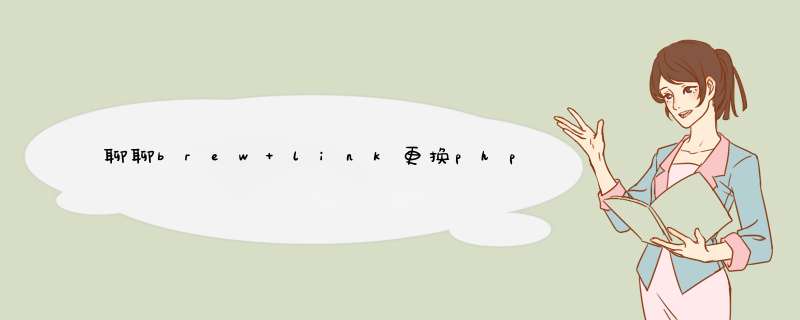
问题描述:
我透過 brew 安裝三種php版本
php 5.6 php 7.4 php 8.0
$ php -v
PHP 8.0.3 (cli) (built: Mar 4 2021 20:45:17) ( NTS )
Copyright (c) The PHP Group
Zend Engine v4.0.3, Copyright (c) Zend Technologies
with Zend OPcache v8.0.3, Copyright (c), by Zend Technologies停用8.0使用7.4
$ brew unlink [email protected] && brew link [email protected] Unlinking /usr/local/Cellar/php/8.0.3... 0 symlinks removed. Linking /usr/local/Cellar/[email protected]/7.4.16... 264 symlinks created. $ php -v
還是一樣版本
我開新的終端機也是一樣8.0.3
PHP 8.0.3 (cli) (built: Mar 4 2021 20:45:17) ( NTS )
Copyright (c) The PHP Group
Zend Engine v4.0.3, Copyright (c) Zend Technologies
with Zend OPcache v8.0.3, Copyright (c), by Zend Technologies中規中矩 *** 作了
這是哪裏有少設置了?
分析解决:
你可以尝试安装一个PHP选择器
brew update brew upgrade
参考文档
https://github.com/shivammathur/homebrew-php
安装指定php brew install shivammathur/php/[email protected]
链接php版本 brew link --overwrite --force [email protected]
如果出现报错
Warning: Already linked: <Cellar Path> To relink: brew unlink <formula> && brew link <formula>
执行
brew unlink [email protected] brew link --overwrite --force [email protected]
重启服务
apache brew services restart httpd nginx brew services restart nginx
安装结果
To enable PHP in Apache add the following to httpd.conf and restart Apache:
LoadModule php7_module /usr/local/opt/[email protected]/lib/httpd/modules/libphp7.so
<FilesMatch \.php$>
SetHandler application/x-httpd-php
</FilesMatch>
Finally, check DirectoryIndex includes index.php
DirectoryIndex index.php index.html
The php.ini and php-fpm.ini file can be found in:
/usr/local/etc/php/7.0/
[email protected] is keg-only, which means it was not symlinked into /usr/local,
because this is an alternate version of another formula.
If you need to have [email protected] first in your PATH run:
echo 'export PATH="/usr/local/opt/[email protected]/bin:$PATH"' >> ~/.zshrc
echo 'export PATH="/usr/local/opt/[email protected]/sbin:$PATH"' >> ~/.zshrc
For compilers to find [email protected] you may need to set:
export LDFLAGS="-L/usr/local/opt/[email protected]/lib"
export CPPFLAGS="-I/usr/local/opt/[email protected]/include"
To have launchd start shivammathur/php/[email protected] now and restart at login:
brew services start shivammathur/php/[email protected]
Or, if you don't want/need a background service you can just run:
php-fpm欢迎讨论!
推荐学习:《PHP视频教程》
以上就是聊聊brew link更换php版本失败问题的详细内容,
欢迎分享,转载请注明来源:内存溢出

 微信扫一扫
微信扫一扫
 支付宝扫一扫
支付宝扫一扫
评论列表(0条)