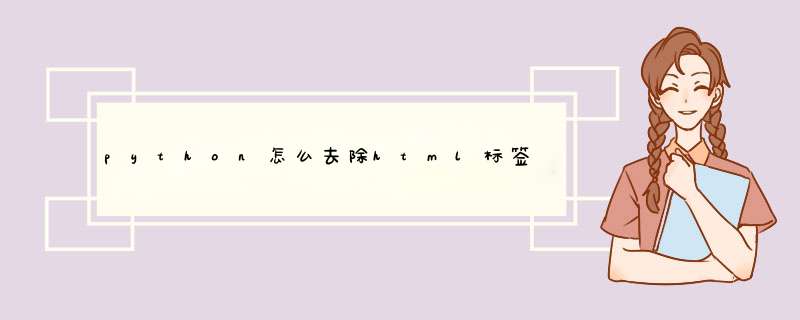
python去除html标签的方法:1、“pattern.sub('',html)”方法;2、“BeautifulSoup(html,'html.parser')”方法;3、“response.xpath('string(.)')”方法。
本文 *** 作环境:windows7系统、python3.6.4版,DELL G3电脑。
python去除html标签的几种方法
import re
from bs4 import BeautifulSoup
from lxml import etree
html = '<p>你好</p><br/><font>哈哈</font><b>大家好</b>'
# 方法一
pattern = re.compile(r'<[^>]+>',re.S)
result = pattern.sub('', html)
print(result)
<br># 方法二
soup = BeautifulSoup(html,'html.parser')
print(soup.get_text())
# 方法三
response = etree.HTML(text=html)
# print(dir(response))
print(response.xpath('string(.)'))
# 你好哈哈大家好
# 你好哈哈大家好
# 你好哈哈大家好【推荐:python视频教程】
以上就是python怎么去除html标签的详细内容,
欢迎分享,转载请注明来源:内存溢出

 微信扫一扫
微信扫一扫
 支付宝扫一扫
支付宝扫一扫
评论列表(0条)