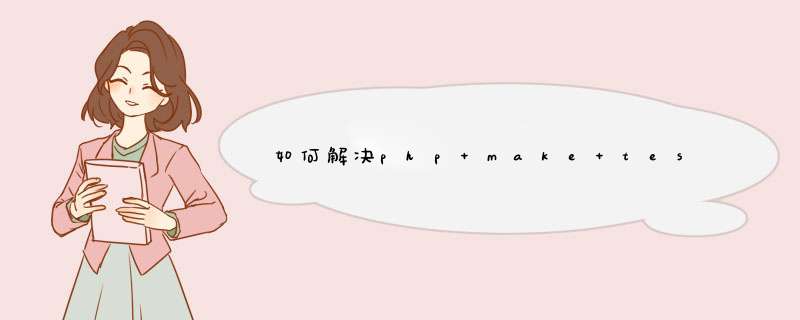
php make test报错的解决办法:1、打开命令窗口;2、在configure时候加上“--enable-cli”,就可以make test了。
本文 *** 作环境:Windows7系统、php-5.4.5、Dell G3电脑。
如何解决php make test报错问题?
安装php时,make test报错
Build complete. Don't forget to run 'make test'. [root@localhost php-5.4.5]# make test ERROR: Cannot run tests without CLI sapi. [root@localhost php-5.4.5]#
解决方法:
configure时候加上--enable-cli,就可以make test了
推荐学习:《PHP视频教程》
以上就是如何解决php make test报错问题的详细内容,
欢迎分享,转载请注明来源:内存溢出

 微信扫一扫
微信扫一扫
 支付宝扫一扫
支付宝扫一扫
评论列表(0条)