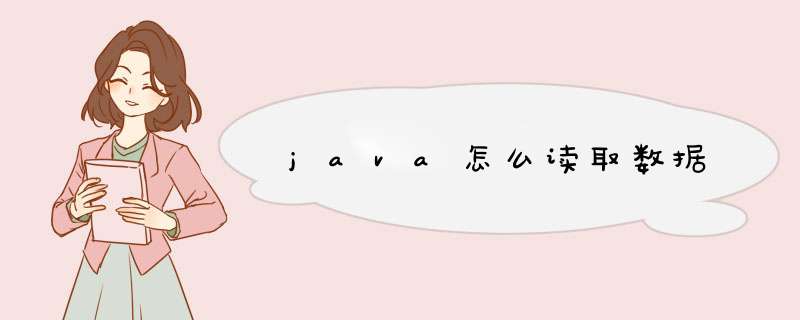
java怎么读取数据
1、从控制台读取数据
使用Scanner类来读取控制台的输入(推荐教程:java教程)
public static void main(String[] args) {
Scanner in = new Scanner(System.in);
String a = in.nextLine();
System.out.println(a);
}2、从本地读取文件
使用FileInputStream、InputStreamReader、BufferedReader类读取本地数据
public void readTxtFile(String filePath) {
try {
File file = new File(filePath);
if (file.isFile() && file.exists()) {
InputStreamReader isr = new InputStreamReader(new FileInputStream(file), "utf-8");
BufferedReader br = new BufferedReader(isr);
String lineTxt = null;
while ((lineTxt = br.readLine()) != null) {
System.out.println(lineTxt);
}
br.close();
} else {
System.out.println("文件不存在!");
}
} catch (Exception e) {
System.out.println("文件读取错误!");
}
}3、从网络读取文件
使用URLConnection 、InputStreamReader、BufferedReader读取网络数据。
public class Main {
public static void main(String[] args) {
String url = "http://www.php.cn/test.txt";
String result = "";
BufferedReader in = null;
try {
//生成URL
URL realUrl = new URL(url);
//初始化连接到特定URL的连接通道
URLConnection connection = realUrl.openConnection();
//开始实际连接
connection.connect();
//数据读取
in = new BufferedReader(new InputStreamReader(connection.getInputStream()));
//临时存储一行数据
String line;
while((line = in.readLine()) != null) {
result += line;
}
} catch (Exception e) {
e.printStackTrace();
} finally {
try {
if (in != null) {
in.close();
}
} catch (Exception e2) {
e2.printStackTrace();
}
}
System.out.println(result);
}
}以上就是java怎么读取数据的详细内容,
欢迎分享,转载请注明来源:内存溢出

 微信扫一扫
微信扫一扫
 支付宝扫一扫
支付宝扫一扫
评论列表(0条)