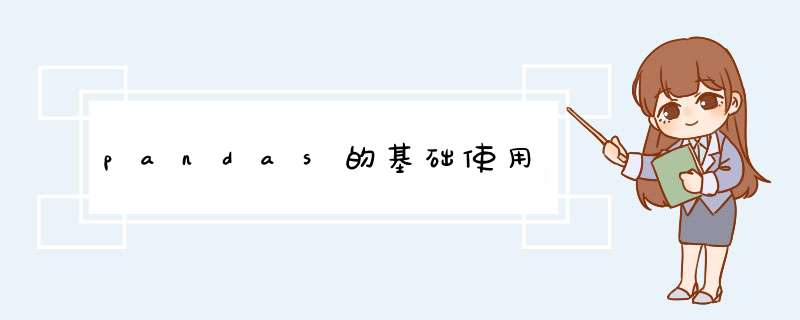
快速导入包:
对象创建Series通过传递值列表来创建 ,让 pandas 创建一个默认整数索引:
s = pd.Series([1, 3, 5, np.nan, 6, 8])
sDataFrame通过传递一个 NumPy 数组、一个日期时间索引和标签列来创建一个:
dates = pd.date_range("20220101", periods=6)
datesdf = pd.DataFrame(np.random.randn(6, 4), index=dates, columns=list("ABCD"))
dfDataFrame通过传递可以转换为类似系列结构的对象字典来创建:
df2 = pd.DataFrame(
{
"A": 1.0,
"B": pd.Timestamp("20220101"),
"C": pd.Series(1, index=list(range(4)), dtype="float32"),
"D": pd.array([3] * 4, dtype="int32"),
"E": pd.Categorical(["test", "train", "test", "train"]),
"F": "foo"
})
df2结果的列DataFrame具有不同 的dtypes:
查看数据以下是查看框架顶部和底部行的方法:
显示索引,列:
DataFrame.to_numpy()给出底层数据的 NumPy 表示. 请注意,当您的DataFrame列具有不同的数据类型时,这可能是一项昂贵的 *** 作,这归结为 pandas 和 NumPy 之间的根本区别:NumPy 数组对整个数组有一个 dtype,而 pandas DataFrames 每列有一个 dtype。当您调用 时 DataFrame.to_numpy(),pandas 会找到可以容纳 DataFrame 中所有dtype 的 NumPy dtype。这最终可能是object,这需要将每个值转换为 Python 对象。
对于df,我们DataFrame的所有浮点值, DataFrame.to_numpy()速度很快并且不需要复制数据:
对于df2,DataFrame具有多种 dtype 的 , DataFrame.to_numpy()相对昂贵:
注意:DataFrame.to_numpy()不包括输出中的索引或列标签。
describe()显示数据的快速统计摘要:
转置您的数据:
按轴排序:
按值排序:
Getting选择单个列,这会产生 a Series,相当于df.A:
选择 via [],对行进行切片:
使用标签获取横截面:
按标签在多轴上选择:
显示标签切片,包括两个端点:
返回对象的尺寸减小:
获取标量值:
为了快速访问标量(相当于先前的方法):
按位置选择通过传递的整数的位置进行选择:
通过整数切片,作用类似于 NumPy/Python:
通过整数位置位置列表,类似于 NumPy/Python 样式:
对于显式切片行:
对于显式切片列:
要明确获取值:
为了快速访问标量(相当于先前的方法):
布尔索引使用单个列的值来选择数据:
从满足布尔条件的 DataFrame 中选择值:
使用isin()过滤方法:
df2 = df.copy()
df2["E"] = ["one", "one", "two", "three", "four", "three"]
df2df2[df2["E"].isin(["two", "four"])]设置新列会自动按索引对齐数据:
s1 = pd.Series([1, 2, 3, 4, 5, 6], index=pd.date_range("20220101", periods=6))
s1df["F"] = s1
df按标签设置值:
df.at[dates[0], "A"] = 0
df按位置设置值:
通过分配一个 NumPy 数组来设置:
df.loc[:, "D"] = np.array([5] * len(df))
df where带设置的 *** 作:
df2 = df.copy()
df2[df2 > 0] = -df2
df2pandas 主要使用该值np.nan来表示缺失数据。默认情况下,它不包含在计算中。
重新索引允许您更改/添加/删除指定轴上的索引。这将返回数据的副本:
df1 = df.reindex(index=dates[0:4], columns=list(df.columns) + ["E"])
df1.loc[dates[0]: dates[1], "E"] = 1
df1要删除任何缺少数据的行:
df1.dropna(how="any")填充缺失数据:
要获取值所在的布尔掩码nan:
*** 作通常排除丢失的数据。
执行描述性统计:
在另一个轴上进行相同的 *** 作:
使用具有不同维度且需要对齐的对象进行 *** 作。此外,pandas 会自动沿指定维度进行广播:
s = pd.Series([1, 3, 5, np.nan, 6, 8], index=dates).shift(2)
sdf.sub(s, axis="index")对数据应用函数:
df.apply(np.cumsum)df.apply(lambda x: x.max() - x.min())在直方图和离散化中查看更多信息。
s = pd.Series(np.random.randint(0, 7, size=10))
ss.value_counts()Series 在属性中配备了一组字符串处理方法str ,可以方便地对数组的每个元素进行 *** 作,如下面的代码片段所示。请注意,模式匹配str通常默认使用正则表达式(在某些情况下总是使用它们)。
s = pd.Series(["A", "B", "C", "Aaba", "Baca", np.nan, "CABA", "dog", "cat"])
s.str.lower()pandas 提供了各种工具,可以在连接/合并类型 *** 作的情况下,轻松地将 Series 和 DataFrame 对象与索引和关系代数功能的各种集合逻辑组合在一起。
将 pandas 对象与 连接在一起concat():
df = pd.DataFrame(np.random.randn(10, 4))
dfprices = [df[:3], df[3:7], df[7:]]
pricespd.concat(prices)SQL 样式合并。
left = pd.DataFrame({"key": ["foo", "foo"], "lval": [1, 2]})
leftright = pd.DataFrame({"key": ["foo", "foo"], "rval": [4, 5]})
rightpd.merge(left, right, on="key")另一个可以举的例子是:
left = pd.DataFrame({"key": ["foo", "bar"], "lval": [1, 2]})
leftright = pd.DataFrame({"key": ["foo", "bar"], "rval": [4, 5]})
rightpd.merge(left, right, on="key")“分组依据”是指涉及以下一个或多个步骤的过程:
根据某些标准将数据分组
将函数独立应用于每个组
将结果组合成数据结构
df = pd.DataFrame(
{
"A": ["foo", "bar", "foo", "bar", "foo", "bar", "foo", "foo"],
"B": ["one", "one", "two", "three", "two", "two", "one", "three"],
"C": np.random.randn(8),
"D": np.random.randn(8),
})
df分组,然后将sum()函数应用于结果组:
df.groupby("A").sum()按多列分组形成层次索引,我们可以再次应用该sum()函数:
df.groupby(["A", "B"]).sum()tuples = list(
zip(
*[
["bar", "bar", "baz", "baz", "foo", "foo", "qux", "qux"],
["one", "two", "one", "two", "one", "two", "one", "two"],
]
))
tuplesindex = pd.MultiIndex.from_tuples(tuples,names=["first", "second"])
indexdf = pd.DataFrame(np.random.randn(8, 2), index=index, columns=["A", "B"])
df该stack()方法在 DataFrame 的列中“压缩”一个级别:
stacked = df2.stack()
stacked 对于“堆叠”的 DataFrame 或 Series(将 aMultiIndex作为 ), is index的逆运算,默认情况下会取消堆叠最后一层:stack()unstack()
stacked.unstack()df = pd.DataFrame(
{
"A": ["one", "one", "two", "three"] * 3,
"B": ["A", "B", "C"] * 4,
"C": ["foo", "foo", "foo", "bar", "bar", "bar"] * 2,
"D": np.random.randn(12),
"E": np.random.randn(12),
}
)
df我们可以很容易地从这些数据中生成数据透视表:
pd.pivot_table(df, values="D", index=["A", "B"], columns=["C"])pandas 具有简单、强大、高效的功能,用于在频率转换期间执行重采样 *** 作(例如,将秒数据转换为 5 分钟数据)。
rng = pd.date_range("1/1/2022", periods=20, freq="s")
rngts = pd.Series(np.random.randint(0, 500, len(rng)), index=rng)
tsts.resample("5Min").sum()时区表示:
rng = pd.date_range("1/1/2022 00:00", periods=5, freq="D")
rngts = pd.Series(np.random.randn(len(rng)), rng)
tsts_utc = ts.tz_localize("UTC")
ts_utc转换到另一个时区:
ts_utc.tz_convert("US/Eastern")在时间跨度表示之间转换:
rng = pd.date_range("1/1/2022", periods=5, freq="M")
rngts = pd.Series(np.random.randn(len(rng)), index=rng)
tsps = ts.to_period()
psps.to_timestamp()在句点和时间戳之间进行转换可以使用一些方便的算术函数。在以下示例中,我们将年份以 11 月结束的季度频率转换为季度结束后下个月月底的上午 9 点:
prng = pd.period_range("1990Q1", "2000Q4", freq="Q-NOV")
prngts = pd.Series(np.random.randn(len(prng)), prng)
tsts.index = (prng.asfreq("M", "e") + 1).asfreq("H", "s") + 9
ts.indexdf = pd.DataFrame(
{"id": [1, 2, 3, 4, 5, 6], "raw_grade": ["a", "b", "b", "a", "a", "e"]}
)
df将原始成绩转换为分类数据类型:
df["grade"] = df["raw_grade"].astype("category")
df["grade"]将类别重命名为更有意义的名称(分配 Series.cat.categories()到位!):
df["grade"].cat.categories = ["very good", "good", "very bad"]
df重新排序类别并同时添加缺少的类别(默认情况下Series.cat()返回一个新的方法):Series
df["grade"] = df["grade"].cat.set_categories(["very bad", "bad", "medium", "good", "very good"])
df排序是按类别中的顺序进行的,而不是词法顺序:
df.sort_values(by="grade")按类别列分组也会显示空类别:
df.groupby("grade").size()我们使用标准约定来引用 matplotlib API:
import matplotlib.pyplot as plt
plt.close("all")该close()方法用于关闭图形窗口:
ts = pd.Series(np.random.randn(1000), index=pd.date_range("1/1/2022", periods=1000))
ts = ts.cumsum()
ts.plot() 如果在 Jupyter Notebook 下运行,绘图将出现在plot(). 否则使用 matplotlib.pyplot.show显示它或 matplotlib.pyplot.savefig将其写入文件。
plt.show();在 DataFrame 上,该plot()方法可以方便地绘制带有标签的所有列:
df = pd.DataFrame(np.random.randn(1000, 4), index=ts.index, columns=["A", "B", "C", "D"])
dfdf = df.cumsum()
dfplt.figure()
df.plot()
plt.legend(loc='best')写入 csv 文件:
df.to_csv("foo.csv")从 csv 文件中读取:
pd.read_csv("foo.csv")读取和写入HDFStores。
写入 HDF5 存储:
df.to_hdf("foo.h5", "df")从 HDF5 存储中读取:
pd.read_hdf("foo.h5", "df")读取和写入MS Excel。
写入excel文件:
df.to_excel("foo.xlsx", sheet_name="sheet1")从excel文件中读取:
pd.read_excel("foo.xlsx", "sheet1", index_col=None, na_values=["NA"])详情链接:10 minutes to pandas — pandas 1.4.2 documentation
欢迎分享,转载请注明来源:内存溢出

 微信扫一扫
微信扫一扫
 支付宝扫一扫
支付宝扫一扫
评论列表(0条)