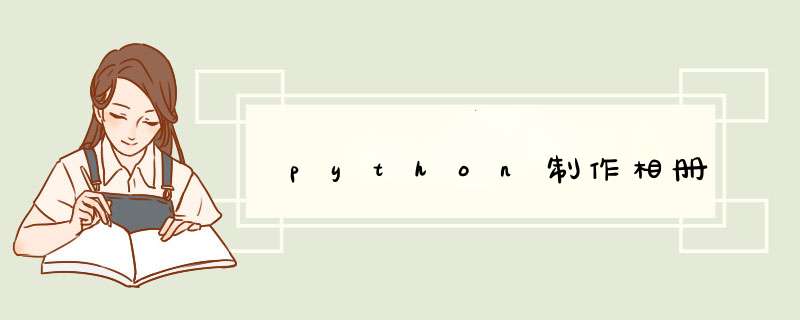
包括四个按钮,上一页,下一页,首页,尾页
from tkinter import *
from PIL import Image, ImageTk
root = Tk()
root.title('相册')
path =path = './素材包/yuanshen/'
img=Image.open(path + '图片.jpg')
img = ImageTk.PhotoImage(img)
label = Label(root, width=980, height=500, image=img)
label.grid(row=0, column=0, columnspan=4)
current = 0
def callback_pre():
global current
current -= 1
if current <= 0:
current = 6
img = Image.open(f'{path}{current}.jpg')
img = ImageTk.PhotoImage(img)
label.configure(image=img)
label.Image = img
def nextback():
global current
current += 1
if current >= 7:
current = 1
img = Image.open(f'{path}{current}.jpg')
img = ImageTk.PhotoImage(img)
label.configure(image=img)
label.Image = img
def head():
img = Image.open(f'{path}{1}.jpg')
img = ImageTk.PhotoImage(img)
label.configure(image=img)
label.Image = img
def tail():
img = Image.open(f'{path}{6}.jpg')
img = ImageTk.PhotoImage(img)
label.configure(image=img)
label.Image = img
button_pre = Button(root, font=('黑体', 18), text='上一页', command=callback_pre)
button_pre.grid(row=1, column=0)
button_next = Button(root, font=('黑体', 18), text='下一页',command=nextback)
button_next.grid(row=1, column=1)
button_next = Button(root, font=('黑体', 18), text='首页',command=head)
button_next.grid(row=1, column=2)
button_next = Button(root, font=('黑体', 18), text='尾页',command=tail)
button_next.grid(row=1, column=3)
root.mainloop()
运行结果
photo
欢迎分享,转载请注明来源:内存溢出

 微信扫一扫
微信扫一扫
 支付宝扫一扫
支付宝扫一扫
评论列表(0条)