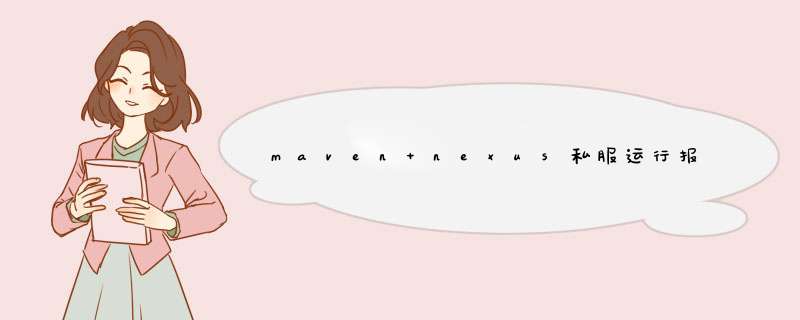
OpenJDK 64-Bit Server VM warning: Cannot open file ../sonatype-work/nexus3/log/jvm.log due to No such file or directory
nexus | Warning: Cannot open log file: ../sonatype-work/nexus3/log/jvm.log
nexus | Warning: Forcing option -XX:LogFile=/tmp/jvm.log
报错的原因,安装路径中有中文!!
改了就行
下载:nexus-3.19.1-01-win64.zip
提取码:13ns
查找应用–>找到命令提示符–>右键–>以管理员身份运行–>cd 切换到nexus安装路径下的bin目录
如我的路径是:C:\MySoftware\maven\nexus\nexus-3.19.1-01-win64\nexus-3.19.1-01\bin
cmd里面输入nexus.exe/run
就可以安装了
Microsoft Windows [版本 10.0.22000.613]
(c) Microsoft Corporation。保留所有权利。
C:\WINDOWS\system32>cd C://
C:\>cd MySoftware
C:\MySoftware>cd maven
C:\MySoftware\maven>cd nexus
C:\MySoftware\maven\nexus>cd nexus-3.19.1-01-win64
C:\MySoftware\maven\nexus\nexus-3.19.1-01-win64>cd nexus-3.19.1-01
C:\MySoftware\maven\nexus\nexus-3.19.1-01-win64\nexus-3.19.1-01>cd bin
C:\MySoftware\maven\nexus\nexus-3.19.1-01-win64\nexus-3.19.1-01\bin>nexus.exe/run
- 打开网页
http://localhost:8081/nexus/#browse/welcome
2. 点击登录
2.x的版本,默认账户和密码是admin和admin123
3.x的版本,默认账户名:admin,密码在C:\MySoftware\maven\nexus\nexus-3.19.1-01-win64\sonatype-work\nexus3\admin.password
- 记事本打开复制密码去登录
- 登录以后会提示改密码
- 我改成了123456
欢迎分享,转载请注明来源:内存溢出

 微信扫一扫
微信扫一扫
 支付宝扫一扫
支付宝扫一扫
评论列表(0条)