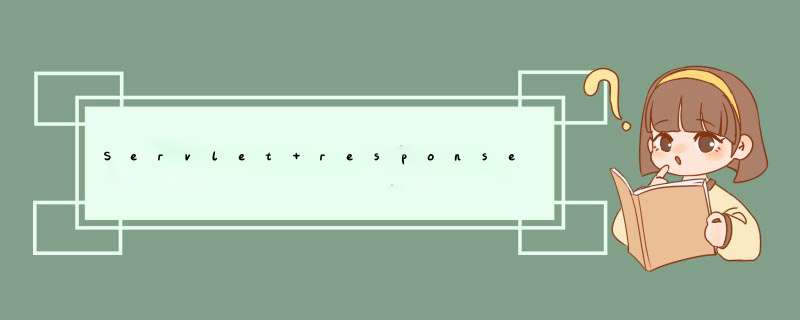
1.首先执行indix.jsp
<%@ page contentType="text/html;charset=UTF-8" language="java" %>
Hello World!
<%--${pageContext.request.contextPath}指当前项目--%>
2.点击提交后执行action,在web.xml找到login,执行实现Servlet接口的RequestTest类
package com.xiaocong2.servlet;
import javax.servlet.ServletException;
import javax.servlet.http.HttpServlet;
import javax.servlet.http.HttpServletRequest;
import javax.servlet.http.HttpServletResponse;
import java.io.IOException;
public class RequestTest extends HttpServlet {
@Override
protected void doGet(HttpServletRequest req, HttpServletResponse resp) throws ServletException, IOException {
String username = req.getParameter("username");
String password = req.getParameter("password");
System.out.println(username+":"+password);
resp.sendRedirect("/response_war/success.jsp");
}
@Override
protected void doPost(HttpServletRequest req, HttpServletResponse resp) throws ServletException, IOException {
doGet(req, resp);
}
}
3.req可以在后台得到数据,resp.sendRedirect进行重定向进入success.jsp
<%@ page contentType="text/html;charset=UTF-8" language="java" %>
Success
Success
这个成功页面可以随意写
4,最后,有任何问题一起讨论
欢迎分享,转载请注明来源:内存溢出

 微信扫一扫
微信扫一扫
 支付宝扫一扫
支付宝扫一扫
评论列表(0条)