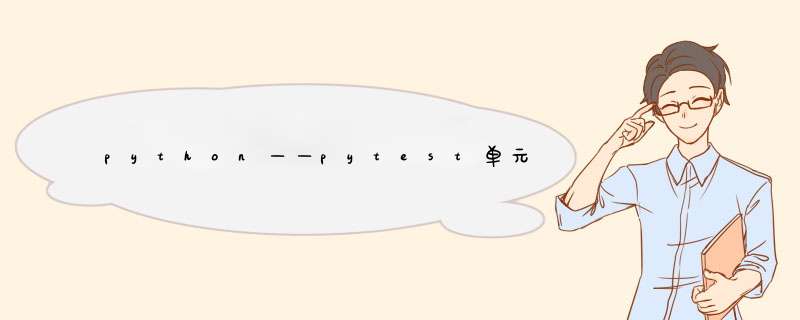
前提:需要安装pytest和pytest-html(生成html测试报告)
pip install pytest 和 pip install pytest-html
案例一
pytest.main(“模块.py”)【运行指定模块下,运行所有test开头的类和测试用例】
import pytest
class TestDemo():
def test001(self):
print("我是test001")
if __name__ == '__main__':
pytest.main(["--html=./哈哈哈2.html", "demo1_test.py"])
使用@pytest.mark.skip()跳过该用例(函数)
import pytest
class TestDemo():
def test001(self):
assert 2==2
def test002(self):
print("我是test002")
def test003(self):
print("我是test003")
@pytest.mark.skip() #跳过该用例(函数)
def test004(self):
print("我是test004")
if __name__ == '__main__':
# pytest.main(["--html=./哈哈哈2.html", "demo1_test.py"])
pytest.main()
Pytest生成测试报告
1.前提:需要下载pytest-html模块(python自带的生成测试报告模块)
2.命令:pip install pytest-html
3.案例:
方式一:运行指定模块下,所有以test开头的类和测试用例
if __name__ == '__main__':
pytest.main(["--html=生成测试报告的路径.html","模块名.py"])
方式二:运行指定模块的指定类的指定测试用例,用双冒号分割,并生成测试报告
if __name__ == '__main__':
pytest.main(["--html=生成测试报告的路径.html","模块名.py::类名::方法名"])
方式二:运行指定模块的指定类的指定测试用例,用双冒号分割,并生成测试报告
if __name__ == '__main__':
pytest.main(["--html=./report.html"])
读取文件数据
读取xml文件
#导入读取xml文件的模块
from xml.dom import minidom
class ReadXmlClass():
def read_xml(self,filename,firstname,secondname):
#解析xml文件数据
root =minidom.parse(filename)
#根据标签名和索引获取元素
firstnode =root.getElementsByTagName(firstname)[0]
#根据父标签获取子标签,根据子标签的名称和索引获取元素
secondnode=firstnode.getElementsByTagName(secondname)[0].firstChild.data
return secondnode
读取csv文件
#导入csv模块
import csv
class ReadCsvClass():
def read_csv(self):
#定义一个空列表
item =[]
#得到csv文件对象
c = csv.reader(open("../data/csvData.csv","r"))
for csv_i in c:`在这里插入代码片`
#将获取的数据添加到列表中
item.append(csv_i)
return item
Allure
使用Pytest结合Allure生成测试报告:
①下载allure:Central Repository: io/qameta/allure/allure-commandline
②配置环境变量:系统变量的Path中,添加allure本地的bin路径
③验证:在cmd窗口中输入allure
④安装allure-pytest:命令 pip install allure-pytest
⑤安装完成后重启PyCharm
⑥生成测试报告:
if __name__ == '__main__':
#allure生成json类型的测试报告
pytest.main(['--alluredir', 'report/result', '模块名.py'])
#将测试报告转为html格式
split = 'allure ' + 'generate ' + './report/result ' + '-o ' + './report/html ' + '--clean'
#system函数可以将字符串转化成命令在服务器上运行
os.system(split)
欢迎分享,转载请注明来源:内存溢出

 微信扫一扫
微信扫一扫
 支付宝扫一扫
支付宝扫一扫
评论列表(0条)