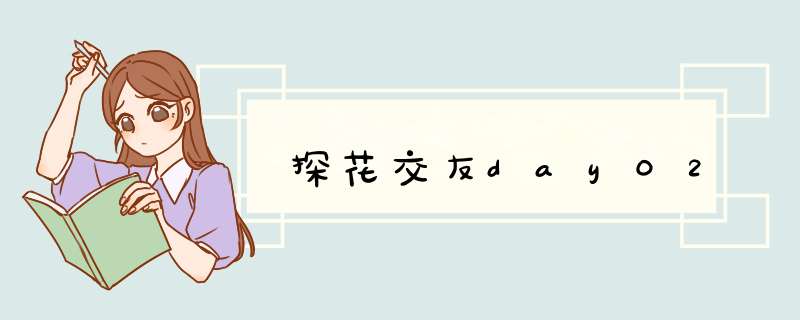
今天主要实现的功能:
上传用户头像,修改用户资料,人脸识别功能
1.上传用户头像功能 1.1第三方阿里云OSS储存 (我已经把上传图片的功能抽取成了一个自动装配类) private OssProperties ossProperties;
public OssTemplate(OssProperties ossProperties) {
this.ossProperties = ossProperties;
}
//上传文件。文件名
public String upload(String filename, InputStream is) {
//拼写文件路径
filename = new SimpleDateFormat("yyyy/MM/dd").format(new Date()) +
"/" + UUID.randomUUID().toString() + filename.substring(filename.lastIndexOf("."));
// 创建OSSClient实例。
OSS ossClient = new OSSClientBuilder().build(ossProperties.getEndpoint(),
ossProperties.getAccessKey(), ossProperties.getSecret());
// 创建PutObject请求。//第一个参数好像是bucketName
//参数三是文件原本的名字
ossClient.putObject(ossProperties.getBucketName(), filename, is);
return ossProperties.getUrl() + filename;/**
* 检测图片中是否包含人脸
* @param imageUrl
* @return
*/
public boolean detect(String imageUrl) {
String imageType = "URL";
// 传入可选参数调用接口
HashMap options = new HashMap();
options.put("face_field", "age");
options.put("max_face_num", "2");
options.put("face_type", "LIVE");
options.put("liveness_control", "LOW");
// 人脸检测 图片路径,图片类型,图片限制参数
JSONObject res = aipFace.detect(imageUrl, imageType, options);
System.out.println(res.toString(2));
Integer error_code = (Integer) res.get("error_code");
return error_code==0?true:false;
} 1.先调用阿里云上传图片文件获得图片的url地址
2.把获取到的图片路径传递给百度人脸识别
3.判断是否存在人脸
//注入远程调用的Api
@DubboReference
private UserInfoApi userInfoApi;
//注入Oss文件储存的类
@Autowired
private OssTemplate ossTemplate;
//注入百度人脸识别的工具类
@Autowired
private AipFaceTemplate aipFaceTemplate;
/**
*
* @param userInfo 用户资料信息
*/
public void save(UserInfo userInfo) {
//远程调用方法完成添加用户资料
userInfoApi.save(userInfo);
}
/** 更新用户头像,
*
* @param headPhoto 用户头像文件的名称和他的文件输入流
* @param id 用户id
*/
public void updateHead(MultipartFile headPhoto, Long id) throws IOException {
//1调用阿里云oss进行图片的上传
String imageUrl = ossTemplate.upload(headPhoto.getOriginalFilename(), headPhoto.getInputStream());
//2.判断用户的头像是否有人脸
boolean detect = aipFaceTemplate.detect(imageUrl);
if (!detect){
//抛出一个异常
throw new BusinessException(ErrorResult.faceError());
}
else { //2.2 包含人脸,调用API更新
UserInfo userInfo = new UserInfo();
userInfo.setId(id);
userInfo.setAvatar(imageUrl);
userInfoApi.update(userInfo);}
}利用SpringMvc拦截器拦截验证Token
1.这里思路和代码很简单,首先获取到Token,然后统一判断,也就是说mvc拦截了所有的访问路径,一Controller层就进入过滤器进行身份验证
2.获取验证码和登录接口我们给他设了白名单
3.验证完毕Token合法之后就需要把他里面的用户id和用户手机号提取出来,这里就需要用到一个
ThreadLocal 这个类
线程内部的存储类,赋予了线程存储数据的能力。
-
线程内调用的方法都可以从ThreadLocal中获取同一个对象。
-
多个线程中ThreadLocal数据相互隔离
我们把Token里面的用户信息提取出来然后封装到User对象里面方便对用户资料的一个增删改查
@Override
public boolean preHandle(HttpServletRequest request, HttpServletResponse response, Object handler) throws Exception {
//获取请求头
String authorization = request.getHeader("Authorization");
//解析用户对象
boolean token = JwtUtils.verifyToken(authorization);
if (!token) {
response.setStatus(401);
return false;
}
//获取到Token里面的值并且存入到对象中
Claims claims = JwtUtils.getClaims(authorization);
String mobile = (String) claims.get("mobile");
Integer id = (Integer) claims.get("id");
User user=new User();
user.setId(Long.valueOf(id));
user.setMobile(mobile);
//把对象存入线程当中
UserHolder.setUSer(user);
return true;
}
//清空
@Override
public void afterCompletion(HttpServletRequest request, HttpServletResponse response, Object handler, Exception ex) throws Exception {
UserHolder.remove();
}
ThreadLocal 获取Token封装到user里面然后user对象又给到ThreadLocal线程储存类
public class UserHolder {
public static ThreadLocal tl=new ThreadLocal();
public static void setUSer(User user){
tl.set(user);
}
/**
* 获取线程中的用户信息
*/
public static User get() {
return tl.get();
}
/**
* 从当前线程,获取用户对象的id
*/
public static Long getUserId() {
if (tl.get() == null) {
return null;
}
return tl.get().getId();
}
/**
* 从当前线程,获取用户对象的手机号码
*/
public static String getMobile() {
if (tl.get() == null) {
return null;
}
return tl.get().getMobile();
}
/**
* 移除线程中数据
*/
public static void remove() {
tl.remove();
}
} 软件开发过程中,不可避免的是需要处理各种异常,对程序员来说,至少有一半以上的时间都是在处理各种异常情况,所以代码中就会出现大量的try {...} catch {...} finally {...} 代码块,不仅有大量的冗余代码,而且还影响代码的可读性。Spring在3.2版本增加了一个注解@ControllerAdvice,可以与@ExceptionHandler注解配套使用,已异常处理器的形式简化异常配置
在tanhua-server工程定义统一异常处理类ExceptionAdvice
-
定义java类
-
定义方法(和controller中方法一样)
-
类上配置注解@ControllerAdvice
-
方法上配置注解@ExceptionAdvice(处理的异常类型)
/**
* 自定义统一异常处理
* 1、通过注解,声明异常处理类
* 2、编写方法,在方法内部处理异常,构造响应数据
* 3、方法上编写注解,指定此方法可以处理的异常类型
*/
@ControllerAdvice
public class ExceptionAdvice {
//处理业务异常
@ExceptionHandler(BusinessException.class)
public ResponseEntity handlerException(BusinessException be) {
be.printStackTrace();
ErrorResult errorResult = be.getErrorResult();
return ResponseEntity.status(HttpStatus.INTERNAL_SERVER_ERROR).body(errorResult);
}
//处理不可预知的异常
@ExceptionHandler(Exception.class)
public ResponseEntity handlerException1(Exception be) {
be.printStackTrace();
return ResponseEntity.status(HttpStatus.INTERNAL_SERVER_ERROR).body(ErrorResult.error());
}
}欢迎分享,转载请注明来源:内存溢出

 微信扫一扫
微信扫一扫
 支付宝扫一扫
支付宝扫一扫
评论列表(0条)