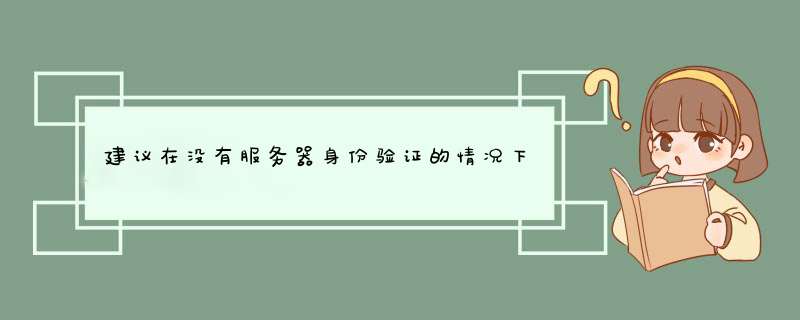
今天在学习java数据库连接时候,出现警告:
翻译:
不建议在没有服务器身份验证的情况下建立SSL连接。根据MySQL 5.5.45+、5.6.26+和5.7.6+的要求,如果未设置显式选项,默认情况下必须建立SSL连接。为了符合不使用SSL的现有应用程序,verifyServerCertificate属性设置为“false”。您需要通过设置useSSL=false显式禁用SSL,或者设置useSSL=true并为服务器证书验证提供信任库。
写的代码如下import java.sql.Connection;
import java.sql.SQLException;
import java.sql.Statement;
import java.util.Properties;
public abstract class JDBC01 {
public static void main(String[] args) throws SQLException {
//1.libs下的jbdc那些类是厂商需要达到标准的一些类
//注册驱动
com.mysql.jdbc.Driver driver = new com.mysql.jdbc.Driver();
//连接数据库
String url = "jdbc:mysql://127.0.0.1:3306/java_test1?"
//将用户名与密码放入Propertise对象
Properties properties = new Properties();
properties.setProperty("user","root");
properties.setProperty("password","hmz");
//获取连接
//connect 网络连接
Connection connect = driver.connect(url, properties);
String sql = "insert into java_table1 value(3,'韩信','深圳')";
Statement statement = connect.createStatement();//帮助发生sql语句
int rows = statement.executeUpdate(sql); //返回是影响的行数
System.out.println(rows>0?"成功":"失败");
//关闭连接
statement.close();
connect.close();
}}
其中很明显这行代码有问题
String url = "jdbc:mysql://127.0.0.1:3306/java_test1";
解决方案:将url后的内容做点修改
String url="jdbc:mysql://localhost:3306/java_test1?useUnicode=true&characterEncoding=utf-8&useSSL=false";
编译通过
欢迎分享,转载请注明来源:内存溢出

 微信扫一扫
微信扫一扫
 支付宝扫一扫
支付宝扫一扫
评论列表(0条)