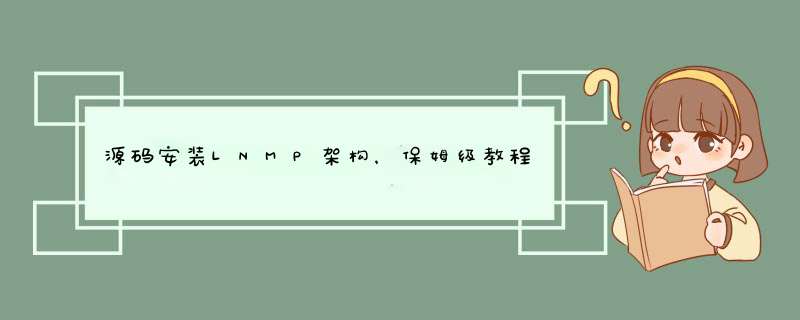
环境准备:
*** 作系统:Centos 7.5 关闭防火墙、selinux
源码包下载地址:https://nginx.org/download/nginx-1.21.6.tar.gz (环境中使用的是1.21.3)
或者百度网盘链接:https://pan.baidu.com/s/1QyPSNBOJhc5-p-6Yv9Zx9Q 提取码:8888
Mysql包下载地址:https://dev.mysql.com/get/Downloads/MySQL-5.7/mysql-boost-5.7.25.tar.gz
php包下载地址:https://www.php.net/distributions/php-7.4.29.tar.gz
源码编译nginx:
[root@localhost ~]# systemctl stop firewalld //关闭防火墙
[root@localhost ~]# setenforce 0 //临时关闭selinux
[root@localhost ~]# useradd -M -s /sbin/nologin nginx //创建nginx专属用户,以更精确的控制访问权限,增加灵活性、降低安全风险。
[root@localhost ~]# tar -zxvf nginx-1.21.3.tar.gz //解压源码包
[root@localhost ~]# cd nginx-1.21.3/ //进入源码包目录
[root@localhost nginx-1.21.3]# yum -y install gcc gcc-c++ make pcre-devel expat-devel perl zlib*
//安装源码编译nginx需要用到的依赖包
[root@localhost nginx-1.21.3]# ./configure --prefix=/usr/local/nginx/ --user=nginx --group=nginx --with-http_stub_status_module && make && make install //预编译和编译nginx
[root@localhost nginx-1.21.3]# ln -s /usr/local/nginx/conf/nginx.conf /etc/ //优化路径
[root@localhost nginx-1.21.3]# ln -s /usr/local/nginx/sbin/nginx /usr/local/sbin/
//创建nginx软链接,以便于直接使用nginx命令就可以直接调用nginx主程序
[root@localhost nginx-1.21.3]# nginx -t //测试nginx是否正常
nginx: the configuration file /usr/local/nginx//conf/nginx.conf syntax is ok
nginx: configuration file /usr/local/nginx//conf/nginx.conf test is successful
[root@localhost ~]# nginx //启动nginx
[root@localhost ~]# netstat -lntp |grep 80 //查看nginx服务是否开启
tcp 0 0 0.0.0.0:80 0.0.0.0:* LISTEN 14672/nginx: master
[root@localhost ~]# vim /etc/init.d/nginx //把nginx服务添加到系统服务中,以便于可以直接使用systemctl、service、chkconfig命令进行管理
[root@localhost ~]# cat /etc/init.d/nginx //查看配置文件中的内容
#!/bin/bash
# chkconfig: - 35 20 80
# description: Nginx Service Control Script
PROG="/usr/local/nginx/sbin/nginx"
PIDF="/usr/local/nginx/logs/nginx.pid"
case "$1" in
start)
$PROG
;;
stop)
kill -s QUIT $(cat $PIDF)
;;
restart)
$0 stop
$0 start
;;
reload)
kill -s HUP $(cat $PIDF)
;;
*)
echo "Usage:$0 {start|stop|restart|reload}"
exit 1
esac
exit 0
[root@localhost ~]# chmod +x /etc/init.d/nginx //给nginx赋权为可执行文件
[root@localhost ~]# chkconfig --add nginx //将nginx加入到系统服务中
[root@localhost ~]# systemctl restart nginx //重新启动nginx
[root@localhost ~]# netstat -lntp |grep 80 //查看nginx服务是否开启
tcp 0 0 0.0.0.0:80 0.0.0.0:* LISTEN 14672/nginx: master
源码编译mysql:
[root@localhost ~]# yum -y install gcc gcc-c++ ncurses ncurses-devel bison cmake //安装编译mysql所需要的依赖包
[root@localhost ~]# cmake \ //编译需要的引擎以及文件的安装路径
-DCMAKE_INSTALL_PREFIX=/usr/local/mysql \ #指定mysql的安装路径
-DMYSQL_UNIX_ADDR=/usr/local/mysql/mysql.sock \ #指定mysql进程监听套接字文件(数据库连接文件)的存储路径
-DSYSCONFDIR=/etc \ #指定配置文件的存储路径
-DSYSTEMD_PID_DIR=/usr/local/mysql \ #指定进程文件的存储路径
-DDEFAULT_CHARSET=utf8 \ #指定默认使用的字符集编码,如 utf8
-DDEFAULT_COLLATION=utf8_general_ci \ #指定默认使用的字符集校对规则
-DWITH_EXTRA_CHARSETS=all \ #指定支持其他字符集编码
-DWITH_INNOBASE_STORAGE_ENGINE=1 \ #安装INNOBASE存储引擎
-DWITH_ARCHIVE_STORAGE_ENGINE=1 \ #安装ARCHIVE存储引擎
-DWITH_BLACKHOLE_STORAGE_ENGINE=1 \ #安装BLACKHOLE存储引擎
-DWITH_PERFSCHEMA_STORAGE_ENGINE=1 \ #安装FEDERATED存储引擎
-DMYSQL_DATADIR=/usr/local/mysql/data \ #指定数据库文件的存储路径
-DWITH_BOOST=boost \ #指定boost的路径,若使用mysql和boot包安装则使用-DWITH_BOOST=/usr/local/boost
-DWITH_SYSTEMD=1 #生成便于systemctl管理的文件
[root@localhost mysql-5.7.25]# make && make install //开始编译和安装
[root@localhost mysql-5.7.25]# rm -rf /etc/my.cnf //删除原有的配置文件
[root@localhost mysql-5.7.25]# vim /etc/my.cnf //重新编写配置文件
[root@localhost mysql-5.7.25]# cat /etc/my.cnf //配置文件中的内容
[client] #客户端设置
port = 3306
socket = /usr/local/mysql/mysql.sock
[mysql] #服务端设置
port = 3306
socket = /usr/local/mysql/mysql.sock
auto-rehash
[mysqld] #服务全局设置
user = mysql #设置管理用户
basedir=/usr/local/mysql #指定数据库的安装目录
datadir=/usr/local/mysql/data #指定数据库文件的存储路径
port = 3306 #指定端口3306
character-set-server=utf8 #设置服务器字符集编码格式为utf8
pid-file = /usr/local/mysql/mysqld.pid #指定pid 进程文件路径
socket=/usr/local/mysql/mysql.sock #指定数据库连接文件
bind-address = 0.0.0.0 #设置监听地址,0.0.0.0代表允许所有,如允许多个IP需空格隔开
max_connections=2048 #设置mysql的最大连接数
default-storage-engine=INNODB #指定默认存储引擎
max_allowed_packet=16M #设置数据库接收的数据包大小的最大值
server-id = 1 #指定服务ID号
sql_mode=NO_ENGINE_SUBSTITUTION,STRICT_TRANS_TABLES,NO_AUTO_CREATE_USER,NO_AUTO_VALUE_ON_ZERO,NO_ZERO_IN_DATE,NO_ZERO_DATE,ERROR_FOR_DIVISION_BY_ZERO,PIPES_AS_CONCAT,ANSI_QUOTES
[root@localhost mysql-5.7.25]# chown -R mysql:mysql /usr/local/mysql/ //更改mysql目录所属者和所属组为mysql
[root@localhost mysql-5.7.25]# chown mysql:mysql /etc/my.cnf //更改mysql配置文件的所属者和所属组为mysql
[root@localhost mysql-5.7.25]# echo 'export PATH=/usr/local/mysql/bin:/usr/local/lib:$PATH' >> /etc/profile //设置mysql路径的环境变量
[root@localhost mysql-5.7.25]# source /etc/profile //刷新文件
[root@localhost mysql-5.7.25]# cd /usr/local/mysql/bin/ //进入mysql的运行目录
[root@localhost bin]# ./mysqld --initialize-insecure --user=mysql --basedir=/usr/local/mysql --datadir=/usr/local/mysql/data //初始化数据库
2022-04-21T10:09:53.585140Z 0 [Warning] TIMESTAMP with implicit DEFAULT value is deprecated. Please use --explicit_defaults_for_timestamp server option (see documentation for more details).
2022-04-21T10:09:54.306868Z 0 [Warning] InnoDB: New log files created, LSN=45790
2022-04-21T10:09:54.435386Z 0 [Warning] InnoDB: Creating foreign key constraint system tables.
2022-04-21T10:09:54.503745Z 0 [Warning] No existing UUID has been found, so we assume that this is the first time that this server has been started. Generating a new UUID: 30b5a149-c15b-11ec-92b1-000c291d483a.
2022-04-21T10:09:54.505695Z 0 [Warning] Gtid table is not ready to be used. Table 'mysql.gtid_executed' cannot be opened.
2022-04-21T10:09:54.506197Z 1 [Warning] root@localhost is created with an empty password ! Please consider switching off the --initialize-insecure option.
2022-04-21T10:09:55.780885Z 1 [Warning] 'user' entry 'root@localhost' ignored in --skip-name-resolve mode.
2022-04-21T10:09:55.780909Z 1 [Warning] 'user' entry 'mysql.session@localhost' ignored in --skip-name-resolve mode.
2022-04-21T10:09:55.780916Z 1 [Warning] 'user' entry 'mysql.sys@localhost' ignored in --skip-name-resolve mode.
2022-04-21T10:09:55.780930Z 1 [Warning] 'db' entry 'performance_schema mysql.session@localhost' ignored in --skip-name-resolve mode.
2022-04-21T10:09:55.780935Z 1 [Warning] 'db' entry 'sys mysql.sys@localhost' ignored in --skip-name-resolve mode.
2022-04-21T10:09:55.780945Z 1 [Warning] 'proxies_priv' entry '@ root@localhost' ignored in --skip-name-resolve mode.
2022-04-21T10:09:55.780969Z 1 [Warning] 'tables_priv' entry 'user mysql.session@localhost' ignored in --skip-name-resolve mode.
2022-04-21T10:09:55.780976Z 1 [Warning] 'tables_priv' entry 'sys_config mysql.sys@localhost' ignored in --skip-name-resolve mode.
[root@localhost ~]# cp /usr/local/mysql/usr/lib/systemd/system/mysqld.service /usr/lib/systemd/system/ //将mysql服务添加为系统服务
[root@localhost ~]# systemctl daemon-reload //刷新系统服务识别
[root@localhost ~]# netstat -lntp |grep 3306 //查看服务是否开启
[root@localhost ~]# systemctl start mysqld //启动mysqld服务
[root@localhost ~]# netstat -lntp |grep 3306 //查看服务是否开启
tcp 0 0 0.0.0.0:3306 0.0.0.0:* LISTEN 10681/mysqld
[root@localhost ~]# mysql //初始化完的数据库不需要密码,可直接进入
Welcome to the MySQL monitor. Commands end with ; or \g.
Your MySQL connection id is 2
Server version: 5.7.25 Source distribution
Copyright (c) 2000, 2019, Oracle and/or its affiliates. All rights reserved.
Oracle is a registered trademark of Oracle Corporation and/or its
affiliates. Other names may be trademarks of their respective
owners.
Type 'help;' or '\h' for help. Type '\c' to clear the current input statement.
mysql> select version(); //查看版本
+-----------+
| version() |
+-----------+
| 5.7.25 |
+-----------+
1 row in set (0.00 sec)
mysql> set password for root@localhost = password('1'); //修改root密码为1
Query OK, 0 rows affected, 1 warning (0.00 sec)
mysql> grant all privileges on *.* to 'root'@'%' identified by '1'; //开启mysql的远程权限,远程连接的密码也为1
Query OK, 0 rows affected, 1 warning (0.00 sec)
mysql> flush privileges; //刷新权限
Query OK, 0 rows affected (0.00 sec)
mysql> quit //退出
Bye
[root@localhost ~]#
[root@localhost ~]# mysql //再次尝试免密登陆,发现失败
ERROR 1045 (28000): Access denied for user 'root'@'localhost' (using password: NO)
[root@localhost ~]# mysql -uroot -p1 //使用密码登录
mysql: [Warning] Using a password on the command line interface can be insecure.
Welcome to the MySQL monitor. Commands end with ; or \g.
Your MySQL connection id is 4
Server version: 5.7.25 Source distribution
Copyright (c) 2000, 2019, Oracle and/or its affiliates. All rights reserved.
Oracle is a registered trademark of Oracle Corporation and/or its
affiliates. Other names may be trademarks of their respective
owners.
Type 'help;' or '\h' for help. Type '\c' to clear the current input statement.
mysql> quit //退出
源码编译php:
[root@localhost ~]# tar -zxvf php-7.4.29.tar.gz //解压php源码包
[root@localhost ~]# cd php-7.4.29/ //进入源码包目录
[root@localhost php-7.4.29]#yum -y install libjpeg libjpeg-devel libpng libpng-devel freetype freetype-devel libxml2 libxml2-devel zlib zlib-devel curl curl-devel openssl openssl-devel
//安装编译php所需要的的依赖包
[root@localhost php-7.4.29]# ./configure --prefix=/usr/local/php --with-mysql-sock=/usr/local/mysql/mysql.sock --with-mysqli --with-zlib --with-curl --with-gd --with-jpeg-dir --with-png-dir --with-freetype-dir --with-openssl --enable-mbstring --enable-xml --enable-session --enable-ftp --enable-pdo --enable-tokenizer --enable-zip --enable-fpm && make && make install //编译和安装php
configure: WARNING: unrecognized options: --with-freetype-dir, --with-gd, --with-libxml-dir, --with-pcre-regex, --with-png-dir, --with-jpeg-dir, --enable-libxml, --enable-zip
checking for grep that handles long lines and -e... /usr/bin/grep
checking for egrep... /usr/bin/grep -E
...............
checking for sqlite3 > 3.7.4... no //此处报错,提示sqlite包不存在
configure: error: Package requirements (sqlite3 > 3.7.4) were not met:
No package 'sqlite3' found
Consider adjusting the PKG_CONFIG_PATH environment variable if you
installed software in a non-standard prefix.
Alternatively, you may set the environment variables SQLITE_CFLAGS
and SQLITE_LIBS to avoid the need to call pkg-config.
See the pkg-config man page for more details.
[root@localhost php-7.4.29]#
[root@localhost php-7.4.29]# yum -y install sqlite sqlite-devel //直接再下sqlite和依赖包就可解决
[root@localhost php-7.4.29]# ./configure --prefix=/usr/local/php --with-mysql-sock=/usr/local/mysql/mysql.sock --with-mysqli --with-zlib --with-curl --with-gd --with-jpeg-dir --with-png-dir --with-freetype-dir --with-openssl --enable-mbstring --enable-xml --enable-session --enable-ftp --enable-pdo --enable-tokenizer --enable-zip --enable-fpm && make && make install //重新编译安装
configure: WARNING: unrecognized options: --with-freetype-dir, --with-gd, --with-libxml-dir, --with-pcre-regex, --with-png-dir, --with-jpeg-dir, --enable-libxml, --enable-zip
checking for grep that handles long lines and -e... /usr/bin/grep
checking for egrep... /usr/bin/grep -E
...............
checking for oniguruma... no
configure: error: Package requirements (oniguruma) were not met: //此时又有一个错误,提示没有oniguruma包
No package 'oniguruma' found
Consider adjusting the PKG_CONFIG_PATH environment variable if you
installed software in a non-standard prefix.
Alternatively, you may set the environment variables ONIG_CFLAGS
and ONIG_LIBS to avoid the need to call pkg-config.
See the pkg-config man page for more details.
[root@localhost php-7.4.29]# wget http://www6.atomicorp.com/channels/atomic/centos/7/x86_64/RPMS/oniguruma-5.9.5-3.el7.art.x86_64.rpm //直接下载centos7官方源即可解决
[root@localhost php-7.4.29]# yum localinstall oniguruma-5.9.5-3.el7.art.x86_64.rpm -y //安装oniguruma包
[root@localhost php-7.4.29]# wget http://www6.atomicorp.com/channels/atomic/centos/7/x86_64/RPMS/oniguruma-devel-5.9.5-3.el7.art.x86_64.rpm //下载oniguruma依赖包的官方源
[root@localhost php-7.4.29]# yum localinstall oniguruma-devel-5.9.5-3.el7.art.x86_64.rpm -y
//安装oniguruma的依赖包
[root@localhost php-7.4.29]# ./configure --prefix=/usr/local/php --with-mysql-sock=/usr/local/mysql/mysql.sock --with-mysqli --with-zlib --with-curl --with-gd --with-jpeg-dir --with-png-dir --with-freetype-dir --with-openssl --enable-mbstring --enable-xml --enable-session --enable-ftp --enable-pdo --enable-tokenizer --enable-zip --enable-fpm && make && make install //再次编译安装
configure: WARNING: unrecognized options: --with-freetype-dir, --with-gd, --with-libxml-dir, --with-pcre-regex, --with-png-dir, --with-jpeg-dir, --enable-libxml, --enable-zip
checking for grep that handles long lines and -e... /usr/bin/grep
checking for egrep... /usr/bin/grep -E
...............
config.status: creating ext/phar/phar.1
config.status: creating ext/phar/phar.phar.1
config.status: creating main/php_config.h
config.status: executing default commands
+--------------------------------------------------------------------+
| License: |
| This software is subject to the PHP License, available in this |
| distribution in the file LICENSE. By continuing this installation |
| process, you are bound by the terms of this license agreement. |
| If you do not agree with the terms of this license, you must abort |
| the installation process at this point. |
+--------------------------------------------------------------------+
Thank you for using PHP. //编译php成功
configure: WARNING: unrecognized options: --with-freetype-dir, --with-gd, --with-libxml-dir, --with-pcre-regex, --with-png-dir, --with-jpeg-dir, --enable-libxml, --enable-zip
[root@localhost php-7.4.29]# cp php.ini-development /usr/local/php/lib/php.ini
//复制模板文件作为PHP的主配置文件,并修改其配置
[root@localhost php-7.4.29]# vim /usr/local/php/lib/php.ini //修改配置
date.timezone = Asia/Shanghai #位于939行附近
mysqli.default_socket = /usr/local/mysql/mysql.sock #位于1170行附近
[root@localhost php-7.4.29]# /usr/local/php/bin/php -m //验证安装的模块
[root@localhost php-7.4.29]# cp /usr/local/php/etc/php-fpm.conf.default /usr/local/php/etc/php-fpm.conf //优化php-fpm的模块
[root@localhost php-7.4.29]# cp /usr/local/php/etc/php-fpm.d/www.conf.default /usr/local/php/etc/php-fpm.d/www.conf
[root@localhost php-7.4.29]# vim /usr/local/php/etc/php-fpm.conf
pid = run/php-fpm.pid #去掉前面的注释";"
[root@localhost php-7.4.29]# ln -s /usr/local/php/bin/* /usr/local/bin/ //创建软连接
[root@localhost php-7.4.29]# ln -s /usr/local/php/sbin/* /usr/local/sbin/
[root@localhost php-7.4.29]# php-fpm -c /usr/local/php/lib/php.ini //启动php-fpm
[root@localhost php-7.4.29]# netstat -lnpt | grep 9000 //查看端口,php-fpm已开启
tcp 0 0 127.0.0.1:9000 0.0.0.0:* LISTEN 21238/php-fpm: mast
[root@localhost php-7.4.29]# vim /etc/init.d/nginx //添加PHP-FPM启动设置
[root@localhost php-7.4.29]# cat /etc/init.d/nginx //查看配置文件中的内容
#!/bin/bash
# chkconfig: - 35 20 80
# description: Nginx Service Control Script
PROG="/usr/local/nginx/sbin/nginx"
PIDF="/usr/local/nginx/logs/nginx.pid"
PROG_FPM="/usr/local/php/sbin/php-fpm"
PIDF_FPM="/usr/local/php/var/run/php-fpm.pid"
case "$1" in
start)
$PROG
$PROG_FPM
;;
stop)
kill -s QUIT $(cat $PIDF)
kill -s QUIT $(cat $PIDF_FPM)
;;
restart)
$0 stop
$0 start
;;
reload)
kill -s HUP $(cat $PIDF)
kill -s HUP $(cat $PIDF_FPM)
;;
*)
echo "Usage:$0 {start|stop|restart|reload}"
exit 1
esac
exit 0
[root@localhost ~]# systemctl restart nginx //重新启动nginx
[root@localhost ~]# netstat -lntp |grep 80 //查看nginx服务
tcp 0 0 0.0.0.0:80 0.0.0.0:* LISTEN 21233/nginx: master
[root@localhost ~]# netstat -lntp |grep 9000 //查看php-fpm服务
tcp 0 0 127.0.0.1:9000 0.0.0.0:* LISTEN 21238/php-fpm: mast
[root@localhost ~]# vim /etc/nginx.conf //修改nginx.conf文件,使nginx支持php功能模块,取消以下几行的注释,并重新配置为:
location ~ \.php$ {
root html;
fastcgi_pass 127.0.0.1:9000;
fastcgi_index index.php;
include fastcgi.conf;
}
[root@localhost ~]# php -v //查看安装的php版本
PHP 7.4.29 (cli) (built: Apr 21 2022 23:30:41) ( NTS )
Copyright (c) The PHP Group
Zend Engine v3.4.0, Copyright (c) Zend Technologies
[root@localhost ~]# vim /usr/local/nginx/html/index.php //编写一个php测试文件
phpinfo();
?>
[root@localhost ~]# systemctl restart nginx //重启nginx,再进网页测试
测试:http://服务器ip/index.php
[root@localhost ~]# cd /usr/local/nginx/html/ //进入nginx站点目录下
[root@localhost html ]# rm -rf index.php //删除测试文件
[root@localhost html ]# rz //上传Discuz论坛源码包
[root@localhost html]# ls
50x.html index.html Discuz_X3.4_SC_UTF8_20210520.zip
[root@localhost html]# unzip Discuz_X3.4_SC_UTF8_20210520.zip //解压源码包
[root@localhost html]# ls
50x.html index.html qqqun.png readme.html utility
Discuz_X3.4_SC_UTF8_20210520.zip LICENSE readme upload
[root@localhost html]# cd upload/ //进入论坛系统的安装目录下
[root@localhost upload]# ls
admin.php config favicon.ico index.php misc.php search.php uc_client
api connect.php forum.php install plugin.php source uc_server
api.php crossdomain.xml group.php m portal.php static
archiver data home.php member.php robots.txt template
[root@localhost upload]# chmod 777 -R data/ uc_server/ uc_client/ config/ //修改安装目录的文件权限
[root@localhost upload]# systemctl restart nginx //重新启动nginx
//进入网页测试,http://服务器ip/upload
至此,使用LNMP架构部署论坛系统全部完成,如果在部署过程中遇到问题、报错或是文档中存在问题,可在评论区留言。
欢迎分享,转载请注明来源:内存溢出

 微信扫一扫
微信扫一扫
 支付宝扫一扫
支付宝扫一扫
评论列表(0条)