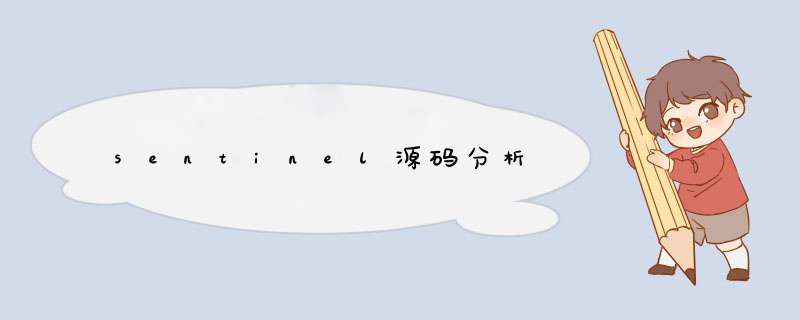
- 微服务架构,但服务之间存在很强的依赖,如何避免下层服务挂掉后,不影响上层服务呢?
- 如何防止雪崩呢?
- 秒杀场景,服务器的性能都是有上线的,如何避免大流量,高并发的请求不拖垮服务,并返回给用户友好的界面反馈呢?
客户端代码,使用了限流的get请求,并抛出异常
@RestController
@RequestMapping("/sentinel")
public class SentinelController {
static {
// 初始化规则
List<FlowRule> rules = new ArrayList<FlowRule>();
FlowRule rule1 = new FlowRule();
rule1.setResource("hello");
rule1.setCount(2);
rule1.setGrade(RuleConstant.FLOW_GRADE_THREAD);
rule1.setLimitApp("default");
rules.add(rule1);
FlowRuleManager.loadRules(rules);
}
@GetMapping("hello")
public String hello() throws BlockException {
//限流核心代码
Entry entry = SphU.entry("hello");
return "sucess";
}
}
使用postman进行简单测试
- 面向分布式服务架构的流量控制组件
- 以流量为切入点,从流量控制 熔断降级 系统负载保护等多维度保护服务的稳定性
- 应用场景:秒杀 流量削峰填谷 集群流量控制 实时熔断下游不可用应用等
- 核心库
- 控制台(dashboard)后台负责监控配置规则等
Sentinel 的核心骨架,将不同的 Slot 按照顺序串在一起(责任链模式),从而将不同的功能(限流、降级、系统保护)组合在一起。slot chain 其实可以分为两部分:统计数据构建部分(statistic)和规则判断部分(rule checking)
重要概念 资源- Java程序中的任何内容,比如提供或调用的服务、方法 、一段代码等 。
- 通过Sentinel API 定义包围的代码就是资源,可以使用方法签名、URL 、服务名称作为资源名来表示资源
- 包括流量控制规则、熔断降级规则、系统保护规则、来源访问控制规则和 热点参数规则
- 规则是可以动态实时调整的(通过控制台,nacos,zk,apollo等配置中心…)
- 持久化规则:实现datasource接口,自定义规则的存储数据源
- 通过 API 直接修改 (loadRules),仅保存在内存中
- 通过 DataSource 适配不同数据源修改,保存在外部数据源中(比如可以保存到apollo中,并且从apollo中拉取数据)
-
Sentinel 的工作流程就是围绕着插槽来展开的, slot按一定的顺序执行,形成责任链的模式
-
通过 SlotChainBuilder 作为 SPI 接口, 以通过实现 SlotsChainBuilder 接口加入自定义的 slot 并自定义编排各个 slot 之间的顺序,从而可以给 Sentinel 添加自定义的功能
-
每个资源有一个全局的slot chain
维护着当前调用链的元数据
- entranceNode:当前调用链的入口节点
- curEntry:当前调用链的当前entry
- node:与当前entry所对应的curNode
- origin:当前调用链的调用源
保存资源的实时统计数据,例如:passQps,blockQps,rt等实时数据
功能 流量控制
流量控制(flow control),其原理是监控应用流量的 QPS 或并发线程数等指标,当达到指定的阈值时对流量进行控制,以避免被瞬时的流量高峰冲垮,从而保障应用的高可用性。
FlowSlot 会根据预设的规则,结合前面 NodeSelectorSlot、ClusterNodeBuilderSlot、StatisticSlot 统计出来的实时信息进行流量控制。
限流抛出的异常是FlowException
-
基于QPS的流量控制
-
基于并发数的流量控制
在调用链路中某个资源出现不稳定状态时(例如调用超时或异常比例升高),对这个资源的调用进行限制,让请求快速失败,降低调用链路中的不稳定性
熔断抛出的异常是DegradeException
根据请求响应时间或异常比例
-
平均响应时间
-
异常比率
-
异常数
系统维度的自适应保护能力,防止雪崩 ,让系统的入口流量和系统的负责达到一个平衡
异常是SystemBlockException
异常是ParamFlowException
来源访问控制根据调用方来限制资源是否通过,可以使用 Sentinel 的黑白名单控制的功能。黑白名单根据资源的请求来源(origin)限制资源是否通过,若配置白名单则只有请求来源位于白名单内时才可通过;若配置黑名单则请求来源位于黑名单时不通过,其余的请求通过。
- 定义资源(基于框架 注解 等)
- 定义规则(流量控制规则 熔断降级规则 系统保护规则 访问控制规则 热点规则 )
- 检查规则是否生效(父类异常BlockException)
开源项目的结构:
com.alibaba.csp.sentinel.CtSph#entryWithPriority(com.alibaba.csp.sentinel.slotchain.ResourceWrapper, int, boolean, java.lang.Object…)
private Entry entryWithPriority(ResourceWrapper resourceWrapper, int count, boolean prioritized, Object... args)
throws BlockException {
Context context = ContextUtil.getContext();
if (context instanceof NullContext) {
// The {@link NullContext} indicates that the amount of context has exceeded the threshold,
// so here init the entry only. No rule checking will be done.
return new CtEntry(resourceWrapper, null, context);
}
if (context == null) {
// Using default context.
context = InternalContextUtil.internalEnter(Constants.CONTEXT_DEFAULT_NAME);
}
// Global switch is close, no rule checking will do.
if (!Constants.ON) {
return new CtEntry(resourceWrapper, null, context);
}
// 重点 此处是获取责任链(通过spi自定义solt)
ProcessorSlot<Object> chain = lookProcessChain(resourceWrapper);
/*
* Means amount of resources (slot chain) exceeds {@link Constants.MAX_SLOT_CHAIN_SIZE},
* so no rule checking will be done.
*/
if (chain == null) {
return new CtEntry(resourceWrapper, null, context);
}
Entry e = new CtEntry(resourceWrapper, chain, context);
try {
chain.entry(context, resourceWrapper, null, count, prioritized, args);
} catch (BlockException e1) {
e.exit(count, args);
// 异常向上一层抛 异常的处理由业务层处理
throw e1;
} catch (Throwable e1) {
// This should not happen, unless there are errors existing in Sentinel internal.
RecordLog.info("Sentinel unexpected exception", e1);
}
return e;
}
最终获取责任链的源码:com.alibaba.csp.sentinel.slots.DefaultSlotChainBuilder#build
public ProcessorSlotChain build() {
ProcessorSlotChain chain = new DefaultProcessorSlotChain();
// 通过spi获取定义的slot
List<ProcessorSlot> sortedSlotList = SpiLoader.of(ProcessorSlot.class).loadInstanceListSorted();
for (ProcessorSlot slot : sortedSlotList) {
if (!(slot instanceof AbstractLinkedProcessorSlot)) {
RecordLog.warn("The ProcessorSlot(" + slot.getClass().getCanonicalName() + ") is not an instance of AbstractLinkedProcessorSlot, can't be added into ProcessorSlotChain");
continue;
}
chain.addLast((AbstractLinkedProcessorSlot<?>) slot);
}
return chain;
}
public boolean canPassCheck(/*@NonNull*/ FlowRule rule, Context context, DefaultNode node, int acquireCount,
boolean prioritized) {
String limitApp = rule.getLimitApp();
if (limitApp == null) {
return true;
}
// 集群限流
if (rule.isClusterMode()) {
return passClusterCheck(rule, context, node, acquireCount, prioritized);
}
// 本地单个节点的限流
return passLocalCheck(rule, context, node, acquireCount, prioritized);
}
private static boolean passLocalCheck(FlowRule rule, Context context, DefaultNode node, int acquireCount,
boolean prioritized) {
Node selectedNode = selectNodeByRequesterAndStrategy(rule, context, node);
if (selectedNode == null) {
return true;
}
// 根据配置的规则来获取相应的控制器
return rule.getRater().canPass(selectedNode, acquireCount, prioritized);
}
主要作用就是实时数据的监控和规则的配置(如果没有引入控制台,也可以通过日志来查看请求限流数据,默认日志文件路径:${user.home}/logs/csp/)
- GitHub上下载源码,进行打包,运行脚本:java -Dserver.port=8080 -Dcsp.sentinel.dashboard.server=localhost:8080 -Dproject.name=sentinel-dashboard -jar sentinel-dashboard.jar
- GitHub上下载源码,配置启动参数:-Dserver.port=8080 -Dcsp.sentinel.dashboard.server=localhost:8080 -Dproject.name=sentinel-dashboard ,直接运行main方法
- 客户端启动参数加上:-Dcsp.sentinel.dashboard.server=localhost:8080
- 通过http实现,引入jar:
<dependency>
<groupId>com.alibaba.csp</groupId>
<artifactId>sentinel-transport-simple-http</artifactId>
</dependency>
底层通过Socket进行通讯。ps:客户端需要进行资源的请求,才能开始与控制台建立联系
客户端建立通讯的源码public static Entry entry(String name, int resourceType, EntryType trafficType, Object[] args)
throws BlockException {
// 请求资源时 初始化Env实例中的静态方法
return Env.sph.entryWithType(name, resourceType, trafficType, 1, args);
}
public class Env {
public static final Sph sph = new CtSph();
static {
// If init fails, the process will exit.
// 下面方法中进行通讯的一些初始化
InitExecutor.doInit();
}
}
public static void doInit() {
if (!initialized.compareAndSet(false, true)) {
return;
}
try {
// 通过spi,获取InitFunc的所有实现类
List<InitFunc> initFuncs = SpiLoader.of(InitFunc.class).loadInstanceListSorted();
List<OrderWrapper> initList = new ArrayList<OrderWrapper>();
for (InitFunc initFunc : initFuncs) {
RecordLog.info("[InitExecutor] Found init func: {}", initFunc.getClass().getCanonicalName());
insertSorted(initList, initFunc);
}
// 通过上面排序后得到initList里面的实现类是:
// CommandCenterInitFunc,HeartbeatSenderInitFunc,MetricCallbackInit
for (OrderWrapper w : initList) {
// 分别调用上面三个对象的初始化方法
w.func.init();
RecordLog.info("[InitExecutor] Executing {} with order {}",
w.func.getClass().getCanonicalName(), w.order);
}
} catch (Exception ex) {
RecordLog.warn("[InitExecutor] WARN: Initialization failed", ex);
ex.printStackTrace();
} catch (Error error) {
RecordLog.warn("[InitExecutor] ERROR: Initialization failed with fatal error", error);
error.printStackTrace();
}
}
其中CommandCenterInitFunc,HeartbeatSenderInitFunc实现客户端和控制台之间的通信,MetricCallbackInit主要实现统计slot的记录。下面依次分析CommandCenterInitFunc,HeartbeatSenderInitFunc,MetricCallbackInit
CommandCenterInitFunc.init()控制台请求处理的入口
public void init() throws Exception {
// 获取到实现类 SimpleHttpCommandCenter
CommandCenter commandCenter = CommandCenterProvider.getCommandCenter();
if (commandCenter == null) {
RecordLog.warn("[CommandCenterInitFunc] Cannot resolve CommandCenter");
return;
}
// 为SimpleHttpCommandCenter中的静态变量Map handlerMap赋值,
// 将所有的CommandHandler实现类放到handlerMap中,CommandHandler的实现类根据command不同处理不同的socket请求,使用了策略模式
commandCenter.beforeStart();
// start方法中主要建立socket连接,然后通过异步线程去执行command的业务代码,下面具体讲解start()源码
commandCenter.start();
RecordLog.info("[CommandCenterInit] Starting command center: "
+ commandCenter.getClass().getCanonicalName());
}
// ****重点****
public void start() throws Exception {
int nThreads = Runtime.getRuntime().availableProcessors();
// bizExecutor是具体业务执行的线程池
this.bizExecutor = new ThreadPoolExecutor(nThreads, nThreads, 0L, TimeUnit.MILLISECONDS,
new ArrayBlockingQueue<Runnable>(10),
new NamedThreadFactory("sentinel-command-center-service-executor"),
new RejectedExecutionHandler() {
@Override
public void rejectedExecution(Runnable r, ThreadPoolExecutor executor) {
CommandCenterLog.info("EventTask rejected");
throw new RejectedExecutionException();
}
});
Runnable serverInitTask = new Runnable() {
// socket通信的端口号
int port;
{
try {
port = Integer.parseInt(TransportConfig.getPort());
} catch (Exception e) {
port = DEFAULT_PORT;
}
}
@Override
public void run() {
boolean success = false;
// 建立ServerSocket通信
ServerSocket serverSocket = getServerSocketFromBasePort(port);
if (serverSocket != null) {
CommandCenterLog.info("[CommandCenter] Begin listening at port " + serverSocket.getLocalPort());
socketReference = serverSocket;
// 创建一个异步线程,执行该异步线程,ServerThread线程主要时刻获取http请求,然后执行任务
executor.submit(new ServerThread(serverSocket));
success = true;
port = serverSocket.getLocalPort();
} else {
CommandCenterLog.info("[CommandCenter] chooses port fail, http command center will not work");
}
if (!success) {
port = PORT_UNINITIALIZED;
}
TransportConfig.setRuntimePort(port);
executor.shutdown();
}
};
new Thread(serverInitTask).start();
}
class ServerThread extends Thread {
private ServerSocket serverSocket;
ServerThread(ServerSocket s) {
this.serverSocket = s;
setName("sentinel-courier-server-accept-thread");
}
@Override
public void run() {
// 此处重点,通过while(true)时刻获取请求数据
while (true) {
Socket socket = null;
try {
socket = this.serverSocket.accept();
setSocketSoTimeout(socket);
// 创建线程HttpEventTask,并且将该线程放入业务线程池
HttpEventTask eventTask = new HttpEventTask(socket);
bizExecutor.submit(eventTask);
} catch (Exception e) {
CommandCenterLog.info("Server error", e);
if (socket != null) {
try {
socket.close();
} catch (Exception e1) {
CommandCenterLog.info("Error when closing an opened socket", e1);
}
}
try {
// In case of infinite log.
Thread.sleep(10);
} catch (InterruptedException e1) {
// Indicates the task should stop.
break;
}
}
}
}
}
@Override
public void run() {
if (socket == null) {
return;
}
PrintWriter printWriter = null;
InputStream inputStream = null;
try {
long start = System.currentTimeMillis();
inputStream = new BufferedInputStream(socket.getInputStream());
OutputStream outputStream = socket.getOutputStream();
printWriter = new PrintWriter(
new OutputStreamWriter(outputStream, Charset.forName(SentinelConfig.charset())));
String firstLine = readLine(inputStream);
CommandCenterLog.info("[SimpleHttpCommandCenter] Socket income: " + firstLine
+ ", addr: " + socket.getInetAddress());
CommandRequest request = processQueryString(firstLine);
if (firstLine.length() > 4 && StringUtil.equalsIgnoreCase("POST", firstLine.substring(0, 4))) {
// Deal with post method
processPostRequest(inputStream, request);
}
// Validate the target command.
String commandName = HttpCommandUtils.getTarget(request);
if (StringUtil.isBlank(commandName)) {
writeResponse(printWriter, StatusCode.BAD_REQUEST, INVALID_COMMAND_MESSAGE);
return;
}
// Find the matching command handler.
// 重点是在这里 ,前端的代码主要是获取请求参数,然后解析出commandName
// 从前面beforeStart()方法中产生的handlerMap 中根据commandName获取handler
CommandHandler<?> commandHandler = SimpleHttpCommandCenter.getHandler(commandName);
if (commandHandler != null) {
// 执行handler的handle方法,主要业务逻辑的实现部分
CommandResponse<?> response = commandHandler.handle(request);
// 将业务处理接口的数据返回到response中
handleResponse(response, printWriter);
} else {
// No matching command handler.
writeResponse(printWriter, StatusCode.BAD_REQUEST, "Unknown command `" + commandName + '`');
}
long cost = System.currentTimeMillis() - start;
CommandCenterLog.info("[SimpleHttpCommandCenter] Deal a socket task: " + firstLine
+ ", address: " + socket.getInetAddress() + ", time cost: " + cost + " ms");
} catch (RequestException e) {
writeResponse(printWriter, e.getStatusCode(), e.getMessage());
} catch (Throwable e) {
CommandCenterLog.warn("[SimpleHttpCommandCenter] CommandCenter error", e);
try {
if (printWriter != null) {
String errorMessage = SERVER_ERROR_MESSAGE;
e.printStackTrace();
if (!writtenHead) {
writeResponse(printWriter, StatusCode.INTERNAL_SERVER_ERROR, errorMessage);
} else {
printWriter.println(errorMessage);
}
printWriter.flush();
}
} catch (Exception e1) {
CommandCenterLog.warn("Failed to write error response", e1);
}
} finally {
closeResource(inputStream);
closeResource(printWriter);
closeResource(socket);
}
}
总结上面代码主要功能
- 将所有的CommandHandler(策略模式)放入一个map中
- 异步线程建立socket通信
- 通过参数commandName来获取相应的handler
- handler处理结果,比如实时监控数据,链路数据的处理返回
主要实现心跳上报到控制台
public void init() {
// 获取心跳发送的实现类 SimpleHttpHeartbeatSender
HeartbeatSender sender = HeartbeatSenderProvider.getHeartbeatSender();
if (sender == null) {
RecordLog.warn("[HeartbeatSenderInitFunc] WARN: No HeartbeatSender loaded");
return;
}
// 创建一个定时任务线程池
initSchedulerIfNeeded();
// 获取心跳发送时间间隔,默认时间10秒,可通过配置csp.sentinel.heartbeat.interval.ms来配置
long interval = retrieveInterval(sender);
setIntervalIfNotExists(interval);
// 发送心跳
scheduleHeartbeatTask(sender, interval);
}
private void scheduleHeartbeatTask(/*@NonNull*/ final HeartbeatSender sender, /*@Valid*/ long interval) {
pool.scheduleAtFixedRate(new Runnable() {
@Override
public void run() {
try {
// 每隔interval毫秒执行一次发送心跳
sender.sendHeartbeat();
} catch (Throwable e) {
RecordLog.warn("[HeartbeatSender] Send heartbeat error", e);
}
}
}, 5000, interval, TimeUnit.MILLISECONDS);
RecordLog.info("[HeartbeatSenderInit] HeartbeatSender started: "
+ sender.getClass().getCanonicalName());
}
public boolean sendHeartbeat() throws Exception {
if (TransportConfig.getRuntimePort() <= 0) {
RecordLog.info("[SimpleHttpHeartbeatSender] Command server port not initialized, won't send heartbeat");
return false;
}
// 封装了控制台的host post等信息
Endpoint addrInfo = getAvailableAddress();
if (addrInfo == null) {
return false;
}
// 控制台接受心跳请求地址默认为:/registry/machine,也可通过配置项csp.sentinel.heartbeat.api.path配置
SimpleHttpRequest request = new SimpleHttpRequest(addrInfo, TransportConfig.getHeartbeatApiPath());
// 发送请求参数
request.setParams(heartBeat.generateCurrentMessage());
try {
// 发送post请求到控制台
SimpleHttpResponse response = httpClient.post(request);
if (response.getStatusCode() == OK_STATUS) {
return true;
} else if (clientErrorCode(response.getStatusCode()) || serverErrorCode(response.getStatusCode())) {
RecordLog.warn("[SimpleHttpHeartbeatSender] Failed to send heartbeat to " + addrInfo
+ ", http status code: " + response.getStatusCode());
}
} catch (Exception e) {
RecordLog.warn("[SimpleHttpHeartbeatSender] Failed to send heartbeat to " + addrInfo, e);
}
return false;
}
总结上面代码主要功能:
- 创建一个定时任务线程池(根据配置的时间间隔定时请求控制台接口)
- 将心跳数据通过post请求到控制台(控制台接受心跳请求地址默认为:/registry/machine,可自定义配置)
-
前端每隔10秒请求控制台后端接口获取监控数据
-
控制台后端通过定时任务,每隔1秒请求客户端获取统计数据,commandName=“metric”
-
客户端通过commandName="metric"指定SendMetricCommandHandler来处理控制台的请求
上面第2步骤的源码
执行方法:com.alibaba.csp.sentinel.dashboard.metric.MetricFetcher#start
private void start() {
// 定时任务线程池,每隔intervalSecond=1 秒执行调客户端获取实时数据
fetchScheduleService.scheduleAtFixedRate(() -> {
try {
// 该方法中,为每个客户端创建一个线程执行doFetchAppMetric方法
// 在doFetchAppMetric方法中,又通过异步线程调用方法fetchOnce(app, finalLastFetchMs, finalEndTime, 5);
fetchAllApp();
} catch (Exception e) {
logger.info("fetchAllApp error:", e);
}
}, 10, intervalSecond, TimeUnit.SECONDS);
}
private void fetchOnce(String app, long startTime, long endTime, int maxWaitSeconds) {
...
// 定义计数器 数量为客户端总机器数
final CountDownLatch latch = new CountDownLatch(machines.size());
// 循环遍历每个客户端机器
for (final MachineInfo machine : machines) {
// auto remove
if (machine.isDead()) {
latch.countDown();
appManagement.getDetailApp(app).removeMachine(machine.getIp(), machine.getPort());
logger.info("Dead machine removed: {}:{} of {}", machine.getIp(), machine.getPort(), app);
continue;
}
if (!machine.isHealthy()) {
latch.countDown();
unhealthy.incrementAndGet();
continue;
}
// 请求客户端 METRIC_URL_PATH = "metric" ,即commandName="metric"
final String url = "http://" + machine.getIp() + ":" + machine.getPort() + "/" + METRIC_URL_PATH
+ "?startTime=" + startTime + "&endTime=" + endTime + "&refetch=" + false;
final HttpGet httpGet = new HttpGet(url);
httpGet.setHeader(HTTP.CONN_DIRECTIVE, HTTP.CONN_CLOSE);
httpclient.execute(httpGet, new FutureCallback<HttpResponse>() {
@Override
public void completed(final HttpResponse response) {
try {
// 封装返回结果
handleResponse(response, machine, metricMap);
success.incrementAndGet();
} catch (Exception e) {
logger.error(msg + " metric " + url + " error:", e);
} finally {
latch.countDown();
}
}
...
});
}
try {
// 重点 在maxWaitSeconds的时间范围内,线程阻塞直到计数器为0,即对所有的客户端机器请求好。
latch.await(maxWaitSeconds, TimeUnit.SECONDS);
} catch (Exception e) {
logger.info(msg + " metric, wait http client error:", e);
}
long cost = System.currentTimeMillis() - start;
//logger.info("finished " + msg + " metric for " + app + ", time intervalMs [" + startTime + ", " + endTime
// + "], total machines=" + machines.size() + ", dead=" + dead + ", fetch success="
// + success + ", fetch fail=" + fail + ", time cost=" + cost + " ms");
// 将客户端返回的统计数据记录到内存中,所存储的对象:InMemoryMetricsRepository#allMetrics
writeMetric(metricMap);
}
控制台通过异步执行http请求到客户端 ,客户端处理的commandName=“jsonTree”,对应的handler是FetchJsonTreeCommandHandler。下面是控制台发出请求的源码方法是:com.alibaba.csp.sentinel.dashboard.client.SentinelApiClient#executeCommand(java.lang.String, java.lang.String, int, java.lang.String, java.util.Map
查询规则
@GetMapping("/rules")
@AuthAction(PrivilegeType.READ_RULE)
public Result<List<FlowRuleEntity>> apiQueryMachineRules(@RequestParam String app,
@RequestParam String ip,
@RequestParam Integer port) {
...
try {
// 从客户端查询规则
List<FlowRuleEntity> rules = sentinelApiClient.fetchFlowRuleOfMachine(app, ip, port);
// 保存规则于控制台内(先清除控制台内的规则数据,再将客户端查询返回的规则重新保存)
rules = repository.saveAll(rules);
return Result.ofSuccess(rules);
} catch (Throwable throwable) {
logger.error("Error when querying flow rules", throwable);
return Result.ofThrowable(-1, throwable);
}
}
新建规则
@PostMapping("/rule")
@AuthAction(PrivilegeType.WRITE_RULE)
public Result<AuthorityRuleEntity> apiAddAuthorityRule(@RequestBody AuthorityRuleEntity entity) {
Result<AuthorityRuleEntity> checkResult = checkEntityInternal(entity);
...
try {
// 本地保存规则
entity = repository.save(entity);
} catch (Throwable throwable) {
logger.error("Failed to add authority rule", throwable);
return Result.ofThrowable(-1, throwable);
}
// publishRules推动规则到客户端
if (!publishRules(entity.getApp(), entity.getIp(), entity.getPort())) {
logger.info("Publish authority rules failed after rule add");
}
return Result.ofSuccess(entity);
}
- sentinel官方文档:https://sentinelguard.io/zh-cn/docs/quick-start.html
- sentinel和hystrix:https://mp.weixin.qq.com/s/D8RKfnzofM-br_y4fTLIaA
- ognl官网:https://commons.apache.org/proper/commons-ognl/language-guide.html
欢迎分享,转载请注明来源:内存溢出

 微信扫一扫
微信扫一扫
 支付宝扫一扫
支付宝扫一扫
评论列表(0条)