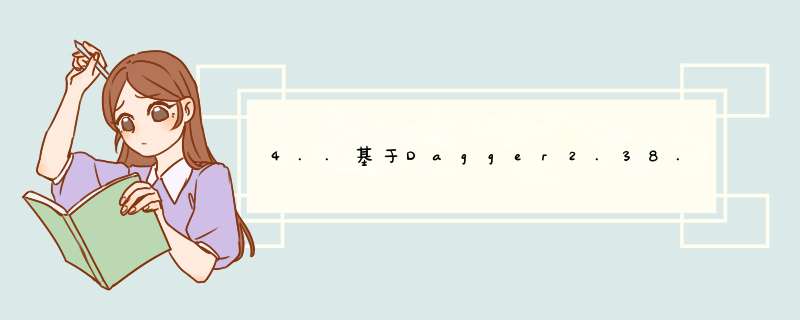
@BindValue、@BindValueIntoSet、@BindElementsIntoSet或@BindValueIntoMap用于测试环境。
@BindValue、@BindValueIntoSet、@BindElementsIntoSet或@BindValueIntoMap修饰的bindValue节点变量校验规则如下:
-
@BindValue、@BindValueIntoSet、@BindElementsIntoSet或@BindValueIntoMap同一个变量上只能被其中一个修饰;
-
bindValue节点只能是变量;
-
bindValue节点所在父节点如果是类或接口,并且是kotlin文件,那么bindValue节点的getter方法不能使用private修饰;表示kotlin文件,那么当前bindValue变量不能使用private修饰;
-
bindValue变量不能使用@Inject注解修饰;
-
bindValue变量上最多只能使用一个@Qualifier修饰的注解修饰;
-
bindValue变量如果使用了@BindValueIntoMap修饰,那么必须和@MapKey修饰的注解必须同时使用,并且@MapKey修饰的注解只允许出现一次;
-
bindValue变量不允许使用@Scope修饰的注解修饰;
-
bindValue变量所在类必须使用@HiltAndroidTest注解修饰;
-
bindValue变量如果使用@BindElementsIntoSet修饰则当前变量必须是Set< T> - 源码中没有体现,这条是根据@ElementsIntoSet规则推理出来的。
demo:
@HiltAndroidTest
public class FooTest{
@BindValue
Bar bar;
@BindValueIntoSet
BarIntoSet barIntoSet;
@BindElementsIntoSet
Set barElementsIntoSet;
@BindValueIntoMap
@ClassKey(Foo.class)
BarIntoMap barIntoMap;
}
生成的代码:
@Module
@OriginatingElement(topLevelClass = FooTest.class)
@InstallIn(SingletonComponent.class)
@Generated("BindValueGenerator")
public final class FooTest_BindValueModule {
@Provides
static FooTest providesFooTest(@ApplicationContext Context context) {
return (FooTest)
((TestApplicationComponentManager)
((TestApplicationComponentManagerHolder) context).componentManager())
.getTestInstance();
}
@Provides
static Bar providesBar(FooTest test) {
return test.bar;
}
@IntoSet
@Provides
static BarIntoSet providesBarIntoSet(FooTest test) {
return test.barIntoSet;
}
@ElementsIntoSet
@Provides
static Set providesSet(FooTest test) {
return test.barElementsIntoSet;
}
@IntoMap
@ClassKey(Foo.class)
@Provides
static BarIntoMap providesBarIntoMap(FooTest test) {
return test.barIntoMap;
}
}
规则如下:
-
@CustomTestApplication修饰节点必须是类或接口;
-
@CustomTestApplication注解中的value值类型(及其深层次遍历到的类型)不能使用@HiltAndroidApp修饰;
-
@CustomTestApplication注解中的value值类型(及其深层次遍历到的类型)不能存在@Inject修饰的变量或普通方法或构造函数;
-
@CustomTestApplication注解中的value值类型必须存在并且是Application或其子类。
demo:
@CustomTestApplication(BaseApplication.class)
class CustomTestApplication{}
生成代码如下:
@Generated("CustomTestApplicationProcessor")
public final class CustomTestApplication_Application extends BaseApplication interface GeneratedComponentManager处理@UninstallModules注解。当前注解用于测试。
校验规则:
-
@UninstallModules修饰的节点必须是类或接口,还必须同时使用@HiltAndroidTest修饰;
-
@UninstallModules#value里面的节点必须使用@Module 和 @InstallIn 同时修饰;
-
@UninstallModules#value中的节点所在顶级节点(当前节点如果在上面是包,那么当前节点就是顶级节点)不允许使用@HiltAndroidTest修饰;
规则如下:
- @AliasOf必须和@Scope放在一起使用;
- @Scope也是用于修饰注解的注解,表示范围;
@DisableInstallInCheck注解的节点必须使用@Module注解。
@OriginatingElement该注解表示当前节点所在的顶级类名。规则如下:
-
@OriginatingElement修饰的节点必须是顶级类或接口,顶级-表示再上一级就是包了;
-
OriginatingElement#topLevelClass中的节点也必须是顶级类或接口。
hilt测试这个环境我也没用认真去查看,抱歉!!!但是我感觉hilt的核心部分我讲解的应该很清楚了,起码我自己感觉到了收获。至此2022年4月25日在家办公的14:55,对Dagger的理解告一段落,感谢家人和自己!!!
并不是为了给别人看,主要对象还是自己学习和后面的复习提供资料。
欢迎分享,转载请注明来源:内存溢出

 微信扫一扫
微信扫一扫
 支付宝扫一扫
支付宝扫一扫
评论列表(0条)