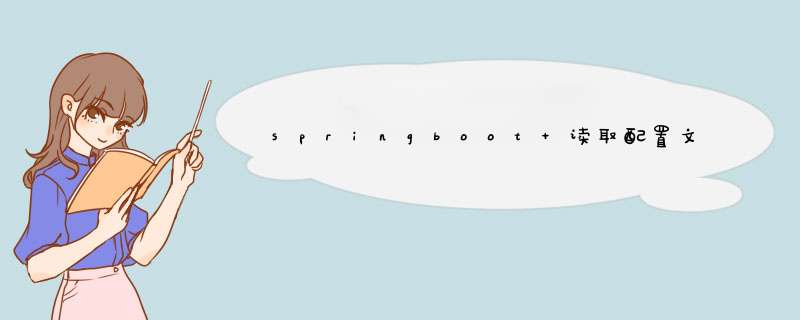
我的配置文件application.yml如下:
一、读取核心配置文件
核心配置文件是指在resources根目录下的application.properties或application.yml配置文件,读取这两个配置文件的方法有两种,都比较简单。
核心配置文件application.properties内容如下:
server.port=9090
test.msg=Hello World Springboot!
1、使用@Value方式(常用):
直接在controller或者实现类当中使用注解就可以
@RestController
public class WebController {
@Value("${test.msg}")
private String msg;
}
2、使用Environment方式
这个方式没有实际使用过,我写上报错,也没深究锅,这里就不阐述
3、读取出来一个文件appliation.yml文件。使用propertory
4、使用ConfigurationProperties注解
我写了一个工具类,使用注解后,读取到了application.yml
注意一定要小写不然报错,代码如下:
@Component
@ConfigurationProperties(prefix = "ftp")
public class FTPConfig {
private String ADDRESS;
private Integer PORT;
private String USERNAME;
private String PASSWORD;
private String BASEPATH;
private String BASEURL;
..........}
调用的时候:和普通的调用一样,先@Autowired
@Autowired
private FTPConfig FTPConfig;
方法中直接调用
public static BaseResponse pictureUpload(MultipartFile uploadFile, int code, int type) {
try {
String HOST = fileUTils.FTPConfig.getADDRESS();
Integer PORT = fileUTils.FTPConfig.getPORT();
String USERNAME = fileUTils.FTPConfig.getUSERNAME();
String PASSWORD = fileUTils.FTPConfig.getPASSWORD();
String BASEPATH = fileUTils.FTPConfig.getBASEPATH();
String BASEURL = fileUTils.FTPConfig.getBASEURL();
}}
欢迎分享,转载请注明来源:内存溢出

 微信扫一扫
微信扫一扫
 支付宝扫一扫
支付宝扫一扫
评论列表(0条)