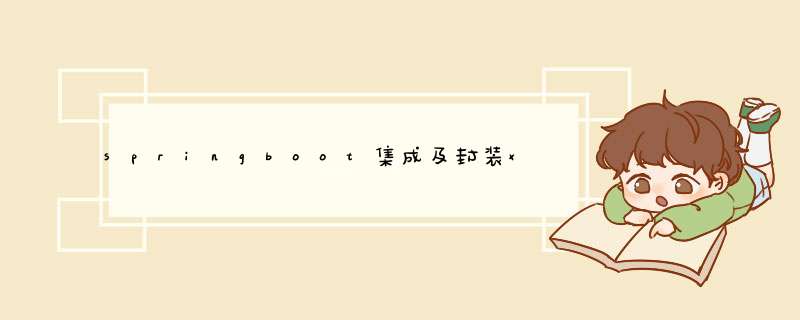
现有项目都是分布式部署,一个项目模块也许需要多个实例运行。定时任务在项目中一般是不可缺少的,springboot自带的@Scheduled注解单节点运行是没有问题的,但是多实例运行会导致同一个定时任务运行多次,结果不是预期的,虽然可以通过分布式锁,让多实例上只一个节点运行。在定位任务选型中,本人选型使用xxl-job,优点不多说,直接上代码。
1、pom.xml
com.xuxueli
xxl-job-core
2.2.0
2、yml文件配置
grandhonor:
base:
tools:
xxljob:
switch: true
adminAddresses: http://127.0.0.1:9980/xxl-job-admin
appname: iot-user
ip:
port: 10002
accessToken:
logPath: xxl-job/jobhandler
logRetentionDays: 30说明:因为公司需要对常用中间件稍微做了封装, 可以根据自己项目的实际需要,更改配置前缀
3、XxlJobProperties.java
package net.grandhonor.framework.boot.tools.xxljob;
import lombok.Data;
import org.springframework.boot.autoconfigure.condition.ConditionalOnProperty;
import org.springframework.boot.context.properties.ConfigurationProperties;
/**
* xxl job属性配置
*
* @author wangfenglei
*/
@Data
@ConditionalOnProperty(value = "grandhonor.base.tools.xxljob.switch", havingValue = "true", matchIfMissing = false)
@ConfigurationProperties(prefix = "grandhonor.base.tools.xxljob")
public class XxlJobProperties {
private String adminAddresses;
private String appname;
private String ip;
private int port;
private String accessToken;
private String logPath;
private int logRetentionDays;
}XxlJobConfig.java
package net.grandhonor.framework.boot.tools.xxljob;
import com.xxl.job.core.executor.impl.XxlJobSpringExecutor;
import lombok.extern.log4j.Log4j2;
import org.springframework.beans.factory.annotation.Autowired;
import org.springframework.boot.autoconfigure.condition.ConditionalOnProperty;
import org.springframework.boot.context.properties.EnableConfigurationProperties;
import org.springframework.context.annotation.Bean;
import org.springframework.context.annotation.Configuration;
/**
* xxlJob配置
* @author wangfenglei
*/
@Configuration
@EnableConfigurationProperties(value = XxlJobProperties.class)
@ConditionalOnProperty(value = "grandhonor.base.tools.xxljob.switch", havingValue = "true", matchIfMissing = false)
@Log4j2
public class XxlJobConfig {
@Autowired
private XxlJobProperties xxlJobProperties;
/**
* 创建xxl执行器
*
* @return 执行器
*/
@Bean
public XxlJobSpringExecutor xxlJobExecutor() {
log.info(">>>>>>>>>>> xxl-job xxlJobExecutor init<<<<<<<<<<<<<<<<<<<<<");
XxlJobSpringExecutor xxlJobSpringExecutor = new XxlJobSpringExecutor();
xxlJobSpringExecutor.setAdminAddresses(xxlJobProperties.getAdminAddresses());
xxlJobSpringExecutor.setAppname(xxlJobProperties.getAppname());
xxlJobSpringExecutor.setIp(xxlJobProperties.getIp());
xxlJobSpringExecutor.setPort(xxlJobProperties.getPort());
xxlJobSpringExecutor.setAccessToken(xxlJobProperties.getAccessToken());
xxlJobSpringExecutor.setLogPath(xxlJobProperties.getLogPath());
xxlJobSpringExecutor.setLogRetentionDays(xxlJobProperties.getLogRetentionDays());
return xxlJobSpringExecutor;
}
}4、项目中使用
package net.grandhonor.user.biz.modules.system.job;
import com.xxl.job.core.biz.model.ReturnT;
import com.xxl.job.core.handler.annotation.XxlJob;
import lombok.extern.slf4j.Slf4j;
import org.springframework.stereotype.Component;
/**
* OTA定时升级处理器
*
* @author wangfenglei
*/
@Slf4j
@Component
public class OtaUpgradeHandler {
/**
* ota定时升级
*
* @param param 参数
* @return 成功标志
*/
@XxlJob("otaUpgradeHandler")
public ReturnT otaUpgrade(String param) {
XxlJobLogger.log("+++++++The upgrade queue task is beginning";
/**
* todo
* 编写业务代码
*/
return ReturnT.SUCCESS;
}
} 说明:打印日志使用XxlJobLogger,可以在xxljob服务端的调度日志,查看日志。根据java的单一职责要求,建议每个handler创建一个类。
5、xxl-job服务端配置
配置执行器配置
说明:AppName需要跟yml文件里面的配置对应起来,机器地址会在业务系统启动时自动注册上来,也可以手动录入,需要注意的是多个项目,ip+端口号必须唯一
任务管理配置
说明:JobHandler需要跟业务系统里面的 @XxlJob("otaUpgradeHandler")注解名称对应起来;路由策略和阻塞处理策略根据项目实际需要选择。
6、运行验证
说明:可以通过调度日志,查看运行情况,及运行日期
欢迎分享,转载请注明来源:内存溢出

 微信扫一扫
微信扫一扫
 支付宝扫一扫
支付宝扫一扫
评论列表(0条)