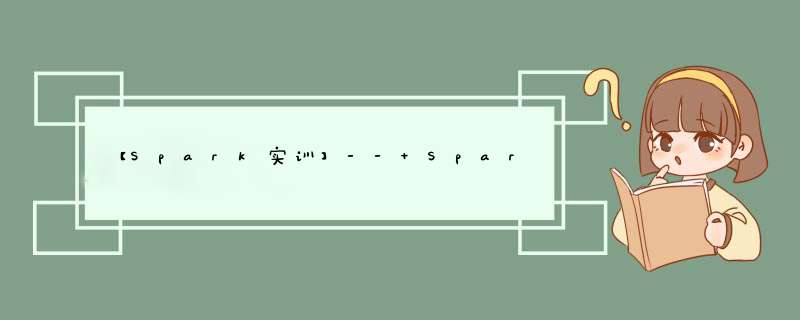
题目:如图数据(user_artist_data.txt):该数据记录的用户播放某首歌的次数。数据包括三个字段,分别为userid(用户ID),artistid(艺术家ID),playcount(播放次数)。
使用Spark SQL相关知识对该数据进行分析,分析目标如下:
(1)统计非重复的用户个数
(2)统计用户听过的歌曲总数
(3)找出ID为“1000002”的用户最喜欢的10首歌(即播放次数最多的10首歌曲)
目录
具体实现步骤代码与解析
1.上传
2.进入spark-shell
3. 加载user_artist_data.txt数据为DataFrame
4. 将user_artist_data注册为临时表
5.统计非重复的用户个数
6. 统计用户听过的歌曲总数
7. 找出 ID 为“1000002”的用户喜欢的 10 首歌曲(即播放次数多的 10 首歌曲)
具体实现步骤代码与解析 1.上传
hdfs dfs -put user_artist_data.txt /user/root//myserver/spark301/bin/spark-shellcase class UserArtist(userid:Int,artistid:Int,count:Int)
val user_artist_data=sc.textFile("/user/root/user_artist_data.txt").map{x=>val y=x.split(" ");UserArtist(y(0).toInt,y(1).toInt,y(2).toInt)}.toDF()user_artist_data.registerTempTable("user_artist")val sqlContext=new org.apache.spark.sql.SQLContext(sc)sqlContext.sql("select count(distinct userid) from user_artist").show()sqlContext.sql("select userid,count(distinct artistid) from user_artist group by userid").show() sqlContext.sql("select artistid,count from user_artist where userid=1000002 order by count desc limit 10").show()欢迎分享,转载请注明来源:内存溢出

 微信扫一扫
微信扫一扫
 支付宝扫一扫
支付宝扫一扫
评论列表(0条)