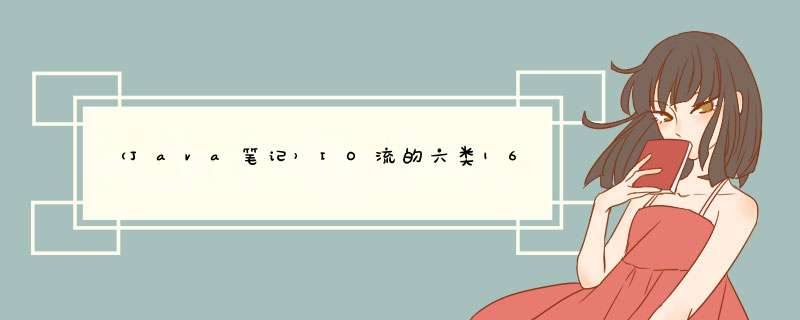
目录
一、文件流
1.字节流
2.字符流
二、转换流(字节流转字符流)
1.输入
2.输出
三、缓冲流
1.字节流
2.字符流+转换流
四、数据流
1.DataInputStream
2.DataOutputStream
五、标准输出流
1.DataInputStream
2.DataOutputStream
六、对象流
1.ObjectInputStream
2.ObjectOutputStream
学习IO流自建项目Github源码地址:https://github.com/GuiZhouAndroid/JavaIODemo
一、文件流
1.字节流(1)文件字节输入流:FileInputStream(读取硬盘,写入内存)
(2)文件字节输出流:FileOutputStream(读取内存、写入硬盘)
2.字符流(3)文件字符输入流:FileReader(读取硬盘,写入内存)
(4)文件字符输出流:FileWriter(读取内存、写入硬盘)
文件字节流案例:使用FileInputStream+FileOutputStream复制粘贴文件,如下:
package com.dhrj.zs.file;
import java.io.FileInputStream;
import java.io.FileNotFoundException;
import java.io.FileOutputStream;
import java.io.IOException;
/**
* created by on 2022/4/26
* 描述:文件拷贝:使用FileInputStream + FileOutputStream
* 一边读一边写,字节流方式可拷贝任意类型文件
*
* @author ZSAndroid
* @create 2022-04-26-16:50
*/
public class FileStreamCopyTest {
public static void main(String[] args) {
FileInputStream fis = null;
FileOutputStream fos = null;
try {
//复制目标(读取硬盘文件 到 内存数据)
fis = new FileInputStream("MyJavaFileOutputStream");
//粘贴目标(写出内存数据 到 硬盘文件)
fos = new FileOutputStream("src/com/dhrj/zs/MyJavaFileOutputStream", true);
//同时进行读写业务
byte[] bytes = new byte[1024 * 1024];//1024B * 1024B = 1048576B = 1024KB = 1mb
int readByteNum;
while ((readByteNum = fis.read(bytes)) != -1) {
fos.write(bytes, 0, readByteNum);
}
//刷新输出流管道
fos.flush();
} catch (FileNotFoundException e) {
e.printStackTrace();
} catch (IOException e) {
e.printStackTrace();
} finally {
if (fis != null) {
try {
fis.close();
} catch (IOException e) {
e.printStackTrace();
}
}
if (fos != null) {
try {
fis.close();
} catch (IOException e) {
e.printStackTrace();
}
}
}
}
}
文件字符流案例:使用FileReader+FileWrter复制粘贴文件,如下:
package com.dhrj.zs.file;
import java.io.FileNotFoundException;
import java.io.FileReader;
import java.io.FileWriter;
import java.io.IOException;
/**
* created by on 2022/4/26
* 描述:文件拷贝:使用FileReader + FileWriter
* 一边读一边写,字符流方式仅支持拷贝普通文本文件
*
* @author ZSAndroid
* @create 2022-04-26-18:02
*/
public class FileReaderWriterCopyTest {
public static void main(String[] args) {
FileReader fileReader = null;
FileWriter fileWriter = null;
try {
fileReader = new FileReader("file");//读取输入
fileWriter = new FileWriter("file2", true);//写出输出
char[] chars = new char[1024 * 512]; // 1个char为2个字节,1024 * 512 = 1MB
//同时读写业务
int readerNum;
while ((readerNum = fileReader.read(chars)) != -1) {
fileWriter.write(chars, 0, readerNum);
}
//刷新输出流管道
fileWriter.flush();
} catch (FileNotFoundException e) {
e.printStackTrace();
} catch (IOException e) {
e.printStackTrace();
} finally {
if (fileReader != null) {
try {
fileReader.close();
} catch (IOException e) {
e.printStackTrace();
}
}
if (fileWriter != null) {
try {
fileWriter.close();
} catch (IOException e) {
e.printStackTrace();
}
}
}
}
}
二、转换流(字节流转字符流)
1.输入字节输入流转换字符输入流InputStreamReader(仅作为转换)
2.输出字节输出流转换字符输出流OutStreamWriter(仅作为转换)
三、缓冲流
1.字节流(1)缓冲字节输入流BufferedInputStream(读取硬盘,写入内存)
(2)缓冲字节输出流BufferedOutputStream(读取内存、写入硬盘)
2.字符流+转换流(1)缓冲字符输入流BufferedReader(读取硬盘,写入内存)
(2)缓冲字符输出流BufferedWriter(读取内存、写入硬盘
缓冲区字节输入流使用代码如下:
package com.dhrj.zs.buffer;
import java.io.BufferedOutputStream;
import java.io.FileNotFoundException;
import java.io.FileOutputStream;
import java.io.IOException;
/**
* created by on 2022/4/26
* 描述:缓冲区字节输入流
*
* @author ZSAndroid
* @create 2022-04-26-19:04
*/
public class BufferInputStreamTest {
public static void main(String[] args) {
BufferedOutputStream bos = null;
try {
bos = new BufferedOutputStream(new FileOutputStream("MyBufferedOutputStream"));
byte[] bytes = {'Z', 'S', 'A', 'n', 'd', 'r', 'o', 'i', 'd'};
bos.write(bytes);
//刷新输出流管道
bos.flush();
} catch (FileNotFoundException e) {
e.printStackTrace();
} catch (IOException e) {
e.printStackTrace();
} finally {
if (bos != null) {
try {
bos.close();
} catch (IOException e) {
e.printStackTrace();
}
}
}
}
}
缓冲区字节输出流使用代码如下:
package com.dhrj.zs.buffer;
import java.io.BufferedInputStream;
import java.io.FileInputStream;
import java.io.FileNotFoundException;
import java.io.IOException;
/**
* created by on 2022/4/26
* 描述:缓冲区字节输出流
*
* @author ZSAndroid
* @create 2022-04-26-19:05
*/
public class BufferOutInputStreamTest {
public static void main(String[] args) {
BufferedInputStream bis = null;
try {
bis = new BufferedInputStream(new FileInputStream("MyJavaFileOutputStream"));
byte[] bytes = new byte[1024 * 1024]; //每次读取1MB
int readByteCount;
while ((readByteCount = bis.read(bytes)) != -1) {
System.out.println(new String(bytes, 0, readByteCount));
}
} catch (FileNotFoundException e) {
e.printStackTrace();
} catch (IOException e) {
e.printStackTrace();
} finally {
if (bis != null) {
try {
bis.close();
} catch (IOException e) {
e.printStackTrace();
}
}
}
}
}
缓冲区字符输入流 + InputStreamReader转换流(字节流 转换为 字符流)使用代码如下:
package com.dhrj.zs.buffer;
import java.io.*;
/**
* created by on 2022/4/26
* 描述:缓冲区字符输入流 + InputStreamReader转换流(字节流 转换为 字符流)
*
* @author ZSAndroid
* @create 2022-04-26-18:37
*/
public class BufferReaderTest {
public static void main(String[] args) {
BufferedReader reader = null;
try {
//FileInputStream 节点流 InputStreamReader 包装流 相对角度
//InputStreamReader 节点流 BufferedReader 包装流 相对角度
reader = new BufferedReader(new InputStreamReader(new FileInputStream("file")));
String strResult = null;
while ((strResult = reader.readLine()) != null) {
System.out.println(strResult);
}
} catch (FileNotFoundException e) {
e.printStackTrace();
} catch (IOException e) {
e.printStackTrace();
} finally {
if (reader != null) {
try {
//只需关闭包装流即可,底层源码自动关闭节点流
reader.close();
} catch (IOException e) {
e.printStackTrace();
}
}
}
}
}
缓冲区字符输出流 + OutputStreamWriter转换流(字节流 转换为 字符流) 使用代码如下:
package com.dhrj.zs.buffer;
import java.io.*;
/**
* created by on 2022/4/26
* 描述:缓冲区字符输出流 + OutputStreamWriter转换流(字节流 转换为 字符流)
*
* @author ZSAndroid
* @create 2022-04-26-18:46
*/
public class BufferWriterTest {
public static void main(String[] args) {
BufferedWriter bufferedWriter = null;
try {
//FileOutputStream 节点流 OutputStreamWriter 包装流 相对角度
//OutputStreamWriter 节点流 BufferedWriter 包装流 相对角度
bufferedWriter = new BufferedWriter(new OutputStreamWriter(new FileOutputStream("MyBufferedWriter", true)));
bufferedWriter.write("BufferWriterTest文件写入成功");
//刷新输出流管道
bufferedWriter.flush();
} catch (FileNotFoundException e) {
e.printStackTrace();
} catch (IOException e) {
e.printStackTrace();
} finally {
if (bufferedWriter != null) {
try {
//只需关闭包装流即可,底层源码自动关闭节点流
bufferedWriter.close();
} catch (IOException e) {
e.printStackTrace();
}
}
}
}
}
四、数据流(不常用)
1.DataInputStream(可以将非普通文本文件中的数据连同数据类型一并写入加密文件,打开乱码,只能用DataOutputStream按照写入顺序一致才能提取文件内容)
2.DataOutputStream(只能使用DataInputStream来读,读的顺序需要和写的顺序一致,才可以正常取出数据)
五、标准输出流
1.PrintWriter 2.PrintStream
标准输出流PrintStream:更改控制台输出方向为MyPrintStreamFile文件使用代码如下:
package com.dhrj.zs.print;
import java.io.FileNotFoundException;
import java.io.FileOutputStream;
import java.io.PrintStream;
import java.text.SimpleDateFormat;
import java.util.Date;
/**
* created by on 2022/4/26
* 描述:标准输出流:更改控制台输出方向为MyPrintStreamFile文件
*
* @author ZSAndroid
* @create 2022-04-26-20:20
*/
public class PrintStreamTest {
public static void main(String[] args) {
LogUtil.log("使用Java标准输出流自定义日志工具类,将打印输出的信息写入log.txt文件里");
}
}
/**
* 自定义打印日志工具类
*/
class LogUtil {
public static void log(String msg) {
PrintStream printStream = null;
try {
//指向日志文件log.txt,自动追加
printStream = new PrintStream(new FileOutputStream("log.txt", true));
//改变输出方向
System.setOut(printStream);
Date date = new Date();
SimpleDateFormat simpleDateFormat = new SimpleDateFormat("yyyy-MM-dd HH:mm:ss SSS");
String strTime = simpleDateFormat.format(date);
System.out.println(strTime + ":" +msg);
} catch (FileNotFoundException e) {
e.printStackTrace();
} finally {
if (printStream != null) {
printStream.close();
}
}
}
}
六、对象流
1.ObjectInputStream 2.ObjectOutputStream
******学习记录,不喜勿喷******
欢迎分享,转载请注明来源:内存溢出

 微信扫一扫
微信扫一扫
 支付宝扫一扫
支付宝扫一扫
评论列表(0条)