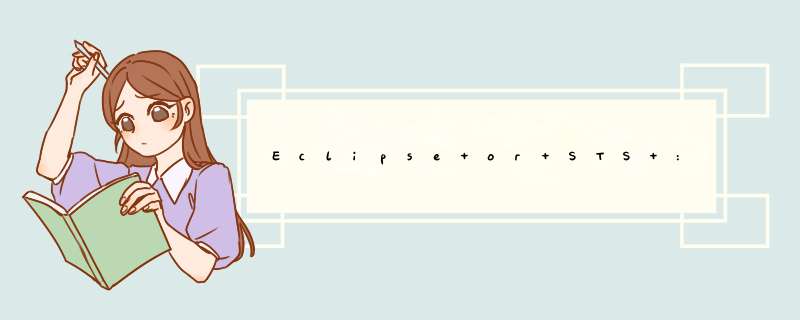
- 发生错误的情景
- 错误如图
- 导致错误的原因
- 系统升级
- 解决方式
- 修改配置文件
离职在家有段时间了,今天打开了关闭一个月的电脑发现STS打不开了,Eclipse一样,都是同一个错误
楼主的开发环境如下:
错误如图MacOS Monterey :
- Version 12.3
Spring Tool Suite :
- Version: 3.9.0.RELEASE
- Build Id: 201707061823
- Platform: Eclipse Oxygen (4.7.0)
楼主的原因是因为升级电脑系统导致的
MacOS:10.15.7 --> MacOS Monterey :12.3
其他原因导致的错误,如下方式不一定能解决
解决方式 修改配置文件1.右键STS或Eclipse->Show Package Contents->打开文件 Contents/Info.plist
2.to use a specific Java version (instead of the platform’s default) uncomment one of the following options,or add a VM found via
(译: 要使用特定的Java版本(而不是平台的默认版本),请取消注释以下选项之一,或添加通过)
根据注释内容修改为本地的jdk路径,Windows系统同理,在开发工具的安装目录下找到Info.plist修改即可。如果没有改段注释 也可以手动添加
<string>-vm</string>
<string>/Library/Java/JavaVirtualMachines/jdk1.8.0_121.jdk/Contents/Home/bin/java</string>
欢迎分享,转载请注明来源:内存溢出

 微信扫一扫
微信扫一扫
 支付宝扫一扫
支付宝扫一扫
评论列表(0条)