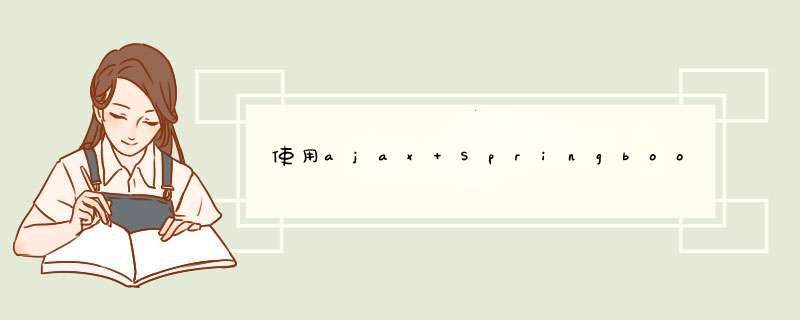
后端部分:
@PostMapping("/fileUpload")
public Map<String,Object> getFile(@RequestPart("file") MultipartFile file) throws IOException {
if(!file.isEmpty())
{
// 获取文件名
System.out.println(file.getName());
// 获取原始文件路径
System.out.println(file.getOriginalFilename());
// 文件存储
File file1 = new File("C:\Users\NLER\IdeaProjects\uploadDemo1\file\"+file.getOriginalFilename());
FileOutputStream stream = new FileOutputStream(file1);
byte[] bytes = file.getBytes();
stream.write(bytes);
stream.close();
Map<String,Object> map = new HashMap<>();
map.put("code",200);
map.put("result","请求成功");
return map;
}
else
{
Map<String,Object> map = new HashMap<>();
map.put("code",500);
map.put("result","请求失败");
return map;
}
}
前端部分:
<!DOCTYPE html>
<html lang="en">
<head>
<meta charset="UTF-8">
<title>Title</title>
</head>
<body>
<div id="uploadData">
<form id="form" action="/fileUpload" method="post" enctype="multipart/form-data">
<input id="file" type="file" name="file" value="请选择文件">
</form>
<button @click="upload">上传</button>
</div>
<script src="https://cdn.jsdelivr.net/npm/[email protected]/dist/vue.js"></script>
<script src="https://cdn.bootcdn.net/ajax/libs/jquery/3.6.0/jquery.js"></script>
<script>
var MyVue1 = new Vue({
el:'#uploadData',
data:{},
methods:{
upload()
{
// console.log(document.getElementById("file").files[0]);
// 使用formdata传递信息
var formData = new FormData($('#form')[0]);
$.ajax({
url:'http://localhost:8080/fileUpload',
// contentType:"multipart/form-data",
contentType: false,
method: "POST",
processData:false,
data:formData,
// data:document.forms['form'],
// data:document.getElementById('file').files[0],
success:(e)=>{
console.log(e)
}
})
console.log("测试")
}
}
})
</script>
</body>
</html>
欢迎分享,转载请注明来源:内存溢出

 微信扫一扫
微信扫一扫
 支付宝扫一扫
支付宝扫一扫
评论列表(0条)