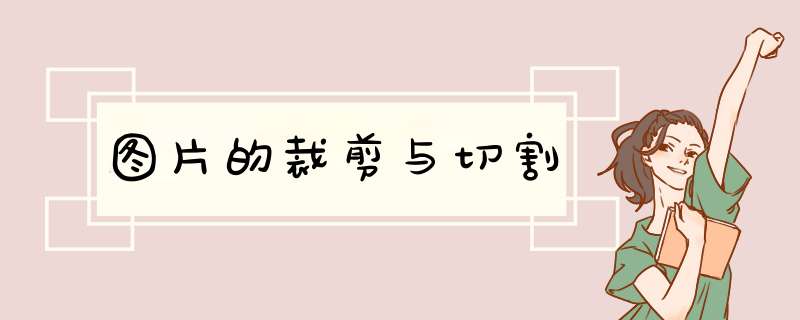
1.图片的切割:将一张图像切割为多张图片,实现过程如下:
def cut(image):
width, height = image.size
width = int(width / 3 ) #对图片的宽进行等份,即需要将图片在宽度方向的均分未若等份
height = int(height)
box_list = []
for i in range(0,1):#两重循环,生成3张图片基于原图的位置,外层是对高的等份,内层循环对宽度的循环等份
for j in range(0,3):
box = (j*width,i*height,(j+1)*width,(i+1)*height)
box_list.append(box)
本例实现了对一张图像在宽度方向上实现了三等份,如果需要其他需求,在本例的基础上进行修改即可;
from os import listdir
from os.path import join
from PIL import Image
if __name__ == '__main__':
#
index=1
test_image_path = ("/") # 图片文件夹路径
image_filenames = [join(test_image_path, x) for x in listdir(test_image_path)]
for image_filename in image_filenames:
image = Image.open(image_filename)
img= cut(image)
for image in img:
image.save('保存图像路径' + str(index) + '.jpg')
index += 1
本段代码实现图片的批量处理;
2.图像的裁剪:在做传统图像处理或者深度学习的时候,采集到的图像可能存在诸多的无效信息,这些信息往往会增加计算量,而且会对图像处理过程造成影响,因此需要进行裁剪工作去除;具体实现如下:
def caijian(img):
#rows,cols=img.shape[:2]
width, height = image.size
start_row,start_col=int(width*0.3),int(height*02.)
end_row,end_col=int(width*0.75),int(height*0.8)
cropped=img[start_row:end_row,start_col:end_col]
return cropped
可根据本例修改为自己需要的。
欢迎分享,转载请注明来源:内存溢出

 微信扫一扫
微信扫一扫
 支付宝扫一扫
支付宝扫一扫
评论列表(0条)