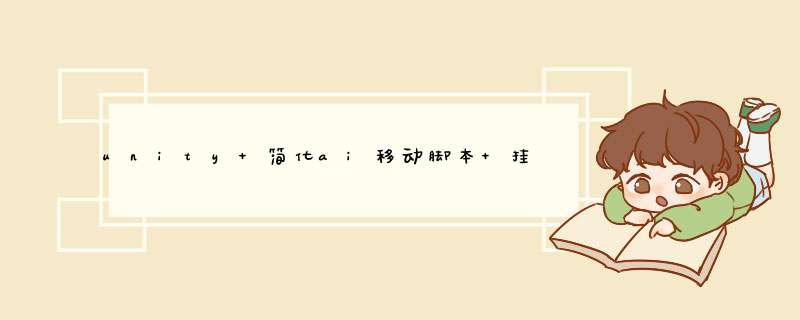
接上一篇自己又进行了简化
以class="superseo">ai生成点的位置为中心移动
using System.Collections;
using System.Collections.Generic;
using UnityEngine;
public class AIMove : MonoBehaviour
{
//两点确定一个矩形范围
Vector3 v1;
Vector3 v2;
//移动位置
Vector3 pos;
float time;
//时间间隔
float maxTime;
//范围x平方
float x;
bool suo;
bool suo1;
// Start is called before the first frame update
void Start()
{
startAi();
}
// Update is called once per frame
void Update()
{
Move();
}
void startAi()
{
maxTime = Random.Range(3, 5);
x = 2;
v1 = transform.position + new Vector3(x, 0, x);
v2 = transform.position + new Vector3(-x, 0 - x);
//三维
//v1 = transform.position + new Vector3(x, x, x);
//v2 = transform.position + new Vector3(-x, -x - x);
suo = true;
suo1 = true;
}
//平面移动
Vector3 RandV3(Vector3 a,Vector3 b)
{
return new Vector3(Random.Range(a.x,b.x),a.y,Random.Range(a.z,b.z));
}
//三维移动
//Vector3 RandV3(Vector3 a, Vector3 b)
//{
// return new Vector3(Random.Range(a.x, b.x), Random.Range(a.y,b.y), Random.Range(a.z, b.z));
//}
void Move()
{
if (suo)
{
if (suo1)
{
suo1 = false;
pos = RandV3(v1, v2);
transform.LookAt(pos);
}
//这里只能用MoveTowards()否则下面位置判断无效
transform.position = Vector3.MoveTowards(transform.position, pos, Time.deltaTime);
//到点
if (transform.position == pos)
{
suo = false;
maxTime = Random.Range(3, 5);
}
}
else
{
time += Time.deltaTime;
}
if (time >= maxTime)
{
time = 0;
suo = true;
suo1 = true;
}
}
}
欢迎分享,转载请注明来源:内存溢出

 微信扫一扫
微信扫一扫
 支付宝扫一扫
支付宝扫一扫
评论列表(0条)