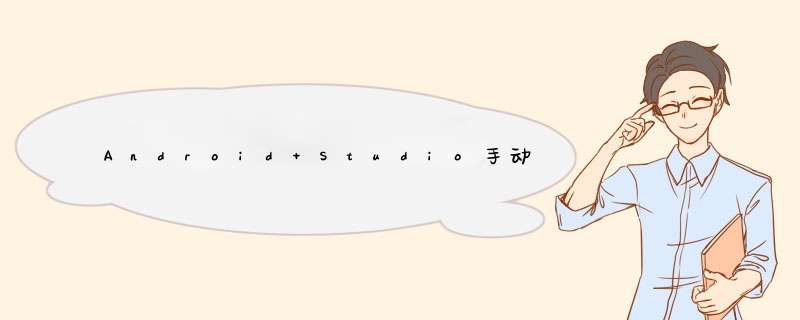
- Download update. https://dl.google.com/android/studio/patches/AI-173.4697961-173.4720617-patch-win.jar
- Press the SHIFT key and right-click inside the folder, then click on "Open Command Window Here" to open the Command Prompt(CMD) at the current address.
- java -Xmx1024m -classpath AI-173.4697961-173.4720617-patch-win.jar com.intellij.updater.Runner install "C:\Program Files\Android\Android Studio"
出于各种原因,自动升级时下载升级包老是失败,但可以手动下载提示Tag Mismath的win.jar
参考
manually installing update patches of android studio on win os - Stack Overflowhttps://stackoverflow.com/questions/31942593/manually-installing-update-patches-of-android-studio-on-win-os
欢迎分享,转载请注明来源:内存溢出

 微信扫一扫
微信扫一扫
 支付宝扫一扫
支付宝扫一扫
评论列表(0条)