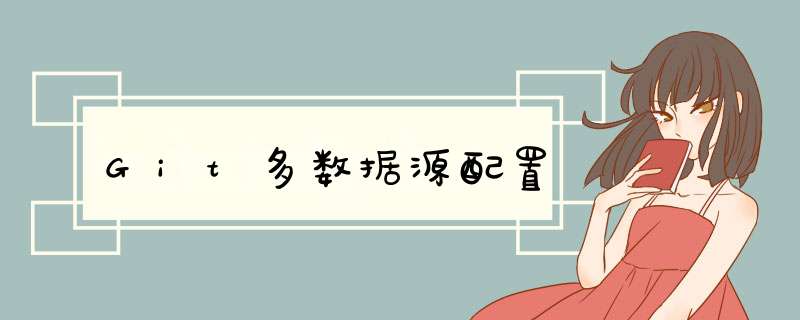
相关命令:
生成密钥:
ssh-keygen -t rsa -C "[email protected]"
多个仓库配置方法,在~/.ssh目录下创建config文件,内容如下:
# 配置github.com
Host github.com
HostName github.com
IdentityFile C:\Users\wenc\.ssh\id_rsa_github
PreferredAuthentications publickey
User wenc
# 配置gitlab.com
Host gitlab.com
HostName gitlab.com
IdentityFile C:\Users\wenc\.ssh\id_rsa_gitlab
PreferredAuthentications publickey
User knife
# situ
Host gerrit.situdata.com
HostName gerrit.situdata.com
IdentityFile C:\Users\wenc\.ssh\id_rsa_situ
PreferredAuthentications publickey
User wenc
# clone报错,添加的
KexAlgorithms +diffie-hellman-group1-sha1
HostKeyAlgorithms ssh-rsa
PubkeyAcceptedKeyTypes ssh-rsa
欢迎分享,转载请注明来源:内存溢出

 微信扫一扫
微信扫一扫
 支付宝扫一扫
支付宝扫一扫
评论列表(0条)