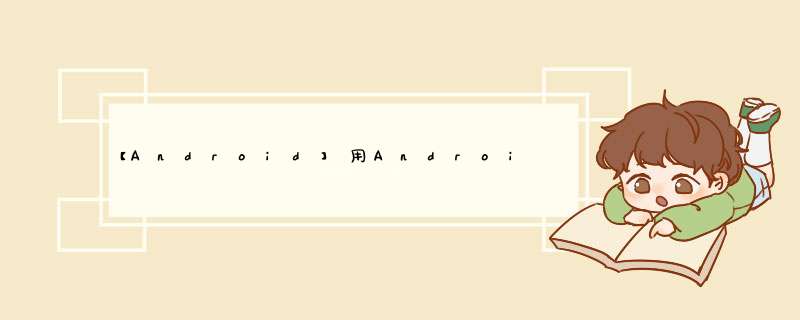
环境:Android-studio
Android 6
1.常规 *** 作,布局
2.清单文件给权限
3.主活动
package com.example.dadianhua;
import androidx.appcompat.app.AppCompatActivity;
import android.content.Context;
import android.content.Intent;
import android.net.Uri;
import android.os.Bundle;
import android.telephony.PhoneStateListener;
import android.telephony.TelephonyManager;
import android.view.View;
import android.widget.EditText;
import android.widget.TextView;
import android.widget.Toast;
public class MainActivity extends AppCompatActivity {
EditText phoneNumber;
TextView tv;
@Override
protected void onCreate(Bundle savedInstanceState) {
super.onCreate(savedInstanceState);
setContentView(R.layout.activity_main);
phoneNumber = findViewById(R.id.editText1);
tv = findViewById(R.id.textShow);
TelephonyManager tel = (TelephonyManager) getSystemService(Context.TELEPHONY_SERVICE);
int phoneType = tel.getPhoneType();
String phoneNetType = "";
switch (phoneType){
case TelephonyManager.PHONE_TYPE_CDMA:
phoneNetType = "CDMA";
break;
case TelephonyManager.PHONE_TYPE_GSM:
phoneNetType = "GSM";
break;
case TelephonyManager.PHONE_TYPE_NONE:
phoneNetType = "NONE";
break;
case TelephonyManager.PHONE_TYPE_SIP:
phoneNetType = "SIP";
break;
default:
break;
}
StringBuilder info = new StringBuilder("Phone Details:");
info.append("\n Network Country ISO: "+tel.getNetworkCountryIso());
info.append("\n Phone Network Type: "+phoneNetType);
info.append("\n Network operator Name: "+tel.getNetworkOperatorName());
info.append("\n Network operator: "+tel.getNetworkOperator());
info.append("\n Sim Operator Name: "+tel.getSimOperatorName());
tv.setText(info);
//电话状态监听
PhoneStateListener callStateListener = new PhoneStateListener(){
@Override
public void onCallStateChanged(int state, String phoneNumber) {
if (state == TelephonyManager.CALL_STATE_RINGING){
Toast.makeText(getApplicationContext(), "电话已接通", Toast.LENGTH_SHORT).show();
}
if (state == TelephonyManager.CALL_STATE_OFFHOOK){
Toast.makeText(getApplicationContext(), "正在通话中", Toast.LENGTH_SHORT).show();
}
if (state == TelephonyManager.CALL_STATE_IDLE){
Toast.makeText(getApplicationContext(), "电话没通,而没人打电话", Toast.LENGTH_SHORT).show();
}
}
};
tel.listen(callStateListener,PhoneStateListener.LISTEN_CALL_STATE);
}
public void makeCall(View view){
String myNum = phoneNumber.getText().toString();
startActivity(new Intent(Intent.ACTION_CALL, Uri.parse("tel:"+myNum))
);
}
}4.运行吧,给权限
5.运行
欢迎分享,转载请注明来源:内存溢出

 微信扫一扫
微信扫一扫
 支付宝扫一扫
支付宝扫一扫
评论列表(0条)